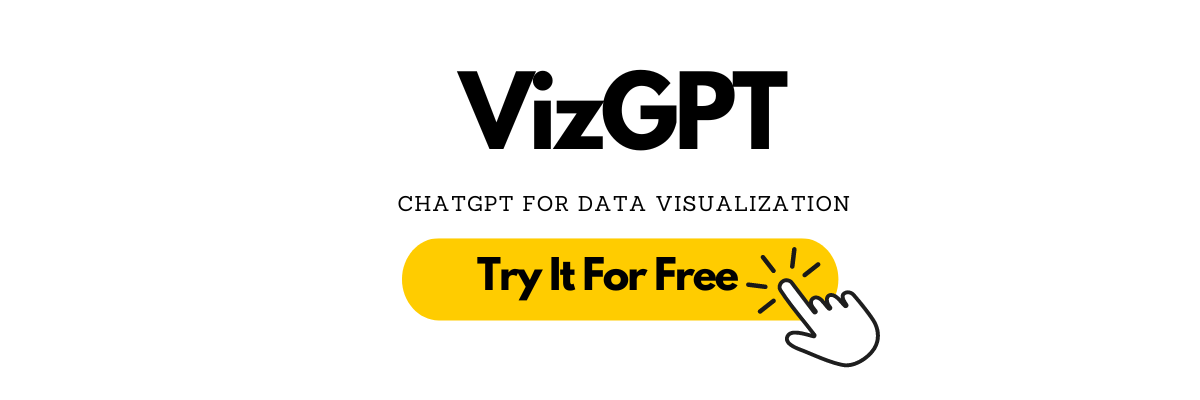A Comprehensive Review of Windows Copilot: The Future of Integrated Artificial Intelligence in Personal Computers
Published on
In the ever-evolving technological landscape, advancements in Artificial Intelligence (AI) have continued to push boundaries, providing users with tools that redefine their interaction with the digital world. Microsoft has been at the forefront of this revolution, pushing out groundbreaking innovations, the latest of which is the introduction of Windows Copilot. Launched on May 23rd, this AI tool aims to usher in a new era of PC productivity, promising users an enriched computing experience.
The Advent of Windows Copilot
Windows Copilot transcends the traditional limitations of AI assistance. Unlike its predecessors like ChatGPT, Copilot goes beyond the confines of a browser or a specific application. It is a standard feature directly integrated into your PC interface, available as a side panel on your desktop. This feature sets a new precedent in the realm of AI technology, enabling a holistic approach to AI usage across the entire PC.
The Unveiling and Integration into Windows
Microsoft has announced plans to incorporate this groundbreaking AI technology into Windows 11. This means that the Windows Copilot will not merely be a separate tool but a fundamental part of the upcoming operating system. With a preview version set to be released in June, Microsoft aims to give users a taste of this immersive AI experience ahead of the full launch.

The shift from traditional browser-based AI chat interfaces such as the one integrated into Microsoft Edge with Bing, to a more expansive and accessible AI tool, redefines user-computer interaction. It can be likened to having a virtual secretary, always at your disposal, catering to your every need, enhancing productivity, and improving overall work efficiency.
The Versatile Features of Windows Copilot
One of the most striking aspects of Windows Copilot is its diverse and highly adaptable feature set. It is equipped to answer not just factual queries but also interpret and respond to abstract questions. For instance, if a user asks, "How can I focus better?" the AI can provide specific suggestions and even modify PC settings in line with the user's needs, such as switching to dark mode for a particular period.
Moreover, Windows Copilot demonstrates remarkable efficiency in handling PDFs. Users can attach any file and request a summary or rewrite, or ask questions about the content. This ability to summarize and rephrase content can potentially supersede existing services like ChatPDF. The likely free-of-charge nature of this feature makes Windows Copilot even more appealing to users.
Beyond just handling queries and adjusting settings, Windows Copilot extends its functionality to application management. It can launch apps based on user input and requirements, enhancing the user experience significantly. For example, if a user expresses a desire to listen to work-related music, the AI initiates a conversation to determine the user's preferences, launches Spotify, and even suggests suitable tracks.
The AI tool can also contribute to creative tasks, such as logo design. Upon user request, it can suggest suitable apps for the task, launch the app, and once the logo is ready, even share it on collaboration platforms like Microsoft Teams.
Evaluating Windows Copilot
Considering its versatile features and seamless integration, Windows Copilot has the potential to revolutionize the way we use PCs. It promises a level of interaction and productivity that could prompt users to reconsider their OS choices. As it stands, Windows Copilot is a testament to Microsoft's progressive stride in the AI field. It provides a glimpse into a future where AI is not merely a tool but an integral part of our work and personal lives.
Moreover, the deep integration of Windows Copilot and Open AI's capacities could be exciting. Both developers and enterprises could be given a chance for the new app gold rush.

Conclusion
In conclusion, Windows Copilot stands as an innovative and progressive leap in AI technology. Its integration into the PC interface presents users with an enriched and immersive computing experience, transforming the way we use and interact with technology.
Interested in AI tools? Want to quickly generate customized charts and visualizations without complicated UI or coding?
VizGPT is here to solve your issue, where you can create all kinds of charts with prompts:
Need more power for your charts? We got more tools that are similar to VizGPT (opens in a new tab). Check them out!
FAQs:
-
When was Windows Copilot announced?
Windows Copilot was unveiled by Microsoft on May 23rd.
-
What sets Windows Copilot apart from previous AIs?
Windows Copilot is integrated into the entire PC, providing a broader scope of application compared to specific app or browser-based AIs.
-
What unique features does Windows Copilot offer?
Windows Copilot can modify PC settings, summarize and rewrite PDFs, launch apps based on user requirements, and even assist in creative tasks.
-
When will Windows Copilot be available?
A preview version of Windows Copilot is scheduled for release in June. It will be incorporated into Windows 11.
-
How does Windows Copilot compare with services like ChatPDF?
Windows Copilot provides similar services to ChatPDF but is integrated directly into the PC interface, likely at no extra cost, potentially giving it an edge over standalone services.