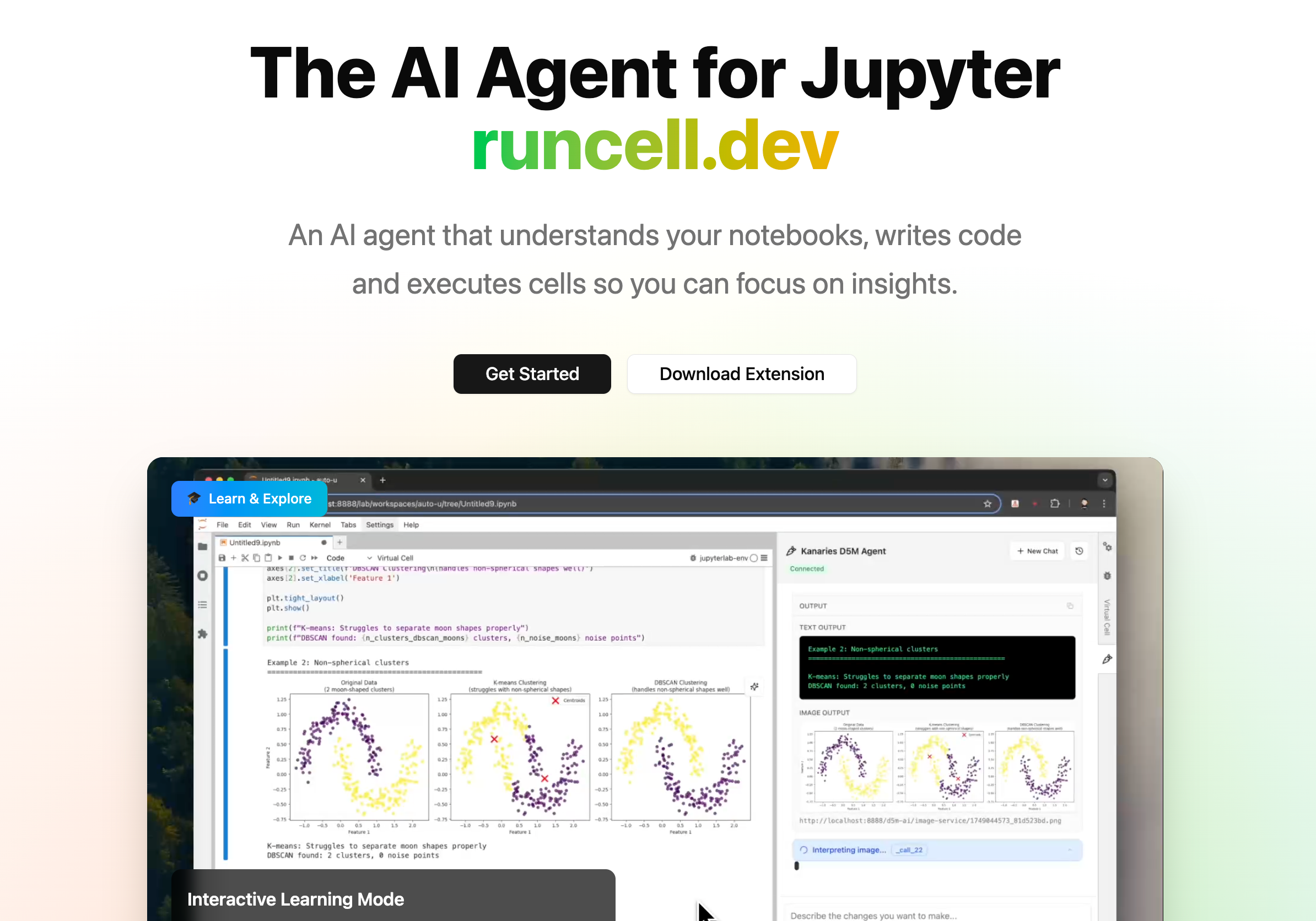Updated on
Top 10 Vibe Coding Tools in 2025
AI-powered developer tools have rapidly evolved from simple autocomplete helpers into powerful agentic coding systems capable of reading, understanding and transforming entire codebases. In 2025, a new generation of “vibe coding” tools emerged—platforms where you can describe your intent in natural language and watch production-ready code appear, complete with context retrieval, planning, execution and verification.
This article highlights ten standout tools shaping the future of software development. Each section explains what makes the tool unique and links to source materials for deeper exploration.
1. Cursor – the AI Code Editor That Understands Your Project
Cursor markets itself as a full coding partner rather than a traditional autocomplete engine. Its feature page highlights multi-line generation, automatic error repair, and a powerful retrieval model that brings in relevant context from your codebase and external docs.
Cursor’s agent mode can explore a repository, implement features end-to-end, or open pull requests—all from natural-language instructions. With a command palette, built-in debugger and @-reference system, Cursor enables a fluid, in-editor workflow where you rarely need to switch tools.
Highlights
- Multi-line generation & smart rewrite – generates full blocks of code and refactors them automatically.
- Task-oriented agent – implements features, writes tests and performs multi-step tasks with planning.
- Context retrieval – reference functions/files using
@to inject them into the prompt.
2. runcell – Autonomous Notebook Agent for Jupyter
runcell brings agentic AI to the Jupyter environment. The website describes runcell as an AI agent that writes Python code, executes cells, explains outputs and iterates based on feedback.
Users can choose between a learning mode—ideal for guided exploration—or autonomous mode, where the agent completes a full notebook independently. runcell updates imports, generates helper functions, visualizes results and answers questions about your data, all within Jupyter.
Highlights
- AI-driven cell execution – writes and runs code, then explains results.
- Learning vs. autonomous modes – collaborate with the agent or let it run the entire workflow.
- Smart visualization – automatically generates charts and updates code structure.
3. Codex – Cloud-Based Software Engineering Agent
OpenAI’s 2025 Codex is a cloud-hosted software engineering agent designed for large, complex repositories. Codex can implement features, fix bugs, propose PRs and answer technical questions while running tasks in secure isolated containers.
Codex relies on an AGENTS.md file to understand style, testing and repository rules. Every task returns verifiable evidence including logs, diffs and test results for human review—giving enterprises the confidence they need for agent-assisted work.
Highlights
- Parallelized sandbox tasks – run multiple agents simultaneously in isolated environments.
- Evidence-based outputs – returns logs, test outputs and diffs for auditing.
- Safe autonomy – tasks run 1–30 minutes and always require human approval.
4. Claude Code – Deep Coding at Terminal Velocity
Anthropic’s Claude Code is an agentic coding assistant integrated directly into your terminal and IDE. It can search million-line repositories, make coordinated multi-file edits, and turn natural-language issues into actionable PRs.
Claude uses a CLAUDE.md file to define allowed tools, environment settings and style rules. It automatically loads repository context, needing only high-level instructions like “add OAuth support” to start making changes.
Highlights
- Terminal-first experience with optional VS Code and JetBrains integration.
- Deep codebase awareness – understands large systems and file relationships.
- Configurable safety – requests approval before file changes and supports custom rules.
5. Kiro – Spec-Driven AI IDE
Kiro takes a unique spec-driven approach to AI coding. Instead of jumping directly into code, Kiro produces structured requirements, design docs and tasks—then its agents generate implementations via autopilot mode.
Kiro supports agent hooks that trigger on file saves or user commands, integrating via Model Context Protocol (MCP) with external APIs, databases and documents. Its multimodal chat lets users drop diagrams or UI mockups directly into the workflow.
Highlights
- Spec & steering files – keep development aligned with clear intent and constraints.
- Autopilot tasks & hooks – automate repetitive workflows while maintaining control.
- Multimodal + enterprise-grade security built on MCP integrations.
6. v0 – Generative UI Builder by Vercel
Vercel’s v0 is a generative UI creation tool that converts natural-language descriptions or image mockups into clean, production-ready React, Vue or Svelte components. Reviews highlight how v0 creates previews using Tailwind and shadcn/UI code.
Developers can refine the design in the editor, then copy the code or insert it directly into a Next.js project—with one-click deployment to Vercel.
Highlights
- Natural-language to UI – describe your interface and generate functional component code.
- Multi-framework support – React, Vue and Svelte with Tailwind + shadcn/UI styling.
- Image-to-UI – upload screenshots or mockups to generate layout code.
7. Lovable – AI Web App Builder and Visual Editor
Lovable turns plain-language descriptions into full-stack web applications. Users chat with the agent to generate prototypes, refine functionality and continuously iterate.
The platform integrates with Supabase, GitHub and deployment platforms. Paid tiers include full-stack generation, dev mode and AI-powered security audits using Claude 4 models.
Highlights
- Conversational prototyping – build and refine apps with natural-language guidance.
- Full-stack generation – front-end, back-end, database integration and GitHub export.
- Collaboration & security – free collaborator support plus automated code reviews.
8. Augment Code – Autonomous Agents for Your IDE
Augment Code provides an AI-native development platform focused on deep codebase understanding and autonomous agent workflows. Its agents plan, build and open PRs using a proprietary context engine that interprets large repositories.
The platform supports codebase-aware autocomplete, terminal commands with approval, and integrations across VS Code, JetBrains and Vim.
Highlights
- Autonomous pull requests – agents implement tasks and submit PRs for review.
- High-fidelity context engine – understands your entire repository at once.
- CLI/TUI + IDE integrations with smart-apply suggestion workflows.
9. Bolt – AI-Generated Web Apps in Your Browser
Bolt.new from StackBlitz is a browser-based AI app builder that generates complete working projects from a simple prompt. With its built-in editor and runtime, developers can modify code, install npm packages and preview changes instantly.
When ready, apps can be deployed with a single click via Netlify.
Highlights
- Prompt-to-project generation – produce a full app structure instantly.
- Zero-setup environment – code and run everything inside your browser.
- One-click deployment to Netlify for instant hosting.
10. Windsurf Editor – Agentic IDE for Flow State Coding
Windsurf positions itself as the first agentic IDE built for uninterrupted flow. Its Cascade system fuses deep codebase understanding, real-time retrieval and generative capabilities to deliver contextually accurate suggestions.
Windsurf’s signature Tab, Tab, Tab workflow accelerates feature creation, while Windsurf Previews let developers interact with live views of their UI directly inside the editor.
Highlights
- Cascade AI engine – full code context, real-time awareness and generative actions.
- Supercomplete + Tab workflow – ship complex features with minimal typing.
- Live previews, inline refactoring and MCP integration for tool extensibility.
Conclusion: A New Era of Developer Experience
The rise of these tools marks a profound shift in how software is built. Instead of manually stitching together boilerplate, debugging in isolation or switching constantly between tools, developers can now express intent, let agentic systems interpret context and generate high-quality code, and focus on architectural, strategic and creative work.
From Cursor’s intelligent retrieval to Windsurf’s immersive IDE, each tool brings a different philosophy for enhancing productivity. As these platforms continue to evolve, expect deeper integrations with cloud services, team workflows and real-time collaboration—turning software development into a more intuitive, high-level and collaborative process.
The AI Agent for Jupyter Notebooks
An AI agent that understands your notebooks, writes code and executes cells so you can focus on insights. Accelerate your data science workflow with intelligent automation that learns from your coding patterns.