A Comprehensive Guide to Maste One-Hot Encoding: Beyond SQL and Python
Published on

This article is your go-to guide for mastering the art of handling categorical variables in the data analysis world with One Hot Encoding. We'll take you on a journey through the practical implementation of one hot encoding using SQL and Python, covering various techniques and real-life examples. We'll also discuss how RATH, the powerful automated data analysis copilot, can help streamline your workflow and boost your efficiency in data analysis tasks. So, buckle up, as we dive into the fascinating world of one hot encoding and data preprocessing!
What is One Hot Encoding?
One hot encoding is a technique used to convert categorical variables into a format that can be easily understood by machine learning algorithms and other analytical models. Categorical variables are non-numeric data points that represent distinct categories or groups, such as colors, cities, or product types. The challenge lies in the fact that most machine learning algorithms and models expect numerical input, making it difficult to utilize categorical data directly.
The solution to this problem is one hot encoding, which transforms categorical variables into a binary format, where each category is represented by a separate column filled with 1s and 0s. The presence of a '1' in a specific column indicates that the original data point belongs to the corresponding category, while a '0' indicates that it does not. This process essentially creates a new set of columns, one for each unique category, allowing machine learning algorithms to work with categorical data more efficiently.
One Hot Encoding with No Code
Most tutorials for implementing one-hot encoding need Python or SQL coding experience. However, there's one fascinating, visualized and elegant solution to apply one-hot coding with No Code.
Introducing RATH (opens in a new tab), an Open Source solution for data scientists for applying complicated algorithms to your data with extremely simple steps:
Step 1. Log into RATH Online Demo. On the Data Connections Tab, click on the Files button and import your CSV or Excel file.
Tip: If you are using BigQuery, you can choose the Database option and connect RATH to BigQuery.
Step 2. On the Data Source tab, select the variable you want to apply one-hot encoding onto. RATH can automatically detect it as a categorical variable and make suggestions.
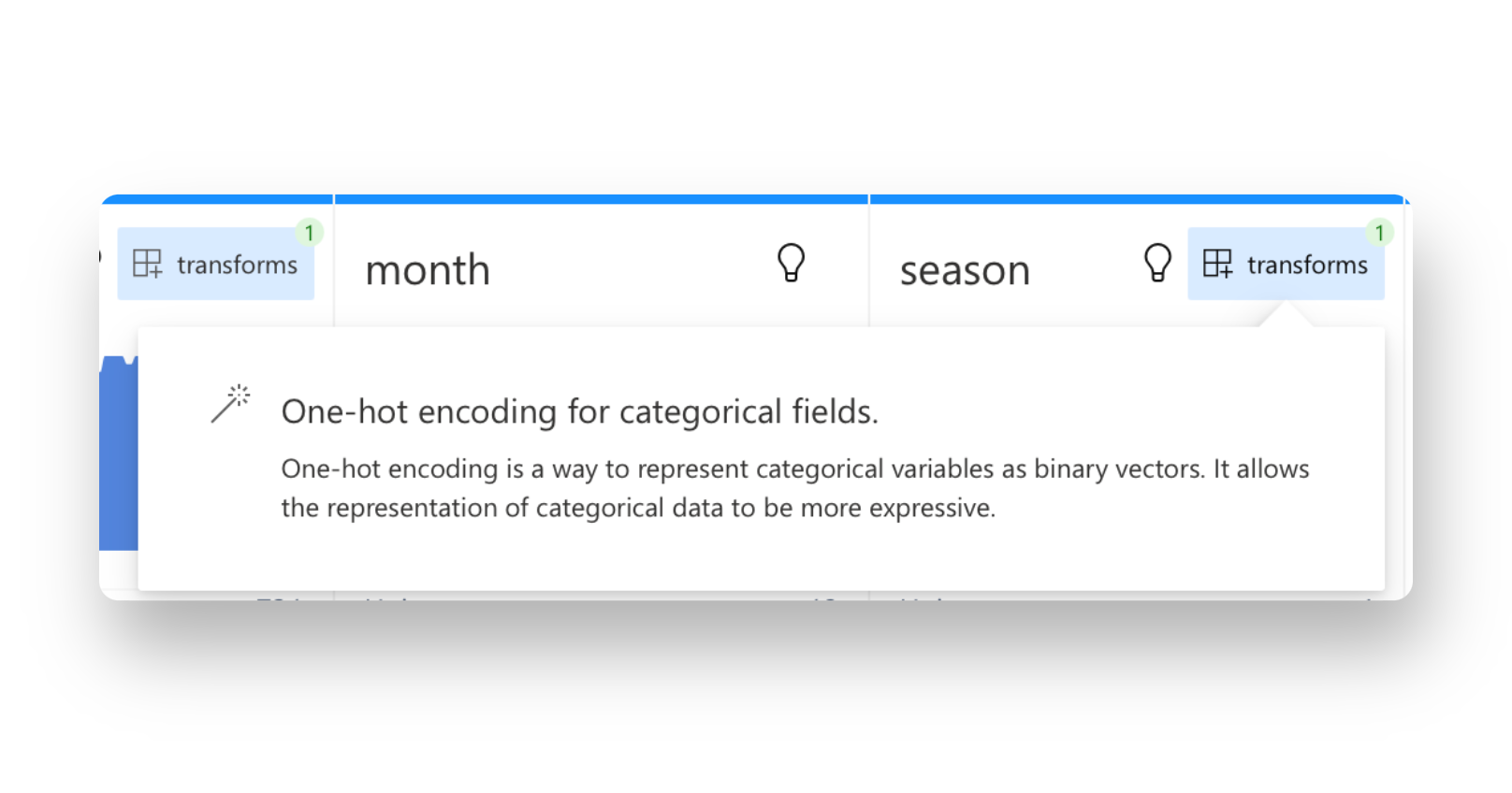
With a simple click, the one-hot encoding process is done for your data. No questions asked.
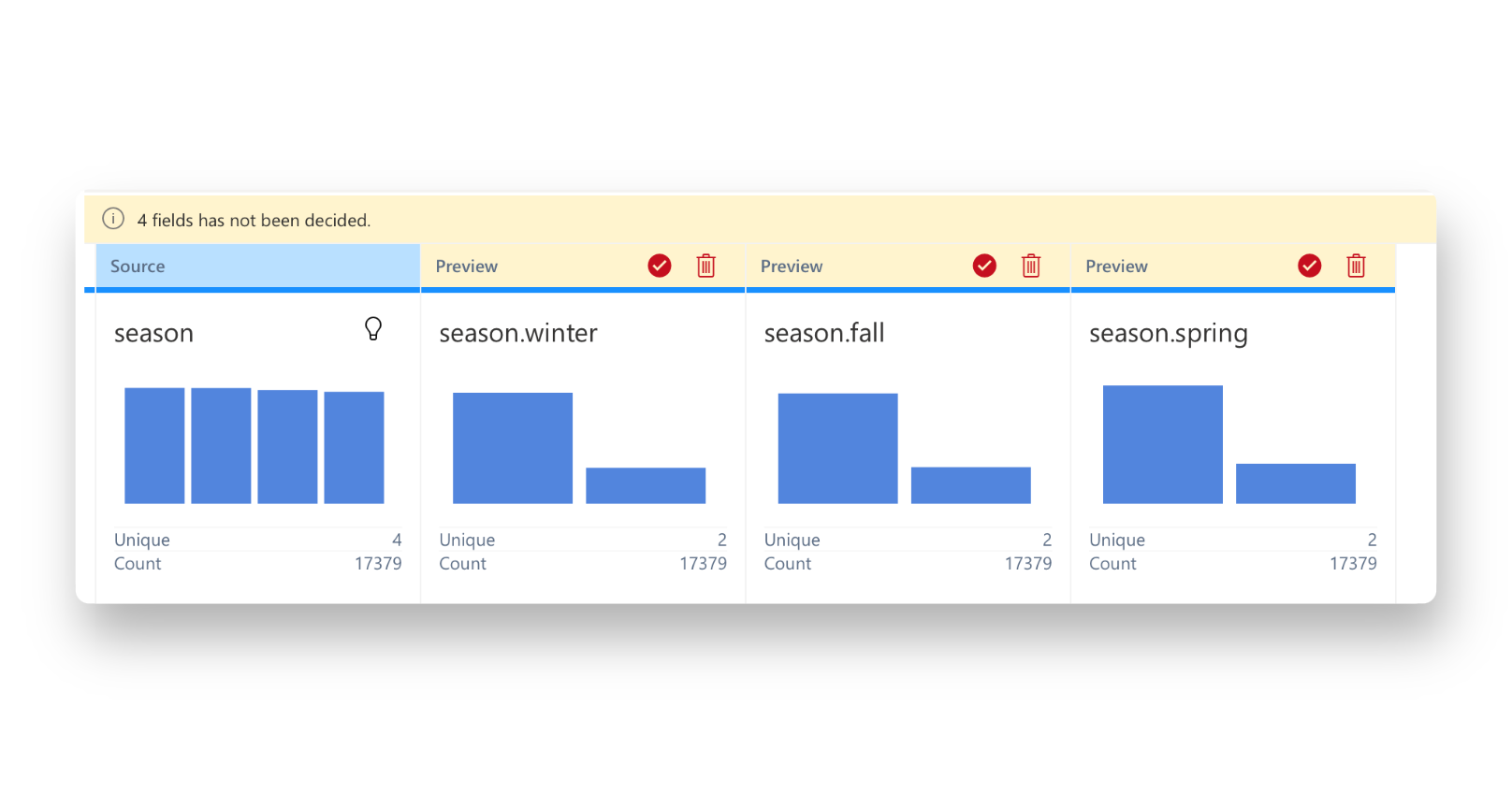
RATH supports much more advanced features beyond one-hot encoding. For example:
- For DateTime variables, RATH can automatically group data by year, month, date, hour, etc.
- For potential outliers, RATH can detect these variables automatically and suggest using the Isolation Forest algorithm to re-group the field and create an outlier group and a non-outlier group.
Everything could be done in a No-Code fashion. The best of all is: RATH is Open Source (opens in a new tab), there is no need to pay overpriced fees to generate a few charts. So give it a try with RATH Online Demo (opens in a new tab)!
One Hot Encoding with SQL
Transform table to one-hot-encoding of single column value in SQL
In SQL, transforming a table to a one-hot-encoded format can be achieved using the CASE statement. Consider the following table:
| id | category |
|---|---|
| 1 | A |
| 2 | B |
| 3 | C |
| 4 | D |
To perform one hot encoding, you can use the following SQL query:
SELECT
id,
CASE WHEN category = 'A' THEN 1 ELSE 0 END AS category_A,
CASE WHEN category = 'B' THEN 1 ELSE 0 END AS category_B,
CASE WHEN category = 'C' THEN 1 ELSE 0 END AS category_C
FROM
your_table;This will result in a table with the desired one hot encoding format:
| id | category_A | category_B | category_C |
|---|---|---|---|
| 1 | 1 | 0 | 0 |
| 2 | 0 | 1 | 0 |
| 3 | 1 | 0 | 0 |
| 4 | 0 | 0 | 1 |
Connect one-hot-encoding to value in column
Sometimes you may need to connect one-hot-encoded values to another column in your dataset. To achieve this, you can use a JOIN operation. Let's assume you have another table containing the following data:
| id | value |
|---|---|
| 1 | 10 |
| 2 | 20 |
| 3 | 30 |
| 4 | 40 |
To connect the one-hot-encoded values to the 'value' column, you can use the following SQL query:
WITH one_hot_encoded AS (
SELECT
id,
CASE WHEN category = 'A' THEN 1 ELSE 0 END AS category_A,
CASE WHEN category = 'B' THEN 1 ELSE 0 END AS category_B,
CASE WHEN category = 'C' THEN 1 ELSE 0 END AS category_C
FROM
your_table
)
SELECT
ohe.id,
ohe.category_A,
ohe.category_B,
ohe.category_C,
t.value
FROM
one_hot_encoded ohe
JOIN
your_other_table t
ON
ohe.id = t.id;This query will return a table with the one-hot-encoded columns connected to the 'value' column:
| id | one_hot_vector |
|---|---|
| 1 | 100 |
| 2 | 010 |
| 3 | 100 |
| 4 | 001 |
Create one hot encoded vector in SQL
To create a one hot encoded vector in SQL, you can use the CONCAT function along with CASE statements. Consider the following example:
SELECT
id,
CONCAT(
CASE WHEN category = 'A' THEN '1' ELSE '0' END,
CASE WHEN category = 'B' THEN '1' ELSE '0' END,
CASE WHEN category = 'C' THEN '1' ELSE '0' END
) AS one_hot_vector
FROM
your_table;
This query will produce a table with one hot encoded vectors as follows:
| id | one_hot_vector |
|---|---|
| 1 | 100 |
| 2 | 010 |
| 3 | 100 |
| 4 | 001 |
FAQ: One Hot Encoding Techniques and Applications
How to perform one hot encoding with pandas?
To perform one hot encoding with pandas, you can use the `get_dummies` function...
How do I apply one hot encoding using scikit-learn?
To use scikit-learn for one hot encoding, utilize the OneHotEncoder class. Instantiate the class, fit the encoder with your categorical data, and then transform the data into a one hot encoded format.
What is the difference between one hot encoding and label encoding?
One hot encoding transforms categorical variables into a binary format, creating separate columns for each unique category. In contrast, label encoding assigns an integer value to each unique category, keeping the data in a single column. One hot encoding is generally preferred for machine learning algorithms to avoid any ordinal relationship assumption between categories.
Can I perform one hot encoding in R?
Yes, you can perform one hot encoding in R using the caret package's dummyVars() function. Provide your dataset and the categorical variable to be encoded as arguments.
How is one hot encoding used in machine learning?
One hot encoding is used to convert categorical variables into a numerical format that can be easily understood by machine learning algorithms. It helps in preprocessing the data, ensuring that categorical features are represented accurately within the model.
How can I implement one hot encoding with PySpark?
To perform one hot encoding in PySpark, use the StringIndexer and OneHotEncoder classes from the pyspark.ml.feature module. First, index the categorical column with StringIndexer, and then apply OneHotEncoder to transform the indexed data into a one hot encoded format.
Can I use one hot encoding for all types of categorical variables?
One hot encoding is suitable for both nominal and ordinal categorical variables. However, for ordinal variables, make sure that the ordinal relationship between categories is not important for the analysis or machine learning model.
How do I apply one hot encoding with PyTorch?
To perform one hot encoding in PyTorch, use the torch.nn.functional.one_hot() function. Provide your input tensor and the number of classes as arguments.
Concluion
In conclusion, one hot encoding is a valuable technique for handling categorical data in machine learning and data analysis workflows. By understanding how to implement one hot encoding in SQL and Python, you can improve your data preprocessing skills and generate better insights from your data. Additionally, using tools like RATH can help you streamline your analysis processes and create stunning visualizations with ease.
