Python Data Analysis Projects for Beginners: A Comprehensive Guide
Updated on
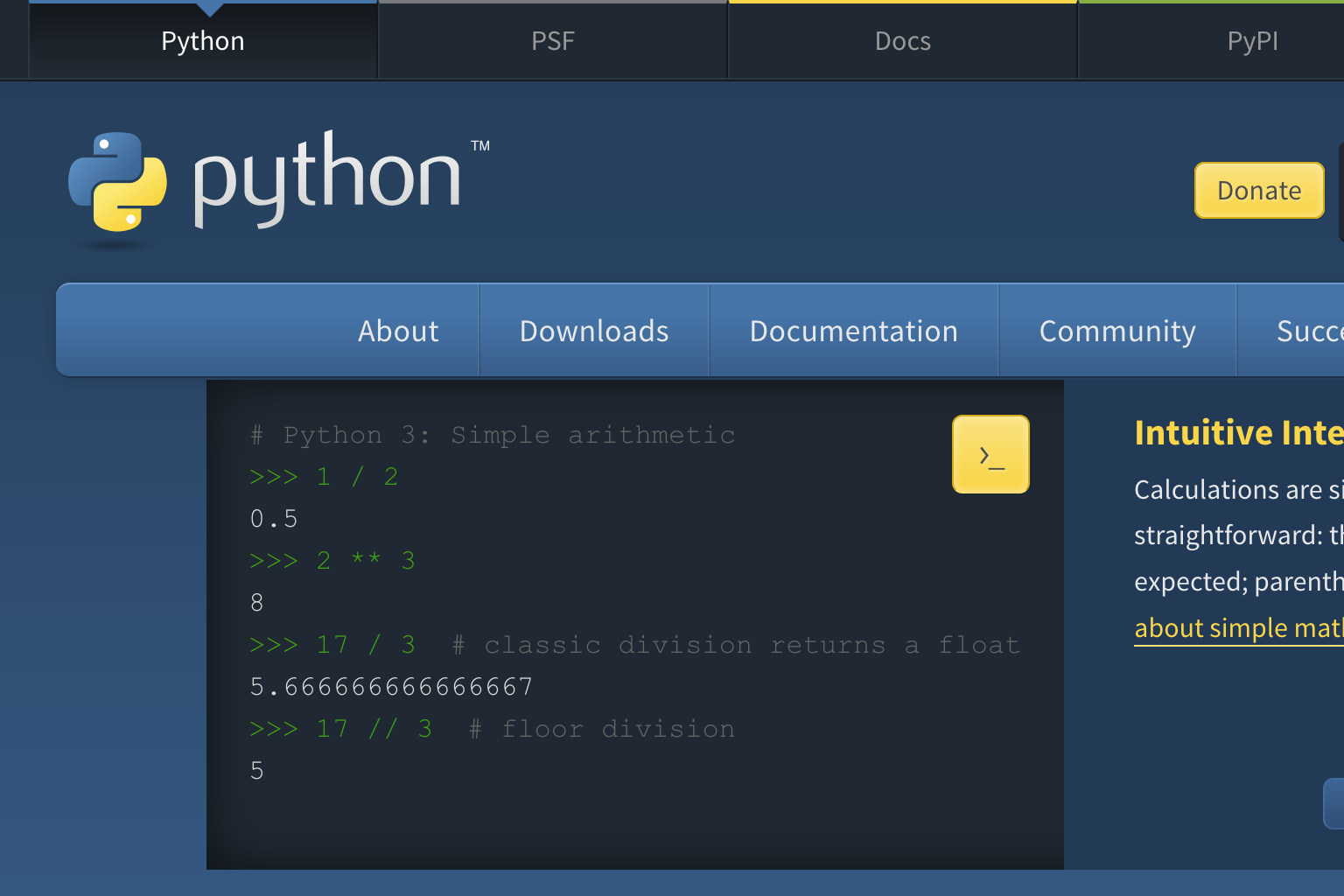
If you're a beginner in the field of data analysis and looking to learn how to use Python for data analysis projects, you've come to the right place! Python has become one of the most popular languages for data analysis due to its flexibility, readability, and ease of use. In this article, we'll cover everything you need to know about Python data analysis projects, including libraries, project ideas, and steps for getting started. By the end of this article, you'll have a solid understanding of how to create your own Python data analysis projects.
We'll also include many Python data analysis project ideas in the later part of the article. These Python data analysis project ideas are perfect for beginners and experts alike. Whether you're looking to build your skills or add to your portfolio, there's a project here for you. With source code available on GitHub and data readily available on Kaggle, you can get started with these projects today. They are also great for final year projects or as examples on your resume. Don't hesitate to explore the world of Python data analysis projects and see what insights you can uncover.
Overview of Python Libraries for Data Analysis
Before diving into Python data analysis projects, it's important to understand the various Python libraries available for data analysis. Here are some of the most popular libraries, you can install a Python package(for example, numpy) with the following command:
pip install numpyNumPy
NumPy (opens in a new tab) is a powerful library for numerical computing in Python. It provides support for large, multi-dimensional arrays and matrices, along with a large collection of high-level mathematical functions to operate on these arrays.
Pandas
Pandas (opens in a new tab) is another popular library for data analysis in Python. It provides a data frame structure that makes it easy to work with structured data, along with a wide range of tools for data cleaning, data manipulation, and data analysis.
Matplotlib
Matplotlib (opens in a new tab) is a library for creating static, animated, and interactive visualizations in Python. It provides a wide range of charts, graphs, and plots that can be customized to meet specific needs.
Seaborn
Seaborn (opens in a new tab) is a Python library based on Matplotlib that provides additional visualization functions and statistical graphics. It is especially useful for creating attractive and informative statistical graphics.
Scikit-learn
Scikit-learn (opens in a new tab) is a library for machine learning in Python. It provides a wide range of machine learning algorithms and tools for data mining, data analysis, and data visualization.
Getting Started with Python Data Analysis Projects
If you're new to Python data analysis projects, here are some basic steps you can follow to get started:
Step 1: Install Python and Required Libraries
To get started with Python data analysis projects, you'll need to install Python and the required libraries. You can download Python from the official website, and the libraries can be installed using pip, the Python package manager.
# Installing Required Libraries
pip install pandas
pip install numpy
pip install matplotlib
pip install seaborn
pip install scipy
pip install scikit-learnStep 2: Collect and Clean Data
The next step is to collect the data you'll be analyzing and clean it if necessary. This involves removing duplicates, missing values, and irrelevant data.
# Importing a Dataset
import pandas as pd
df = pd.read_csv("path/to/dataset.csv")Step 3: Analyze Data with Python Libraries
Once you have your data, you can begin analyzing it using Python libraries like NumPy and Pandas. This involves calculating summary statistics, visualizing data, and identifying patterns.
# Removing Duplicates
df = df.drop_duplicates()
# Handling Missing Values
df = df.dropna()
# Converting Datatypes
df['column_name'] = df['column_name'].astype('int')
# Feature Scaling
from sklearn.preprocessing import StandardScaler
sc = StandardScaler()
df[['column1', 'column2']] = sc.fit_transform(df[['column1', 'column2']])Step 4: Visualize Data with Python Libraries
After analyzing the data, you can create visualizations using Python libraries like Matplotlib and Seaborn. This helps to convey information more effectively and make the data more understandable.
# Exploring Data
df.head()
df.describe()
df.info()
# Visualizing Data
import matplotlib.pyplot as plt
plt.hist(df['column_name'])
plt.scatter(df['column1'], df['column2'])
plt.boxplot(df['column_name'])Step 5: Data Analysis and Modeling
In this step, you will apply various data analysis techniques to the cleaned data to gain insights and identify patterns. You will use Python libraries such as NumPy, Pandas, and Matplotlib to perform exploratory data analysis, visualize the data, and create statistical models. This step is crucial in understanding the relationships between variables and identifying trends in the data. By analyzing the data, you will be able to make data-driven decisions and create predictive models that can be used to make future predictions.
# Creating a Model
from sklearn.linear_model import LinearRegression
X = df[['column1', 'column2']]
y = df['target']
model = LinearRegression()
model.fit(X, y)
# Making Predictions
predictions = model.predict(X)Step 6: Reporting Results
Finally, you can share the results of your analysis with others using various methods such as creating reports, presentations, or interactive dashboards.
Python Data Analysis Project Ideas Now that you have an understanding of the libraries and basic steps involved in Python data analysis projects, let's take a look at some project ideas you can explore:
# Exporting Results
import pandas as pd
results = pd.DataFrame(predictions, columns=['Predictions'])
results.to_csv('path/to/results.csv', index=False)
# Creating Visualizations
import matplotlib.pyplot as plt
plt.scatter(df['column1'], df['target'])
plt.plot(df['column1'], predictions, color='red')
plt.xlabel('column1')
plt.ylabel('target')
plt.title('Linear Regression Model')
plt.show()Python Data Analysis Project Ideas

If you're a beginner looking to build your skills in Python data analysis, there are plenty of exciting projects you can explore. Here are a few project ideas to get you started:
-
Analyzing Sales Data (opens in a new tab): You can use Python to analyze sales data from a business and uncover patterns and insights. This can help the business make more informed decisions about its sales strategy.
-
Exploring Climate Data (opens in a new tab): Climate data is readily available online and can be used to explore the impact of climate change on the environment. You can use Python to visualize the data and gain insights into trends and patterns.
-
Analyzing Social Media Sentiment (opens in a new tab): Social media is a rich source of data and can be used to analyze consumer sentiment about a brand or product. You can use Python to scrape social media data and analyze it for the sentiment.
-
Predicting Stock Prices (opens in a new tab): Python can be used to predict stock prices based on historical data. This can be useful for investors looking to make informed decisions about their portfolios.
-
Analyzing Sports Statistics (opens in a new tab): Sports teams and organizations are always looking for ways to gain a competitive edge. Python can be used to analyze sports statistics and identify trends and patterns that can inform strategic decisions.
-
Exploring Web Traffic Data (opens in a new tab): Web traffic data can be analyzed to gain insights into website performance and user behavior. Python can be used to analyze this data and create visualizations to better understand user behavior.
For beginners who want to run Automated Data Analysis without knowledge of Python programming, and quickly complete your Data Analysis Project without effort, there is an Open Source tool for your: RATH (opens in a new tab). RATH has the capacity of AI that could assist you generating Data Analysis and Visualizations within no time. You can select one of the following modes:
- Use RATH for the fully-automated data analysis tool with fast results.
- Use RATh as the Copilot for Data Analysis, and get Data Visualizations in a process similar to GitHub Copilot.
- Build a fully customized Visualization if you already know what to do from Python Pandas (no coding needed)
Interested? RATH is Open Source and its source code is available on GitHub (opens in a new tab). Just check it out!
Conclusion
In conclusion, Python data analysis projects are an exciting and valuable way to build your skills and gain insights into a wide range of topics. By using Python libraries such as NumPy, Pandas, Matplotlib, Seaborn, and Scikit-learn, you can analyze and visualize data in new and interesting ways. We encourage you to explore the project ideas provided and to start your own Python data analysis project today.
