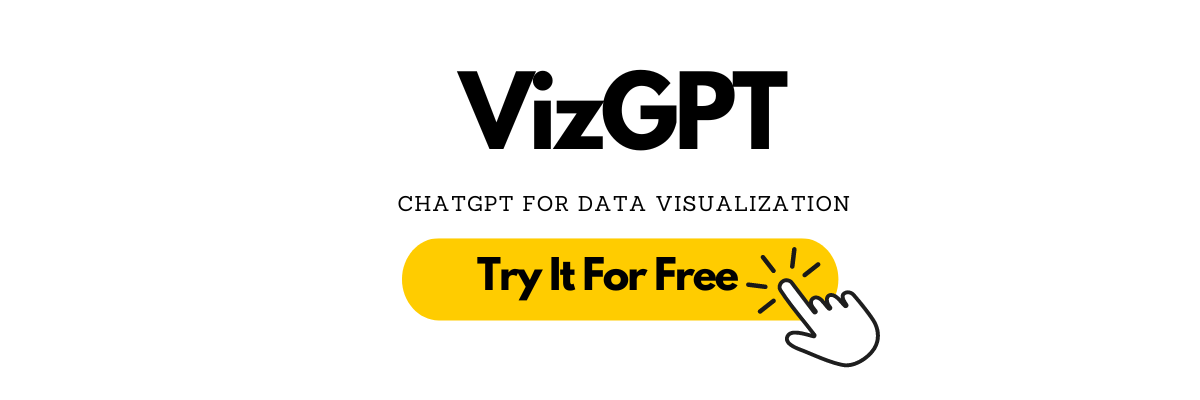CSV to Graph Converter Online
Converting CSV to Graph: A Step-by-Step Guide
Ever stumbled upon a massive CSV file and thought, "How can I convert this csv to graph?" Well, you're not alone. In the digital age, where data is the new gold, visualizing it effectively is the alchemy we all need. Whether you're using Excel or an online csv to graph converter, the transformation is magical. In this article, we'll embark on a visual odyssey, exploring the magic of converting CSV to graph online. So, buckle up, data enthusiasts!
The beauty of CSV files lies in their simplicity. They're just plain text, structured in a way that both humans and machines can understand. But, let's face it, rows upon rows of numbers can be mind-numbing. That's where graphs come in, turning drab data into vibrant visuals. And the best part? With tools like the csv to graph python library or the online csv to graph platforms, you don't need to be a tech wizard to do it.
What is a CSV to Graph Converter?
At its core, CSV to Graph conversion is the transformation of raw, tabular data (usually in CSV format) into a visual representation, like a graph or chart. Think of it as giving life to your data. Instead of rows and columns, you get lines, bars, and dots. It's like turning a monotonous lecture into a blockbuster movie! Whether you're looking to convert csv to line graph or a bar graph, the process remains intuitive.
For instance, imagine you have a CSV file tracking the sales of your business over a year. Sure, you could sift through the data line by line, but why not convert it into a line graph using a python csv to graph script? With a quick glance, you'd see the peaks during the holiday season and the dips in the off months. It's all about making data digestible and, dare I say, fun!
Why do I Need to Use a CSV to Graph Converter?
- Ease of Use: Online tools, especially those designed for csv to graph online conversion, are often user-friendly. Drag, drop, and voila! Your graph is ready. No need to wrestle with complex software.
- Accessibility: All you need is an internet connection. No hefty downloads or installations.
- Collaboration: Share your graphs, get feedback, and make real-time edits. Perfect for team projects!
- Variety: From pie charts to scatter plots, online tools offer a smorgasbord of graph types.
Remember the sales data we talked about? Using an online tool, you could not only plot it but also share it with your team. Discuss trends, make forecasts, and plan strategies—all in real-time!
Methods to Convert a CSV to Graph
What are the Common Solutions to Convert a CSV to Graph?
Converting a CSV to a graph online is a breeze, especially with the plethora of tools available. Here's a simple step-by-step guide to get you started:
- Choose an Online Tool: Websites like "CSV Plot - Online CSV plots" or "CSV2Chart Online" are great places to start.
- Upload Your CSV File: Usually, there's a drag-and-drop interface. Just grab your file and drop it!
- Select Your Graph Type: Bar, line, pie... the world's your oyster.
- Customize: Add titles, adjust colors, or label axes to make your graph pop.
- Download/Share: Once satisfied, download your graph or share it directly from the platform.
For the tech-savvy, there's also the option of using Python or Linux-based tools. But for quick and easy visualization, online platforms are the way to go.
Plotting Graphs Online: Tips and Tricks
Plotting graphs online isn't just about converting data; it's about telling a story. Here are some pro tips to elevate your graph game:
- Less is More: Avoid clutter. If you're plotting sales data, you don't need to show every single day. Monthly averages might be more effective.
- Consistent Color Schemes: If blue represents sales in one graph, it shouldn't represent expenses in another.
- Interactive Elements: Tools like "Online Graph Maker" allow for interactive graphs. Hover to see exact figures, or click to delve deeper into specific data points.
That is why, using VizGPT as the ultimate CSV to Graph Conversation tool. Check out now!
Other Tools for CSV to Graph Conversion
CSV to Graph with Python
Python, a versatile programming language, has become a favorite among data enthusiasts. With libraries like matplotlib, converting a csv to graph in python is a piece of cake. Whether you're aiming to convert csv to line graph or a more complex scatter plot, Python has got you covered.
For those who love to code, here's a nifty trick:
import matplotlib.pyplot as plt
import csv
# Read CSV file
data = []
labels = []
with open('data.csv', 'r') as csvfile:
plots = csv.reader(csvfile, delimiter=',')
for row in plots:
labels.append(row[0])
data.append(int(row[1]))
# Plotting the graph
plt.plot(labels, data, color='green', marker='o')
plt.title('Data from CSV to Graph using Python')
plt.xlabel('Labels')
plt.ylabel('Data Points')
plt.show()This simple script can transform your csv file to graph, making data visualization a breeze. And for those who are more inclined towards bar graphs, just swap out plt.plot with plt.bar.
Converting CSV to Graph with Online Tools
The digital realm is teeming with platforms that can effortlessly convert csv to graph online. Websites like "Online CSV to Graph" or "CSV File to Graph Converter" have made data visualization accessible to all. Just upload your CSV, choose your desired graph type, and let the platform handle the rest.
But why stop at basic graphs? Some platforms offer advanced features like:
- Interactive Graphs: Hover over data points to get detailed insights.
- Customization: Tailor your graphs with colors, labels, and more.
- CSV to Graph JavaScript Integrations: For those who want to embed graphs into web pages.
CSV to Graph in Excel
Microsoft Excel, a tool we've all dabbled with, offers powerful csv to graph excel capabilities. From basic line graphs to intricate pie charts, Excel's graphing tools are both robust and user-friendly.
Here's a quick guide to get you started:
- Open Excel: Launch the application and open your CSV file.
- Select Your Data: Highlight the data you want to visualize.
- Insert Tab: Navigate to the 'Insert' tab and choose your desired graph type.
- Customize: Right-click on any element of the graph to customize it. Change colors, adjust labels, or add a title.
Voila! In just a few clicks, you've transformed your csv file to graph in Excel. And the best part? With Excel's advanced features, you can even forecast trends or analyze data patterns.
Conclusion
In today's data-driven world, the ability to visualize data is paramount. Whether you're using Python, an online platform, or Excel, converting csv to graph has never been more accessible. From tracking business metrics to analyzing scientific data, graphs provide a clear and concise view of complex datasets.
As we wrap up this visual odyssey, remember that while tools and techniques are essential, the real magic lies in the story your data tells. So, go on, convert that csv to graph, and let your data weave its tale!
FAQ
1. How can I convert csv to graph using JavaScript?
- There are several libraries, such as D3.js, that allow you to convert csv to graph using JavaScript. Simply import the library, load your CSV data, and use the provided functions to create interactive and dynamic graphs.
2. Are there any Linux-specific tools for csv to graph conversion?
- Yes, there are tools tailored for Linux users that offer csv to graph conversion. "CSV to Graph Linux" is one such tool that integrates seamlessly with the Linux OS, allowing users to visualize data directly from the terminal.
3. How does the csv to graph converter software work?
- Most csv to graph converter software works by reading the data from the CSV file, processing it, and then plotting it based on user preferences. Users can often customize the type of graph, colors, labels, and more.
4. Can I use online platforms to convert csv to bar graph?
- Absolutely! Many online platforms, like "Online CSV to Graph", offer a range of graph types, including bar graphs. Simply upload your CSV, select 'bar graph', and the platform will generate it for you.