Connect to Bigquery
Prerequisites
Before using Bigquery as your data source, you need to collect the following information:
- Project ID to construct your URI: you can access the project ID on your Google Cloud Console page (opens in a new tab).
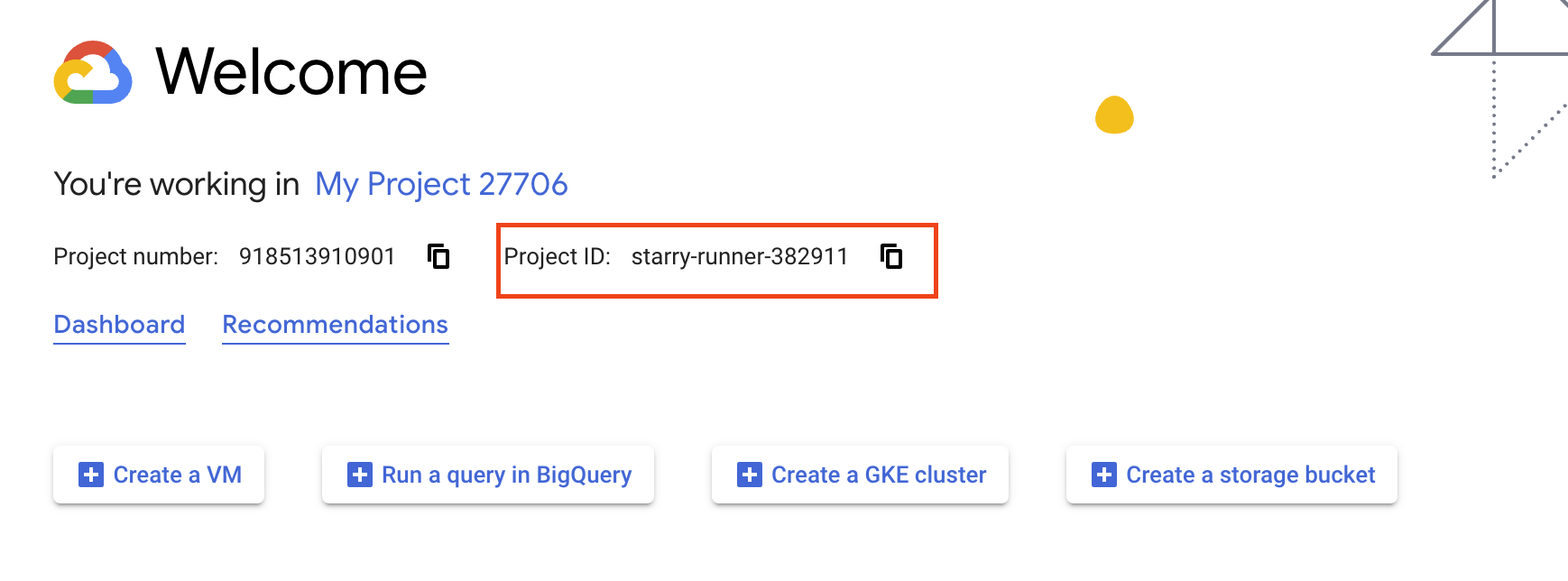
- Obtain your credentials with the following steps:
Visit the Service Accounts (opens in a new tab) page of your Google Cloud Console. Choose your project.
You can create a new key on the Service Accounts page. Click on the Actions option on the right side of the screen, and choose Manage Keys.
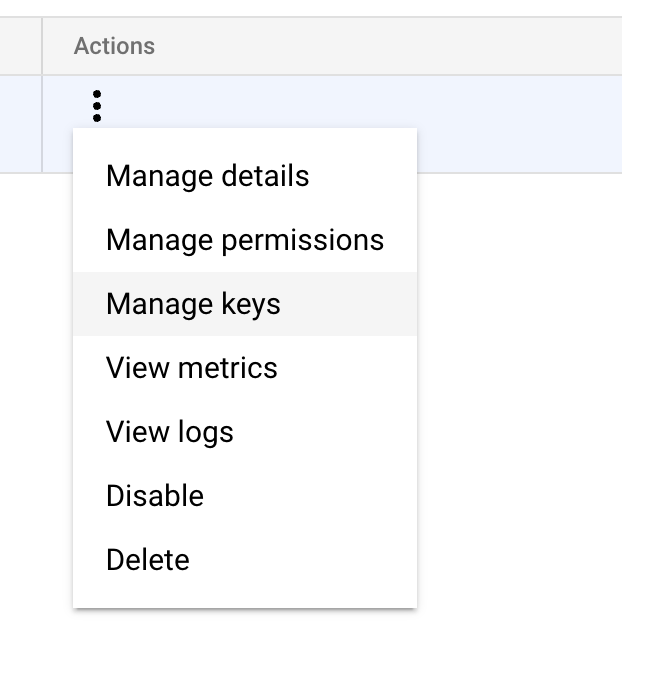
Click on the Add Key* -> Create new key option. Select JSON as the key type, and click on the Create button to download the JSON file.
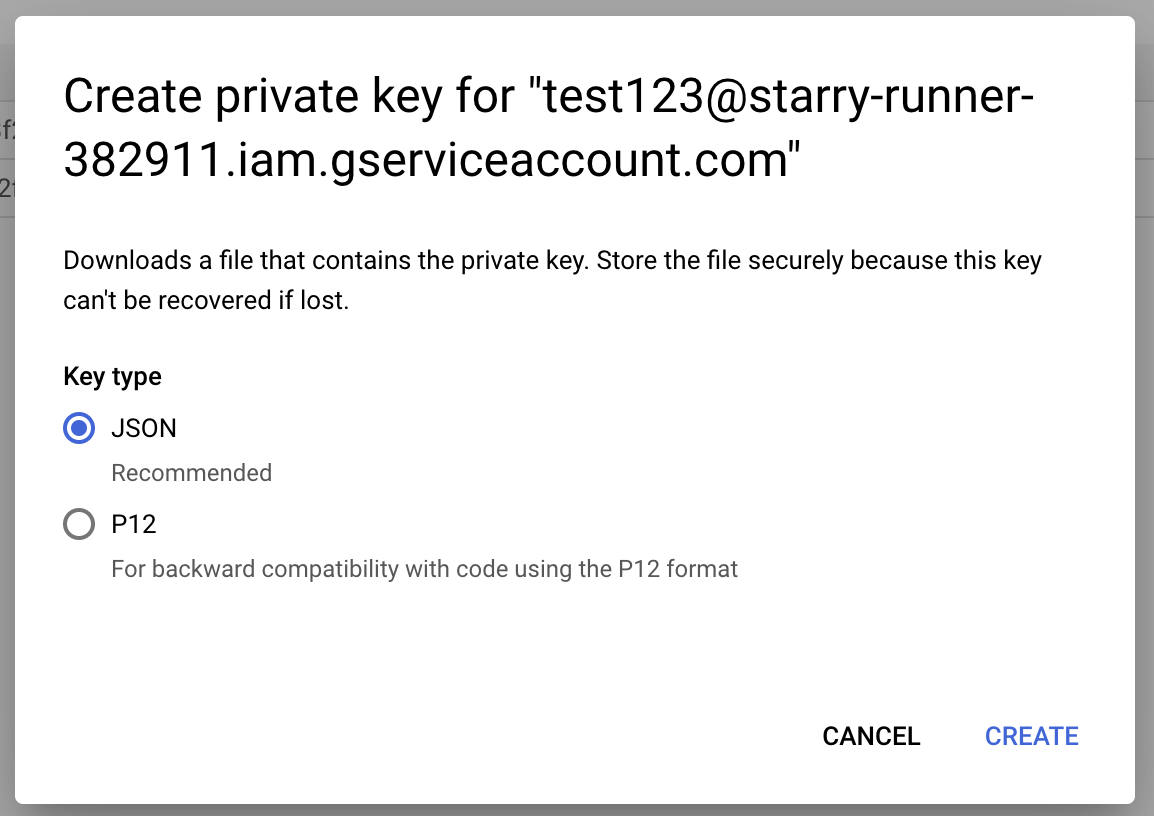
Connect to Bigquery
Construct your Connection URI with the obtained Project ID.
Copy the content of the JSON file and paste the content into the Credentials box:
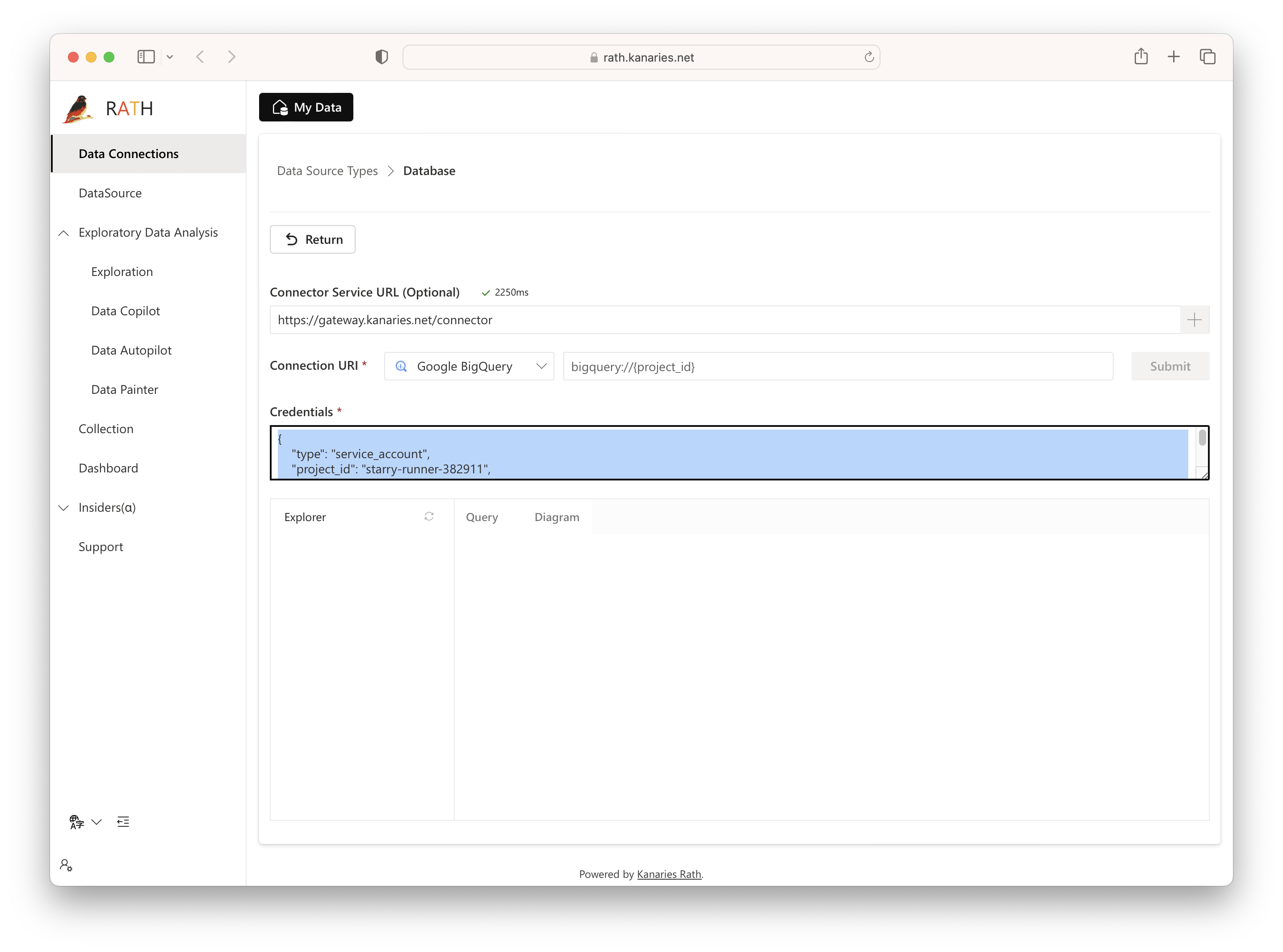
Click on the Submit button and connect your Bigquery data to RATH.