How to Automate Data Intake and Analysis Effortlessly
Updated on
Data is the new oil, and in this data-driven world, the ability to efficiently intake and analyze data is a game-changer. But as the volume of data grows exponentially, manual data processing becomes a Herculean task. That's where automation steps in. Automation in data intake and analysis not only saves time but also ensures accuracy, enabling businesses to make data-driven decisions faster and more effectively.
In this article, we'll dive deep into the world of data automation. We'll explore what data intake and analysis are, how to automate these processes, and the benefits and challenges that come along. So, whether you're a data enthusiast wanting to learn more or a professional seeking to enhance your skills, this guide is for you.
Understanding Data Intake and Analysis
What is Data Intake?
Data intake, often referred to as data ingestion, is the process of collecting, importing, and processing data for later use or storage in a database. This process involves taking raw data from various sources and bringing it into a system where it can be analyzed and used to generate insights. In the era of big data, data intake has become a critical function for businesses across industries.
What is Data Analysis?
Data analysis is the process of inspecting, cleaning, transforming, and modeling data to discover useful information, draw conclusions, and support decision-making. It involves a range of techniques and methodologies to interpret data, extract valuable insights, and generate actionable business information. With the advent of machine learning and artificial intelligence, data analysis has evolved to become more sophisticated and insightful.
The Automation Process for Data Intake and Data Analysis
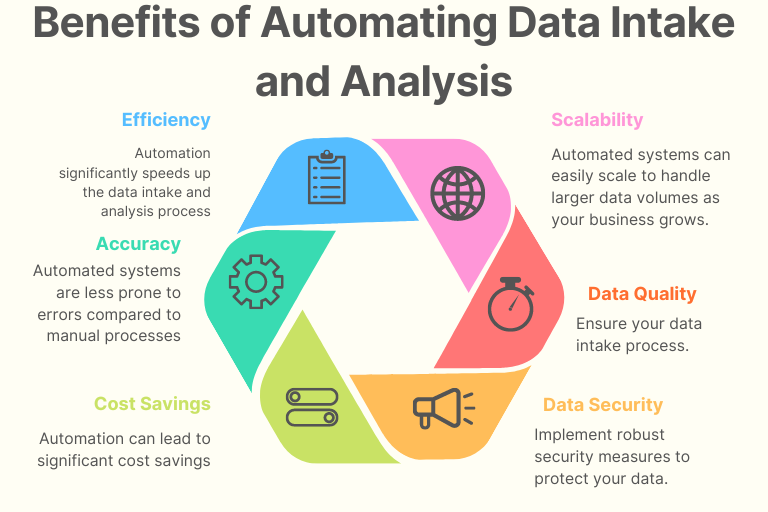
Automating Data Intake
Automating data intake involves using software or programming languages to collect and import data automatically. Python, for instance, is a popular choice among data scientists for this task. With Python, you can write scripts that fetch data from various sources, clean it, and store it in a database without any manual intervention. This not only saves time but also minimizes the risk of errors that are common in manual data intake.
Automating Data Analysis
Just like data intake, data analysis can also be automated. Automated data analysis involves using algorithms and machine learning models to interpret data and generate insights. For example, you can use machine learning algorithms to predict future trends based on historical data or identify patterns and anomalies that would be hard to spot manually. Automation in data analysis not only speeds up the process but also makes it possible to handle large data sets and complex computations.
Benefits of Automating Data Intake and Analysis
Automating data intake and analysis comes with a host of benefits. Here are a few:
-
Efficiency: Automation significantly speeds up the data intake and analysis process, allowing you to process large volumes of data in a fraction of the time it would take manually.
-
Accuracy: Automated systems are less prone to errors compared to manual processes, ensuring the accuracy of your data and the insights derived from it.
-
Cost Savings: By reducing the time and resources required for data intake and analysis, automation can lead to significant cost savings.
-
Scalability: Automated systems can easily scale to handle larger data volumes as your business grows.
Challenges and Solutions in Automating Data Intake and Analysis
While automation offers numerous benefits, it's not without challenges. Here are some common hurdles and how to overcome them:
-
Data Quality: Poor data quality can lead to inaccurate insights. To mitigate this, ensure your data intake process includes data cleaning and validation steps.
-
Data Security: Automating data intake and analysis involves handling sensitive data, which can raise security concerns. Implement robust security measures to protect your data.
-
Technical Complexity: Setting up automated data intake and analysis systems can be technically complex. However, with the right tools and expertise, this challenge can be overcome.
Remember, the key to successful automation lies in careful planning, choosing the right tools, and continuous monitoring and improvement.
Introducing RATH: Your Solution for Automated Data Analysis
While there are various tools and techniques available for automating data intake and analysis, one solution stands out from the rest: RATH. Developed by Kanaries, RATH (opens in a new tab) is a powerful tool designed to simplify and enhance your data exploration journey. With its Mega-auto Exploration feature, RATH can automatically generate visual insights from your data, saving you time and effort in the data analysis process.
Here's a quick demo of generating One-Click Automated Data Insights with RATH:
Here's how RATH works:
- RATH processes your data and redirects you to the Mega-auto Exploration tab, where you can explore a variety of visual insights.
- You can pick a chart, search for a particular chart using keywords, or even add or remove variables to customize your analysis.
- You can also save charts to your collections for easy access later, or export them as PNG or SVG images.
One of the standout features of RATH is its ability to generate associated charts. These are relevant charts automatically generated by RATH that are categorized by Associated Measures or Associated Dimensions. This feature allows you to explore the results of your automated data exploration by checking out the associated charts.
RATH also offers a range of editing options:
- You can use the Graphic Walker for manual exploration, or the Data Painter for a more visual approach.
- For advanced users, RATH even supports Vega/Vega-Lite, a high-level grammar for interactive graphics that allows you to edit data visualizations with declarative JSON syntax.
Whether you're working with a new database or an unexplored dataset, RATH is a valuable tool to have in your arsenal. It's designed to help you get a general idea about your data, and can also assist you in your data exploration journey if you already have some concrete ideas about your datasets.
Conclusion
In the era of big data, automating data intake and analysis has become a necessity. It not only saves time and resources but also ensures accuracy and efficiency in data processing. With tools like RATH, you can easily automate your data analysis process and unlock valuable insights from your data. So, whether you're a data enthusiast or a professional, it's time to embrace automation and take your data analysis to the next level.
Frequently Asked Questions
Is there a way to automate data entry? Yes, data entry can be automated using various tools and software. These tools can automatically collect, import, and process data, saving time and reducing the risk of errors that are common in manual data entry.
Can we automate data analysis? Absolutely. Data analysis can be automated using algorithms and machine learning models. These tools can interpret data and generate insights automatically, making it possible to handle large data sets and complex computations.
How do you automate data? Data automation involves using software or programming languages to collect, import, and process data automatically. This can be done using various tools and techniques, including Python scripts, data automation software, and machine learning models.
How do you automate data analysis in Python? Data analysis can be automated in Python using various libraries and tools. For instance, pandas is a popular library for data manipulation and analysis. You can write Python scripts that use pandas to clean, transform, and analyze data automatically.
