PyGWalker 0.1.6. Update: Export Visualizations to Code
Updated on
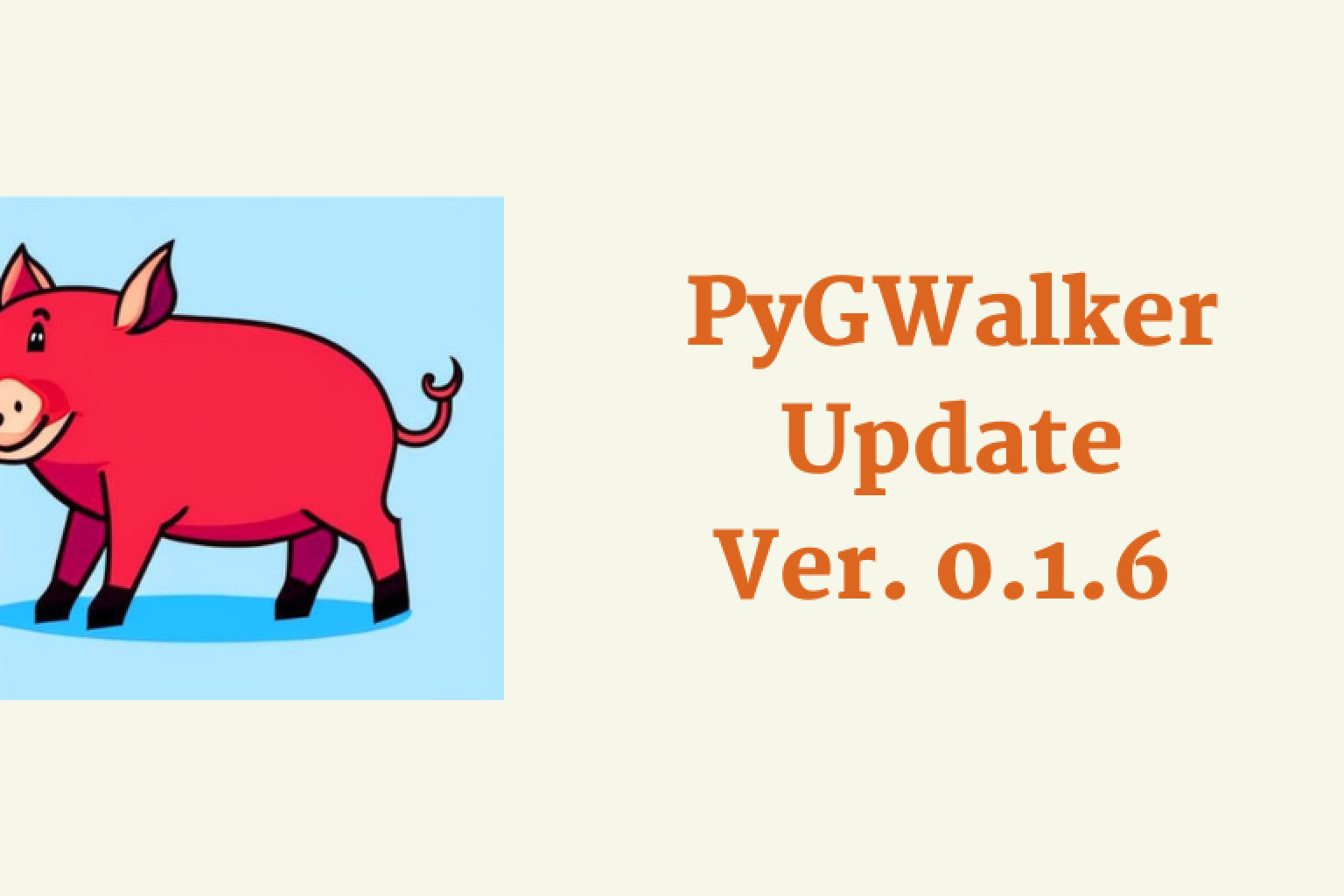
If you're a data scientist who has ever struggled with the cumbersome process of analyzing data and visualizing patterns, PyGWalker is here to help. This Python library can streamline your workflow by turning your pandas dataframe (and polars dataframe) into a user-friendly tableau-alternative interface for visual exploration.
Introducing PyGWalker: A Python Library for EDA and Visualization.
What is PyGWalker?
PyGWalker (opens in a new tab) is an open-source Python library designed to simplify exploratory data analysis (EDA) and visualization. With PyGWalker, you can easily analyze and visualize data patterns using a simple drag-and-drop interface. PyGWalker is a Python binding of Graphic Walker, an open-source alternative to Tableau. PyGWalker integrates seamlessly with Jupyter Notebook and other jupyter-based notebooks.
PyGWalker supports a variety of environments, including Jupyter Notebook, Google Colab (opens in a new tab), Kaggle Code (opens in a new tab), Binder (opens in a new tab), and Graphic Walker Online Demo (opens in a new tab). To get started with PyGWalker, you'll need to install the library via pip or conda. After installation, you can import PyGWalker and pandas to your Jupyter Notebook to get started.
pip install pygwalker --upgrade
import pygwalker as pygOnce imported, you can call up Graphic Walker with the dataframe (df) loaded in the following way:
gwalker = pyg.walk(df)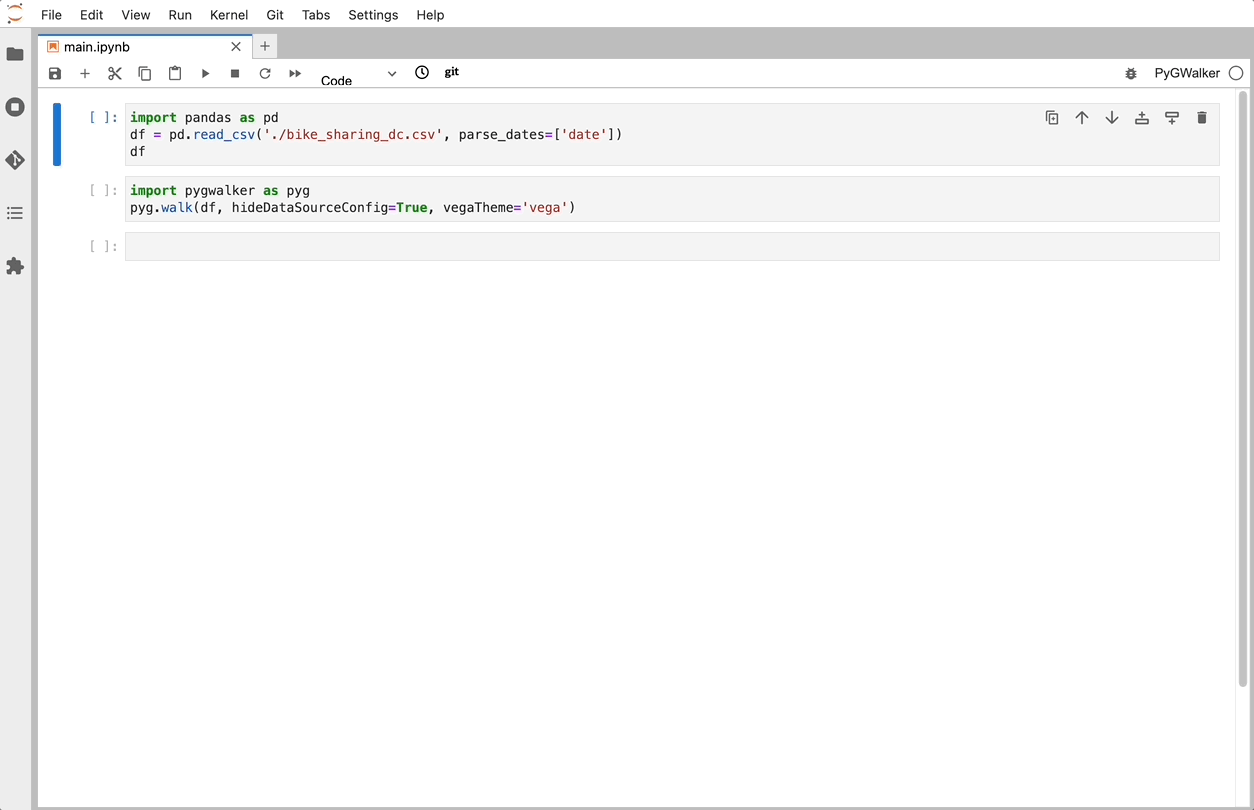
That's it. Now you have a tableau-alternative user interface to analyze and visualize data by dragging and dropping variables
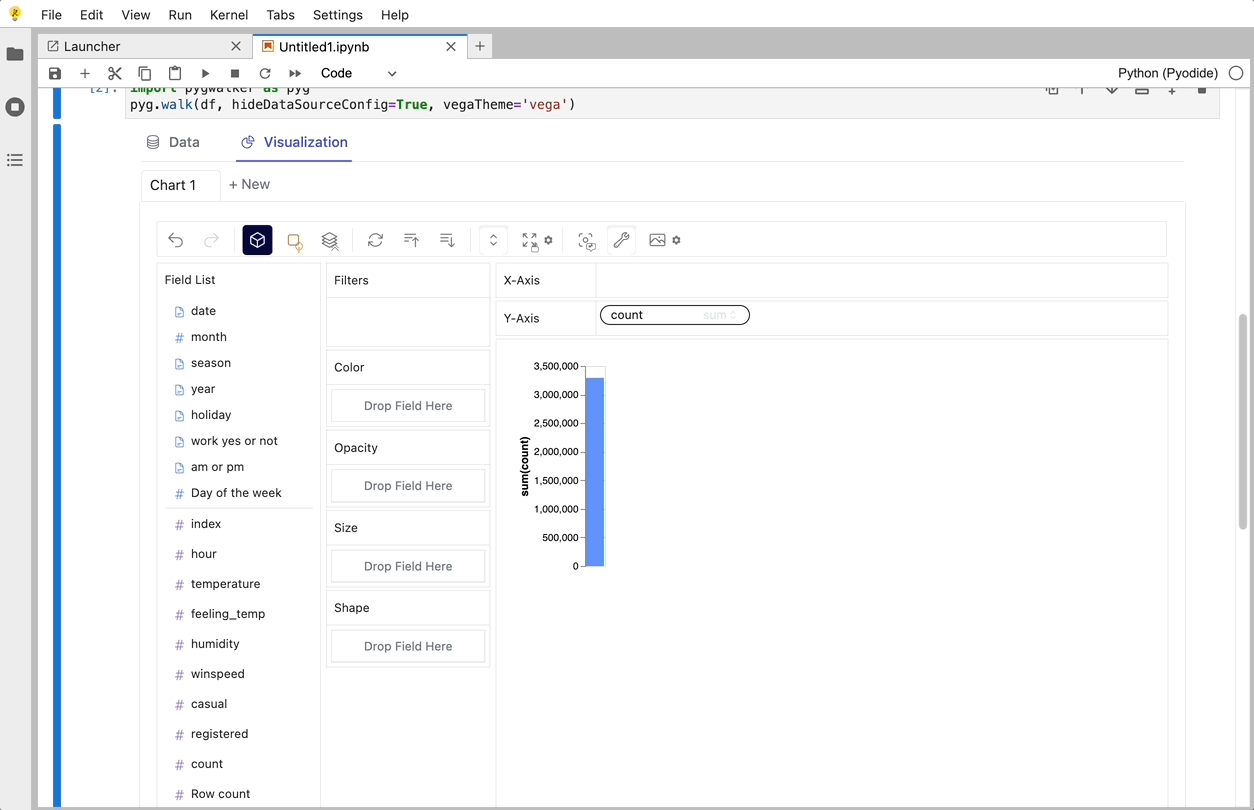
Version 0.1.6. New Feature: Exporting Data Visualization to Code
For the latest update(Version 0.1.6.) (opens in a new tab), PyGWalker included the feature to export Visualization to Codes.
Let's Take a Walk:
-
Click on the Export to Code button on the toolbar. The button is located next to the "Export to PNG/SVG" button.
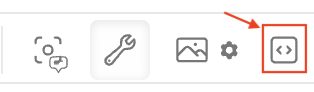
-
The Visualization is available as code. Click on the Copy to Clickboard button to save the code.
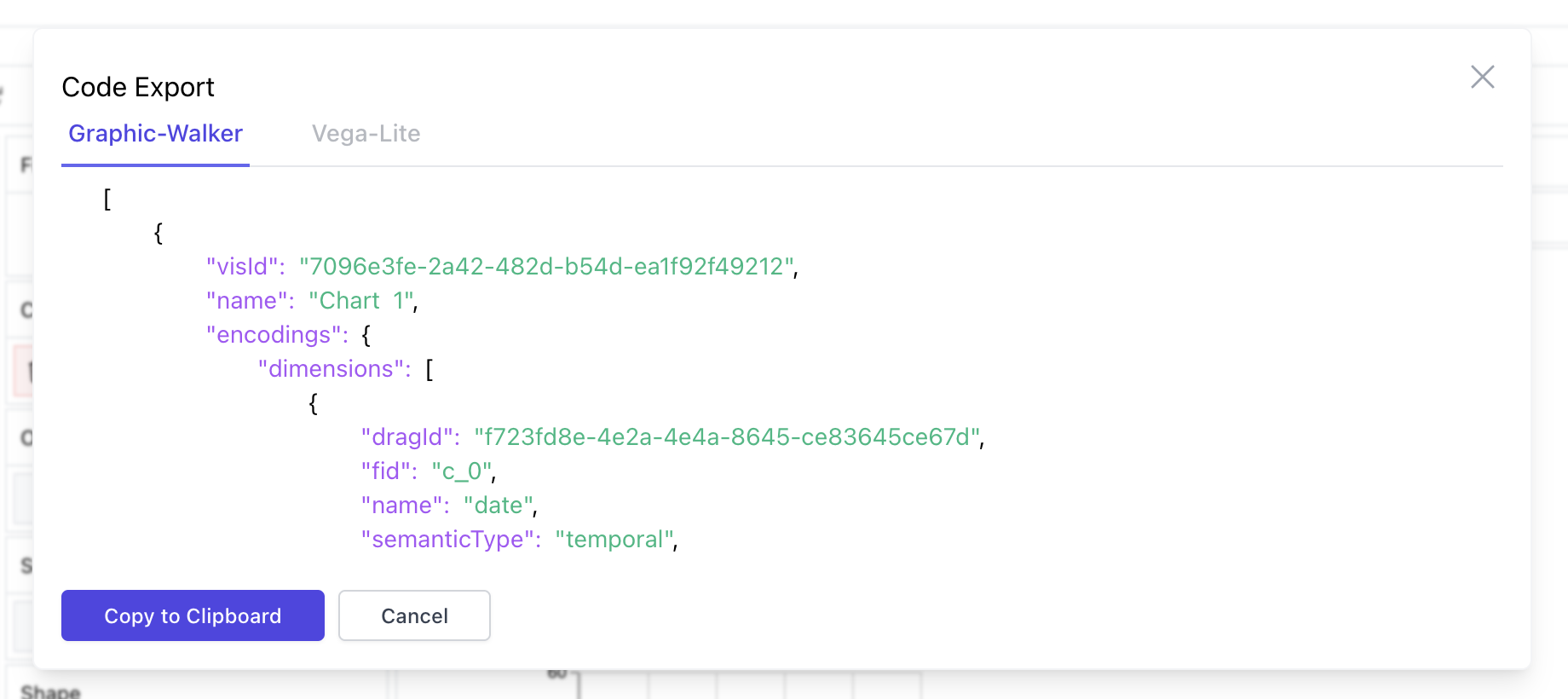
-
To import the code in PyGWalker, simply import the code you just downloaded as
vis_spec, and load PyGWalker with thevis_spec:
vis_spec = """
[{"visId":"65b894b5-23fb-4aa6-8f31-d0e1a795d9de","name":"Chart 1","encodings":{"dimensions":[{"dragId":"9e1666ef-461d-4550-ac6a-465a74eb281d","fid":"gwc_1","name":"date","semanticType":"temporal","analyticType":"dimension"},{"dragId":"d2164142-30f7-41a3-a1df-0a0e4ebf1de2","fid":"gwc_2","name":"month","semanticType":"ordinal","analyticType":"dimension"},{"dragId":"7d40982e-4b76-45ed-91a8-25d25a0b4ae8","fid":"gwc_3","name":"season","semanticType":"nominal","analyticType":"dimension"},{"dragId":"28204432-cc53-4c17-9c3e-201bb1c6fd69","fid":"gwc_5","name":"year","semanticType":"nominal","analyticType":"dimension"},{"dragId":"75628c6d-4d67-4f95-96e9-0a614514d199","fid":"gwc_6","name":"holiday","semanticType":"nominal","analyticType":"dimension"},{"dragId":"b66191c8-8798-4355-87d5-0b65b014d703","fid":"gwc_14","name":"work yes or not","semanticType":"nominal","analyticType":"dimension"},{"dragId":"9abd2352-722c-494d-a605-05674c422142","fid":"gwc_15","name":"am or pm","semanticType":"nominal","analyticType":"dimension"},{"dragId":"c61bd371-dcc8-43c6-af41-e80bf20eb457","fid":"gwc_16","name":"Day of the week","semanticType":"ordinal","analyticType":"dimension"}],"measures":[{"dragId":"d4e3d4f4-d9ad-47cb-9774-8eacc608501a","fid":"gwc_0","name":"index","analyticType":"measure","semanticType":"quantitative","aggName":"sum"},{"dragId":"a42d4ea2-c74c-4e6c-81f3-fa58145d9fc4","fid":"gwc_4","name":"hour","analyticType":"measure","semanticType":"quantitative","aggName":"sum"},{"dragId":"d72e7d5d-cc1e-46d3-988c-b0f25c68e069","fid":"gwc_7","name":"temperature","analyticType":"measure","semanticType":"quantitative","aggName":"sum"},{"dragId":"82e03549-2840-4779-8c87-9bd642d15cbe","fid":"gwc_8","name":"feeling_temp","analyticType":"measure","semanticType":"quantitative","aggName":"sum"},{"dragId":"615fafa5-9c75-43b5-a7b7-a797309064fa","fid":"gwc_9","name":"humidity","analyticType":"measure","semanticType":"quantitative","aggName":"sum"},{"dragId":"9da93314-e617-4fbc-9e88-eeef46275083","fid":"gwc_10","name":"winspeed","analyticType":"measure","semanticType":"quantitative","aggName":"sum"},{"dragId":"0bee609f-6a15-4dfc-8196-e55a7fab6085","fid":"gwc_11","name":"casual","analyticType":"measure","semanticType":"quantitative","aggName":"sum"},{"dragId":"4170fac2-46a6-43e7-be73-fd3dd39ffe7a","fid":"gwc_12","name":"registered","analyticType":"measure","semanticType":"quantitative","aggName":"sum"},{"dragId":"bd1b1e87-aecd-41de-8888-9ccbe13f2e5f","fid":"gwc_13","name":"count","analyticType":"measure","semanticType":"quantitative","aggName":"sum"},{"dragId":"b49622a7-5acf-4925-a817-8ad4ae7bc4c8","fid":"gw_count_fid","name":"Row count","analyticType":"measure","semanticType":"quantitative","aggName":"sum"}],"fields":[{"dragId":"61b1cac3-c58d-49f5-8cbe-282357895bc6","fid":"gwc_0","name":"index","aggName":"sum","analyticType":"measure","semanticType":"quantitative"},{"dragId":"db165342-0017-4fa3-89f0-efffaedf5087","fid":"gwc_1","name":"date","analyticType":"dimension","semanticType":"temporal"},{"dragId":"ee625e2d-958a-425b-b13e-0cc59d286fc6","fid":"gwc_2","name":"month","analyticType":"dimension","semanticType":"ordinal"},{"dragId":"c73d0141-998f-4caf-ad03-23849d42f025","fid":"gwc_3","name":"season","analyticType":"dimension","semanticType":"nominal"},{"dragId":"c4a3743c-6400-4466-928f-a2b40f7de920","fid":"gwc_4","name":"hour","aggName":"sum","analyticType":"measure","semanticType":"quantitative"},{"dragId":"c0acb711-2f54-41b5-a4f0-d355d8f6998f","fid":"gwc_5","name":"year","analyticType":"dimension","semanticType":"nominal"},{"dragId":"9ad81c68-5329-42eb-9b3a-a813a9482e9b","fid":"gwc_6","name":"holiday","analyticType":"dimension","semanticType":"nominal"},{"dragId":"f135914b-7a58-4f69-bf6e-4328a42c76a0","fid":"gwc_7","name":"temperature","aggName":"sum","analyticType":"measure","semanticType":"quantitative"},{"dragId":"4eda6f67-0d64-4b85-9895-ff8dd7c4dab5","fid":"gwc_8","name":"feeling_temp","aggName":"sum","analyticType":"measure","semanticType":"quantitative"},{"dragId":"cfa84897-13c9-45ec-addb-2a3135d0113d","fid":"gwc_9","name":"humidity","aggName":"sum","analyticType":"measure","semanticType":"quantitative"},{"dragId":"abe15c87-7364-4687-beda-ba11d30c2262","fid":"gwc_10","name":"winspeed","aggName":"sum","analyticType":"measure","semanticType":"quantitative"},{"dragId":"5ca1464d-3dc6-4a80-b78c-a6f91ef11e72","fid":"gwc_11","name":"casual","aggName":"sum","analyticType":"measure","semanticType":"quantitative"},{"dragId":"a6e553e7-32a2-4aed-b590-02308fb7cac1","fid":"gwc_12","name":"registered","aggName":"sum","analyticType":"measure","semanticType":"quantitative"},{"dragId":"37f8fc74-06c2-43bb-98dc-135efdad6a69","fid":"gwc_13","name":"count","aggName":"sum","analyticType":"measure","semanticType":"quantitative"},{"dragId":"c5916915-203b-457c-ba6a-2e28c21694b2","fid":"gwc_14","name":"work yes or not","analyticType":"dimension","semanticType":"nominal"},{"dragId":"ac293432-2c09-4104-bb95-8027f94a310e","fid":"gwc_15","name":"am or pm","analyticType":"dimension","semanticType":"nominal"},{"dragId":"0020d11e-6bcd-44cb-919b-6cb3f6d5fa0f","fid":"gwc_16","name":"Day of the week","analyticType":"dimension","semanticType":"ordinal"},{"dragId":"9ffc9ee4-3413-432f-9606-6c44ea3717da","fid":"gw_count_fid","name":"Row count","aggName":"sum","analyticType":"measure","semanticType":"quantitative"}],"rows":[{"dragId":"cc52d32f-1438-4523-b20a-b7c8346327d1","fid":"gwc_7","name":"temperature","analyticType":"measure","semanticType":"quantitative","aggName":"sum"},{"dragId":"7a693f90-6e5a-4032-a800-f3162efeb2c6","fid":"gwc_10","name":"winspeed","analyticType":"measure","semanticType":"quantitative","aggName":"sum"}],"columns":[{"dragId":"0170fb40-aa10-4378-ab79-3a35aad936ce","fid":"gwc_9","name":"humidity","analyticType":"measure","semanticType":"quantitative","aggName":"sum"}],"color":[{"dragId":"0e30a2e3-d670-42d5-b0c8-fed4befeb92c","fid":"gwc_3","name":"season","semanticType":"nominal","analyticType":"dimension"}],"opacity":[],"size":[],"shape":[],"radius":[],"theta":[],"details":[],"filters":[]},"config":{"defaultAggregated":false,"geoms":["auto"],"stack":"stack","showActions":false,"interactiveScale":false,"sorted":"none","size":{"mode":"auto","width":320,"height":200},"exploration":{"mode":"none","brushDirection":"default"}}}]
"""
pyg.walk(df, spec=vis_spec)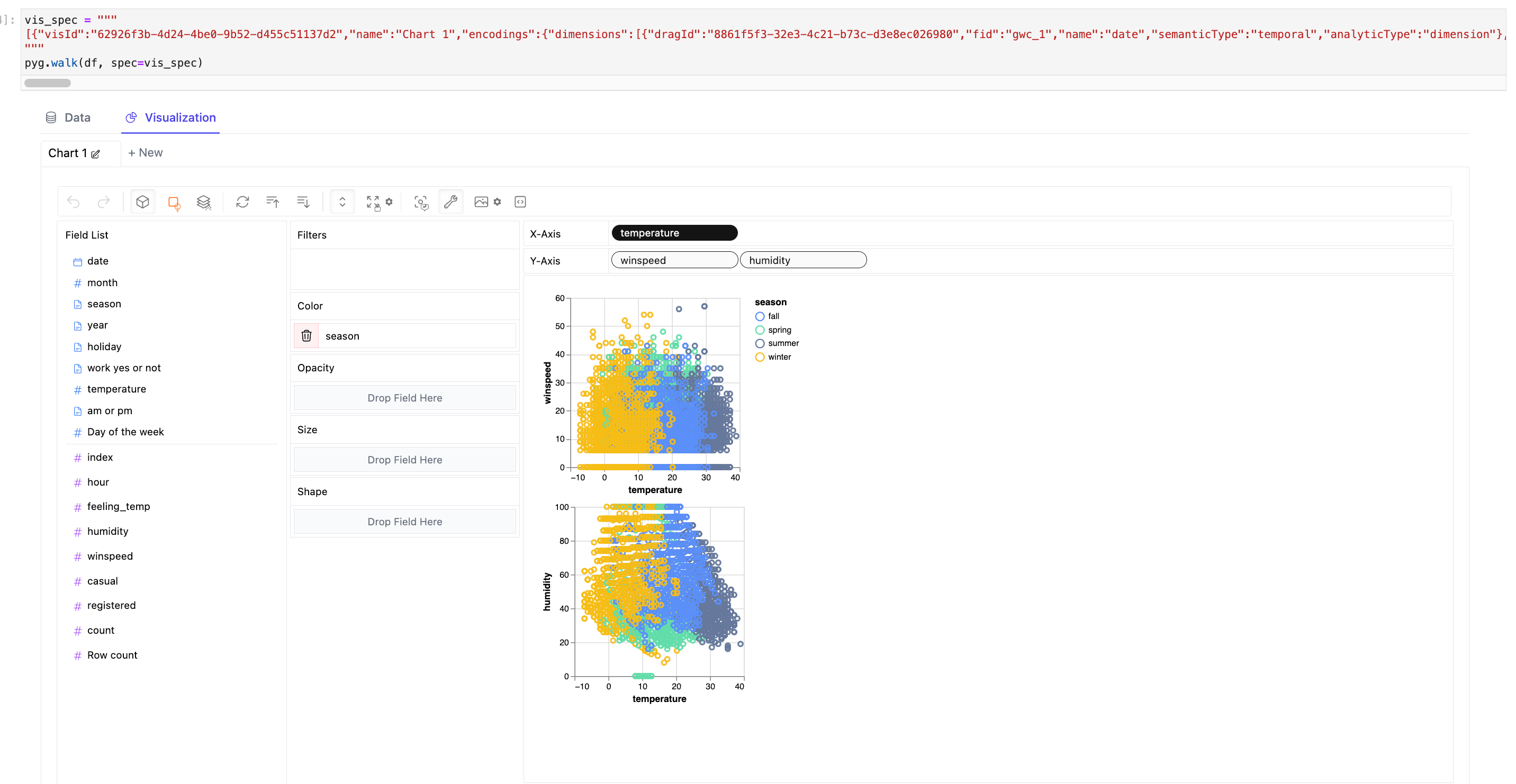
PyGWalker also has other enhancements and bug fixes for the latest update. Most notably:
- Bump Graphic-Walker to 0.2.15 (opens in a new tab)
- Add support for Databricks (opens in a new tab)
- Add support for Jupiter Extension for VSCode (opens in a new tab)
- Support Streamlit environment and make Jupyter and Streamlit (opens in a new tab)
- Change JS module format to support Kaggle Notebooks (opens in a new tab)
- Support dark themes (opens in a new tab)
- More concise API (opens in a new tab)
For a full list of the update, refer to the PyGWalker changelog.
Summary
If you are a data scientist, analyst, student, or anyone else who needs to visualize data, PyGWalker is an excellent tool that you should consider using. You can use the exporting data visualizations to code features, create complex visualizations and integrate their visualizations into other tools.
If you have more suggestions and feature requests about PyGWalker, please feel free to drop an issue at PyGWalker GitHub (opens in a new tab)!
Further Readings
- PyGWalker: A Python Library for Exploratory Data Analysis with Visualization
- How to Create Data Visualizations in PyGWalker