Deployment
For more details about the deployment process, contact us via email or join us on Discord (opens in a new tab) for support.
Deploy RATH Client Locally
Prerequisites: Make sure you have properly setup all the dependencies on your system, which includes: npm (opens in a new tab) | yarn (opens in a new tab) | git (opens in a new tab)
You can easily deploy RATH Client locally with the following steps:
Mac OSX/Linux Environment
Step 1. Clone the RATH (opens in a new tab) repository:
git clone https://github.com/Kanaries/Rath.git && cd RathStep 2. Setup RATH Client locally
yarn install
yarn workspace rath-client buildStep 3. Start RATH Client
yarn workspace rath-client start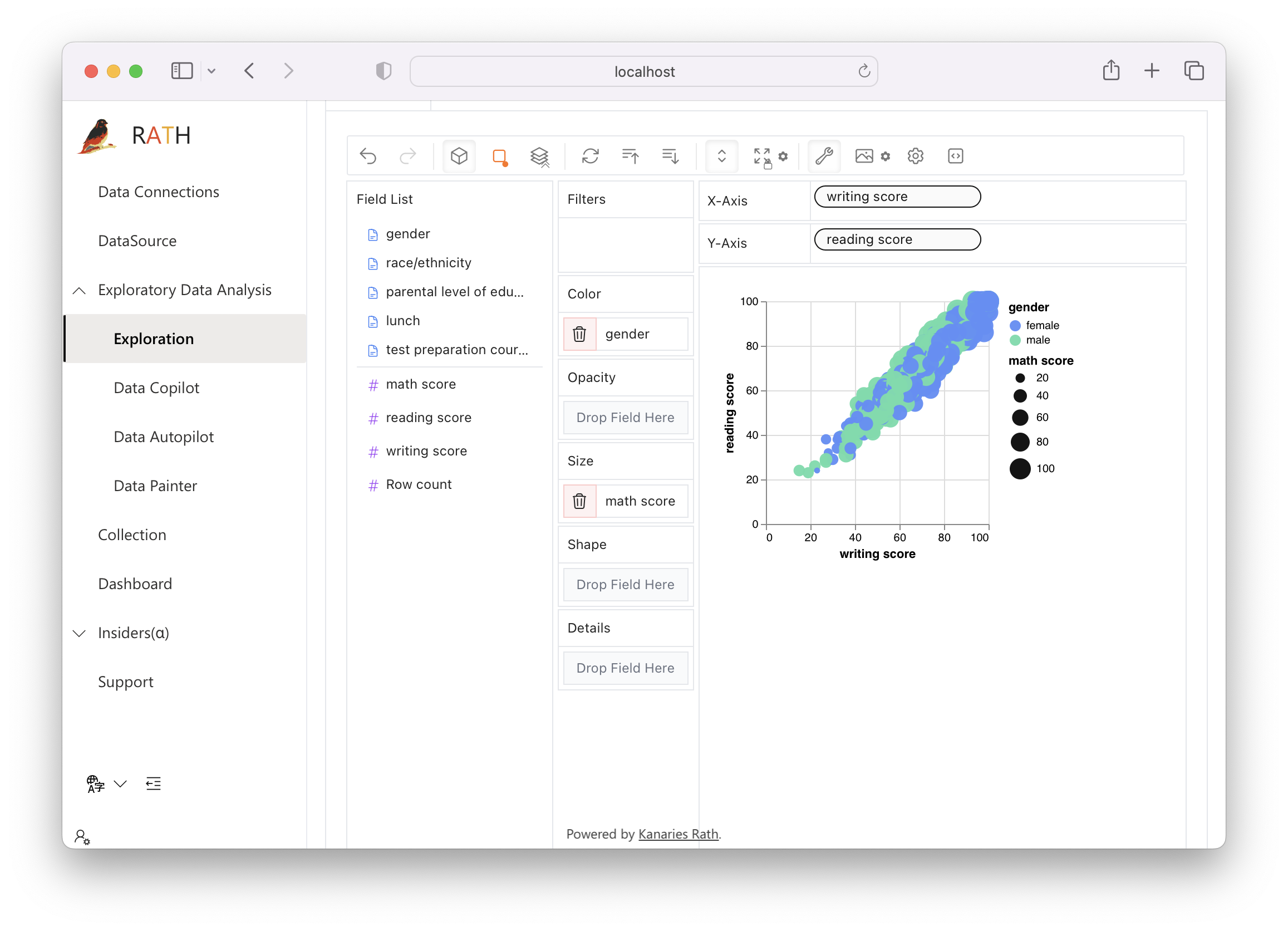
If the default port (
localhost:3000) is not available, RATH will automatically prompt a new port suggestion. Enteryand press Enter to boot up RATH.