AWS Data Visualization: A Comprehensive Guide (2025 Update)
Updated on
Data visualization plays a critical role in making cloud-scale data understandable and actionable. Amazon Web Services (AWS) provides a robust ecosystem of services — from QuickSight dashboards to CloudWatch metrics, Athena SQL queries, and IoT visual monitoring.
This 2025 updated guide walks through the most important AWS visualization tools, their ideal use cases, and how you can combine AWS + open-source solutions to build modern, cost-effective dashboards. We also include alternative tools, architectural patterns, and best practices for production-grade visual analytics.
🌟 Overall Best Open-Source Option: Kanaries RATH
If you prefer open-source or want a more flexible, code-optional analytics workflow, Kanaries RATH (opens in a new tab) remains one of the strongest options for AWS users.
RATH allows you to:
- Connect to AWS sources (S3, Athena, Redshift, PostgreSQL, MySQL)
- Perform automated exploratory data analysis (Auto-EDA)
- Generate charts, dashboards, and reports automatically
- Use AI assistance powered by LLMs
- Export insights to Jupyter, Pandas, or downstream BI tools
Its one-click analysis workflow makes it ideal for teams who want Tableau-level interactivity without the enterprise license cost.
The AI Agent for Jupyter Notebooks
An AI agent that understands your notebooks, writes code and executes cells so you can focus on insights. Accelerate your data science workflow with intelligent automation that learns from your coding patterns.
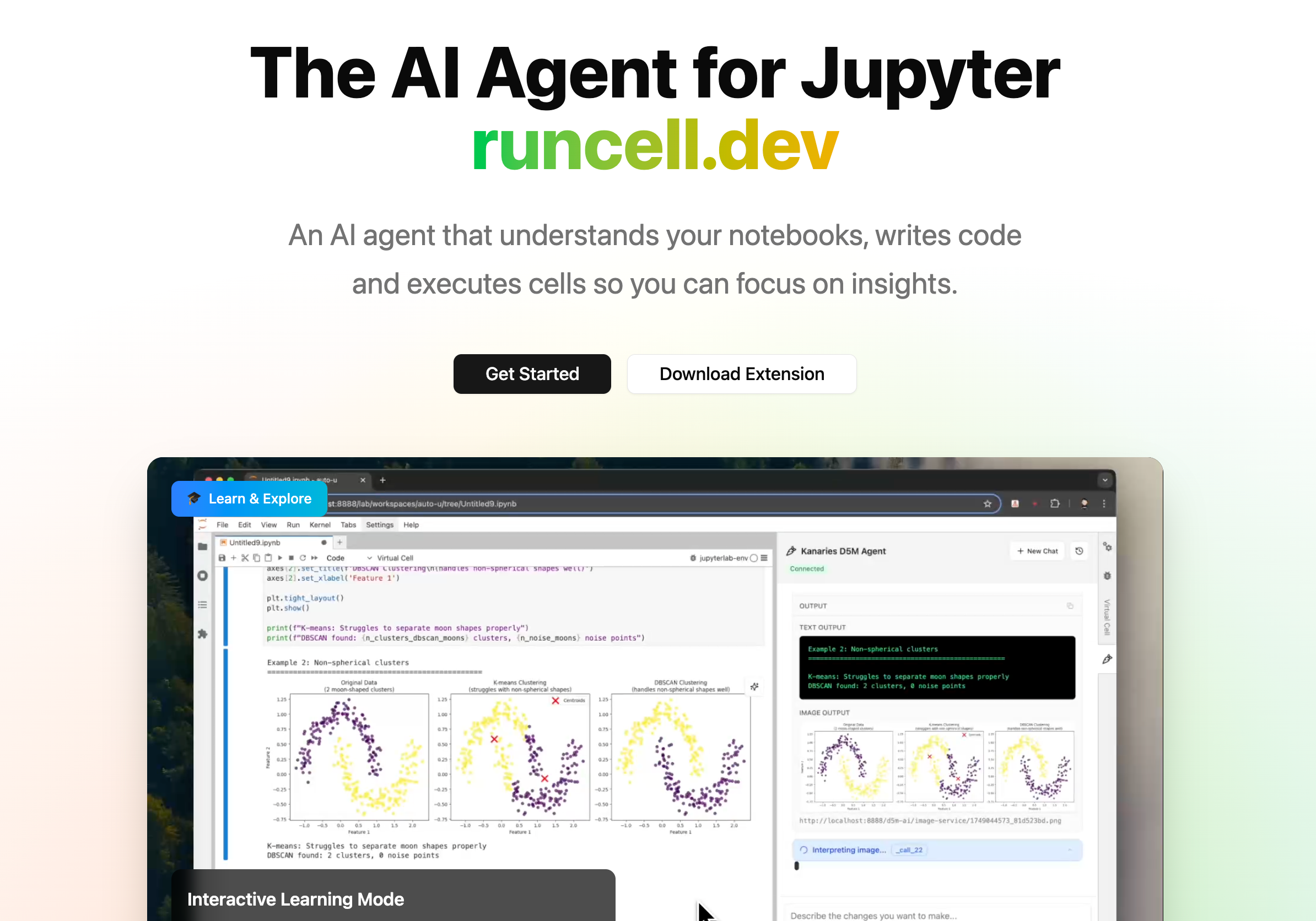
AWS Visualization Tools: An Overview
AWS offers multiple visualization tools, each suited for different scenarios — dashboards, logs, operations, IoT, SQL analytics, cost monitoring, and time-series analysis. Below are the major categories you should know in 2025.
🟦 Amazon QuickSight — AWS’s Primary BI Dashboard Tool
Amazon QuickSight (opens in a new tab) is AWS’s fully managed BI visualization service. It is ideal for building interactive dashboards that scale across an organization.
Key features (2024–2025 updates)
- Serverless dashboarding (SPICE engine)
- QuickSight Q — natural language query engine
- Paginated Reports for enterprise reporting
- Fine-grained row/column-level security
- ML-Insights for automated anomaly detection
- Native connectors for: S3, Athena, Redshift, RDS, Aurora, Timestream, Salesforce, and many others
QuickSight is the best AWS-native option for:
✔ Executive dashboards
✔ Data warehouse (Redshift) analytics
✔ Visualizing Athena SQL datasets
✔ Embedded analytics inside your applications
🟪 AWS CloudWatch — Metric & Log Visualization
AWS CloudWatch (opens in a new tab) is designed for monitoring infrastructure, logs, and operational health. While not a BI tool, CloudWatch excels at:
- Metrics dashboards (EC2, Lambda, API Gateway, etc.)
- Log Insights (SQL-like queries on logs)
- CloudWatch Explorer (2024 enhanced cross-account view)
- Unified alarms & anomaly detection
- Container & serverless observability
Use CloudWatch when your goal is operations + monitoring, not analytics.
🟥 AWS Athena Visualization — Query & Explore Data in S3
Amazon Athena is a fully serverless SQL query engine over S3.
Visualization patterns include:
- Connecting Athena → QuickSight
- Sending Athena results → RATH / Pandas / Jupyter
- External visualization tools (Grafana, Superset, Metabase)
- Building dashboards on top of S3 data lakes
Newer capabilities (2024–2025)
- Athena Provisioned Capacity for predictable workloads
- Improved Iceberg table support
- Cross-region federated queries
Athena is ideal for data lakes, log analytics, and cost-efficient SQL exploration.
🟧 Redshift Visualization — For Data Warehouses & Big Data
Amazon Redshift (especially Redshift Serverless) is commonly paired with visualization tools like:
- QuickSight
- RATH
- Grafana
- Tableau / Power BI (via connectors)
- Apache Superset
Redshift is best for:
✔ Large-scale business intelligence
✔ High-performance dashboards
✔ Multi-TB datasets
Visualization happens through your tool of choice, with QuickSight offering the deepest AWS-native integration.
Visualizing AWS Infrastructure, Logs, and Cost
🔵 Visualizing VPC Flow Logs
You can analyze VPC Flow Logs in multiple ways:
- Athena + QuickSight dashboards
- CloudWatch Log Insights
- RATH for network traffic analytics
- Grafana + Timestream
This is commonly used for security analysis, anomaly detection, and traffic audits.
🔵 Visualizing CloudTrail Logs
CloudTrail logs capture every API call in your AWS account. Popular visualization methods:
- CloudTrail → CloudWatch Logs → Log Insights
- CloudTrail → S3 → Athena → QuickSight
- RATH or Jupyter for event exploration
- Security dashboards built on top of Lake Formation
Great for governance, security, and compliance.
💰 AWS Cost Visualization
You can visualize AWS cost and usage using:
- AWS Cost Explorer
- AWS Billing console
- QuickSight dashboards (via CUR — Cost & Usage Reports)
- Third-party tools like CloudZero or FinOut
Cost visualization is essential for organizations optimizing spend.
Alternative AWS Visualization Tools (Open Source & Enterprise)
Although AWS has strong native services, many teams integrate external visualization solutions for advanced analytics or more flexible workflows.
🎛️ Spotfire on AWS — Advanced Analytics
Spotfire (opens in a new tab) integrates with AWS for:
- Predictive analytics
- Geospatial visualizations
- Real-time streaming data
- Operational dashboards
Spotfire is widely used in energy, healthcare, and industrial sectors.
⏱️ Timestream Visualization — Time-Series Dashboards
AWS Timestream is ideal for IoT and operational telemetry.
Common visualization integrations:
- Grafana (official AWS plugin)
- QuickSight (via Athena connector)
- RATH & Jupyter
- Custom React dashboards via Timestream queries
📡 AWS IoT Visualization — Operational Monitoring
AWS IoT data can be visualized through:
- AWS IoT SiteWise Monitor
- Timestream + Grafana
- Custom dashboards + Lambda
- Athena queries over IoT message archives (S3)
This is essential for industrial IoT, sensor analytics, and device monitoring.
Best Practices for Data Visualization in AWS
-
Choose the right tool for the job
QuickSight → BI dashboards
CloudWatch → operational monitoring
Athena → S3 analytics
Timestream → time-series -
Leverage AWS native integrations
Example: Athena → QuickSight → Enterprise dashboards -
Optimize performance
Use partitioning, compaction, SPICE, caching, and cost-efficient query patterns. -
Secure your data
Use IAM, Lake Formation RBAC, KMS encryption, VPC connectivity, and row-level security. -
Use open-source tools when needed
RATH, Grafana, Superset, Metabase, and DuckDB can reduce cost while keeping flexibility. -
Stay updated
AWS adds new visualization and analytics features every year — especially for QuickSight, CloudWatch, Timestream, and Glue catalog integrations.
Wrapping Up
AWS provides a powerful visualization ecosystem backed by QuickSight, CloudWatch, Athena, Redshift, Timestream, and IoT services. Whether you want operational dashboards, BI reports, IoT analytics, or data lake visualization, AWS offers tools for every need.
Pairing AWS services with open-source tools like Kanaries RATH gives you even more flexibility at a lower cost.
To explore more advanced analytics topics, check out our guide on ChatGPT-4 Data Analytics.