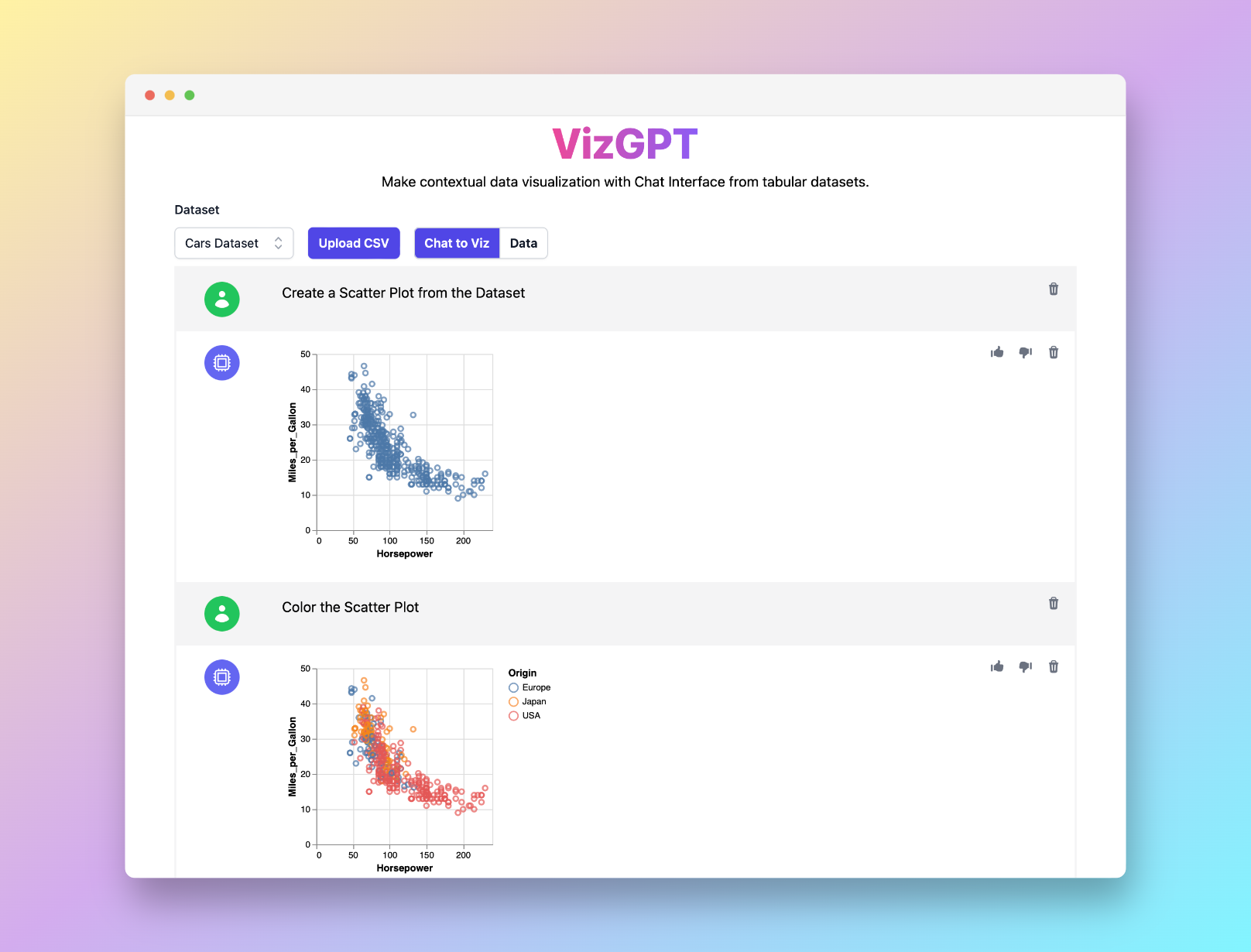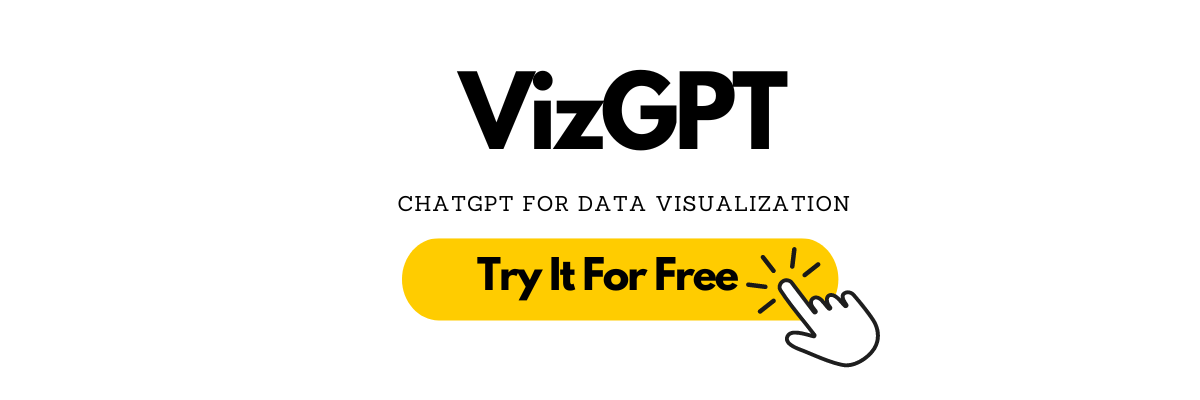Complete ChatGPT Tutorial: Unleashing the Power of AI Communication
Updated on
Welcome to Your ChatGPT Guide
Hello and welcome to our all-inclusive tutorial on ChatGPT. We'll walk you through the entire process, from setting up your OpenAI account to using ChatGPT's many features. Ready? Let's get started!
Interested in AI Tools? Need to Quickly Create Charts/Data Visualization with the power of ChatGPT? You can give VizGPT (opens in a new tab) a try, where you can use ChatGPT prompts to create any type of chart with No Code!
First Things First: How to Set Up an OpenAI Account
ChatGPT is a tool built by OpenAI, one of the biggest names in artificial intelligence. To use ChatGPT, you need an OpenAI account. Setting it up is simple. Here's what you need to do:
- Go to the OpenAI website.
- Find and click the 'Sign Up' button.
- Fill in your name, email, and a strong password.
OpenAI also uses two-step verification for added security. This means you'll need to provide a second piece of information to prove it's really you.
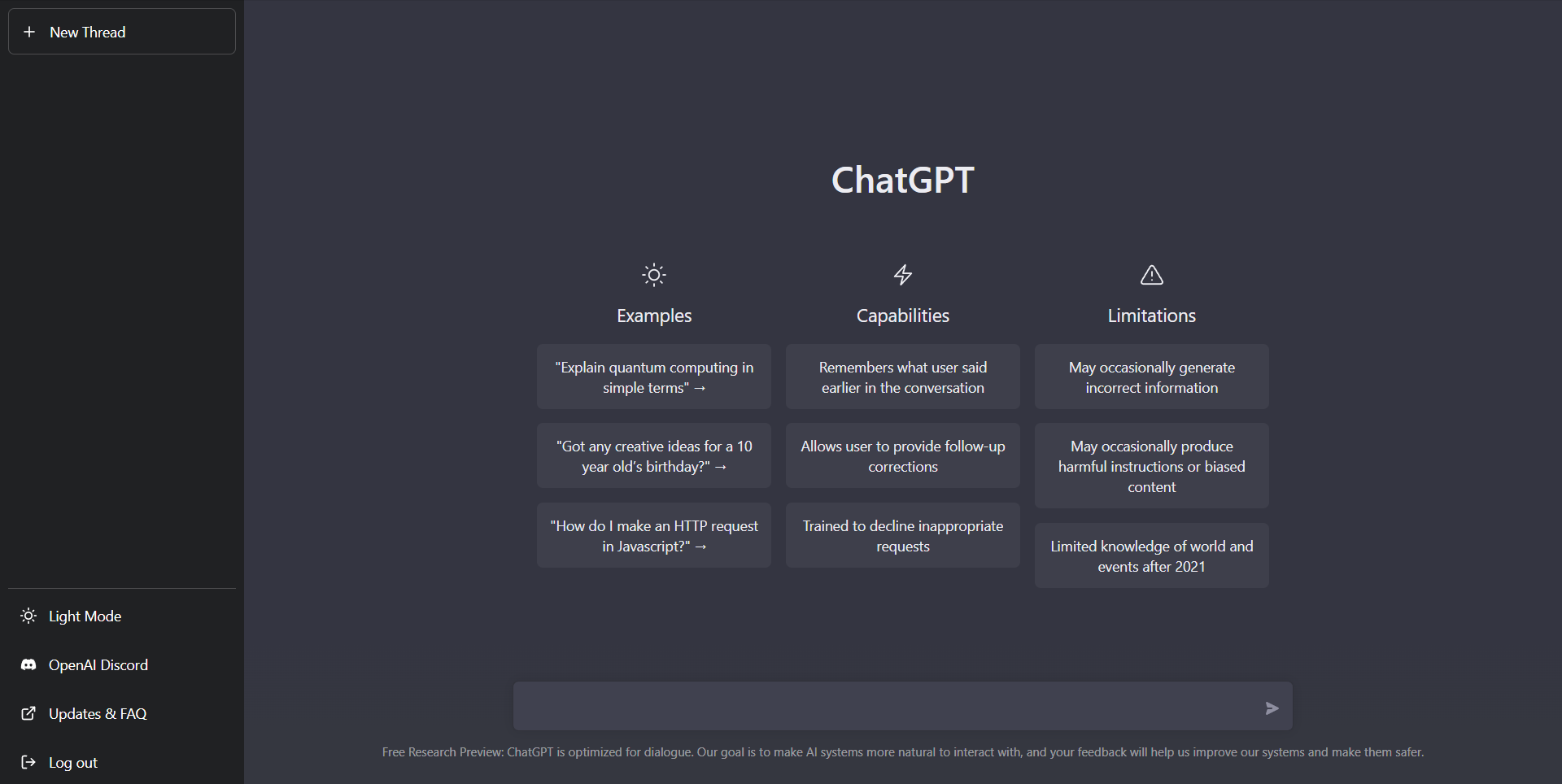
Getting to Know the Space: Exploring the ChatGPT Playground
Now that your OpenAI account is up and running, it's time to venture into the ChatGPT Playground. But what exactly is this playground?
The ChatGPT Playground is a unique, interactive platform designed for you to communicate directly with ChatGPT. It's an excellent place to experiment, test out ideas, or just have a fun conversation with the AI model. Here's a step-by-step guide on how to access it:
- Log into your OpenAI account.
- Click here (opens in a new tab) to access the ChatGPT Playground directly.
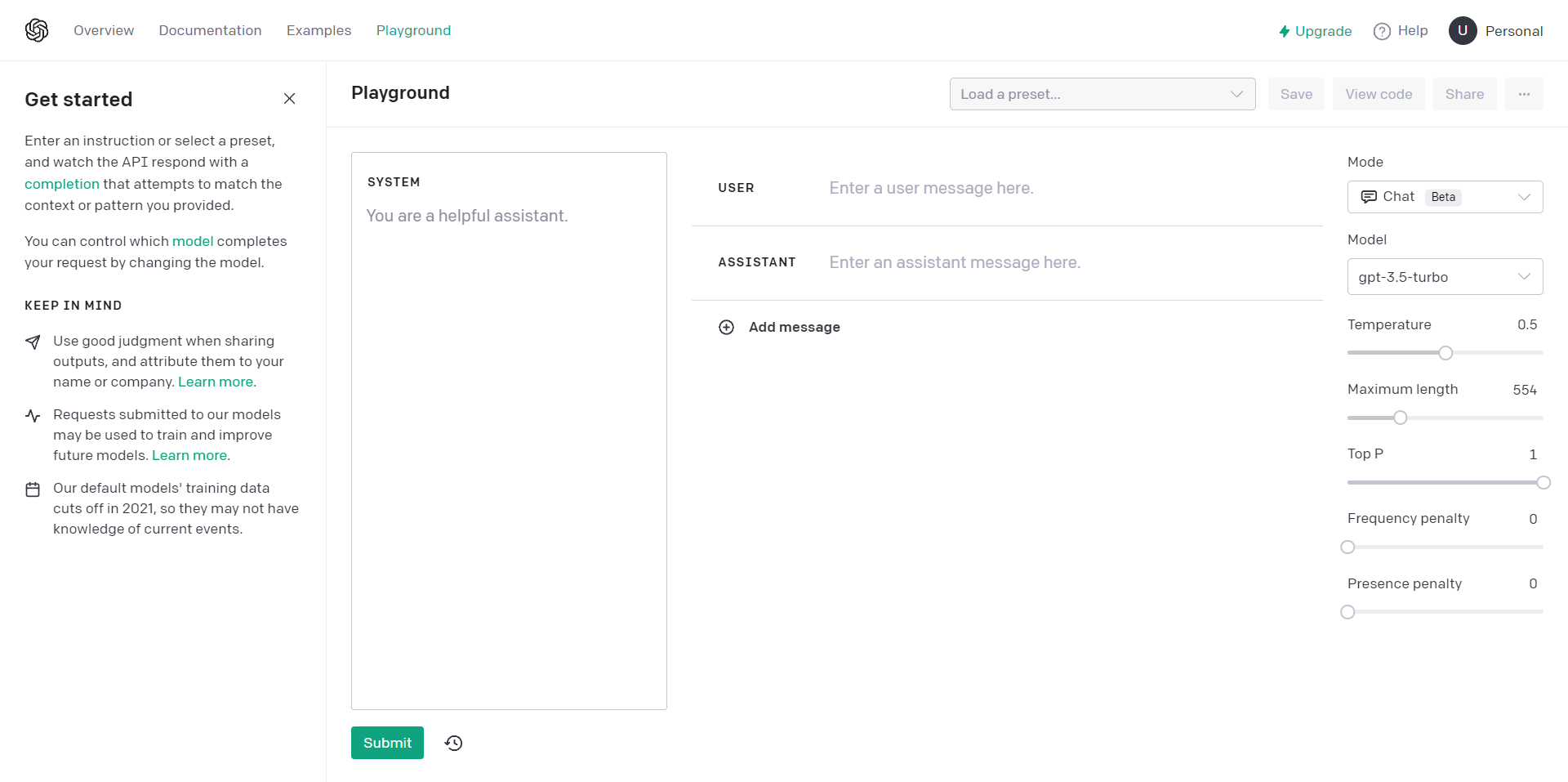
Now, you may wonder, "What makes the Playground different from just using ChatGPT?"
The main difference lies in the interactive and exploratory nature of the Playground. While ChatGPT can be integrated into other applications and used for various tasks, the Playground is a dedicated space where you can play around with the model without any specific agenda. It's perfect for learning how ChatGPT responds to different prompts, experimenting with new ideas, or simply enjoying an engaging AI conversation.
The default model in Open AI Playground is gpt-3.5-turbo. If you want gpt-4 API access, you might request it here (opens in a new tab).
Discover More: What Can ChatGPT Do?
ChatGPT can simulate human-like text conversations. It's great for tasks that need a deep understanding of language. You can use it for writing emails, coding, creating content, and even tutoring. OpenAI is always looking for user feedback to make ChatGPT better, so don't hesitate to share your thoughts.
User-Friendly: The ChatGPT Interface
The ChatGPT interface is designed to be easy to use. You'll find the 'Reset Thread' function very handy when you want to start a new conversation. Remember, ChatGPT responds based on its training data. It doesn't have beliefs, opinions, or access to your personal data, unless you provide this in the conversation.
Let's Get Started: Using ChatGPT
To use ChatGPT:
- Type your question or prompt in the input box.
- Click 'Send'.
- Read the response from ChatGPT.
If the response isn't what you wanted, click 'Try Again'. You can also rate the response with a thumbs up or down. This feedback helps OpenAI make ChatGPT better.
Everything you say to ChatGPT affects the conversation. So, if you mention you love soccer, it may use this information in later responses.
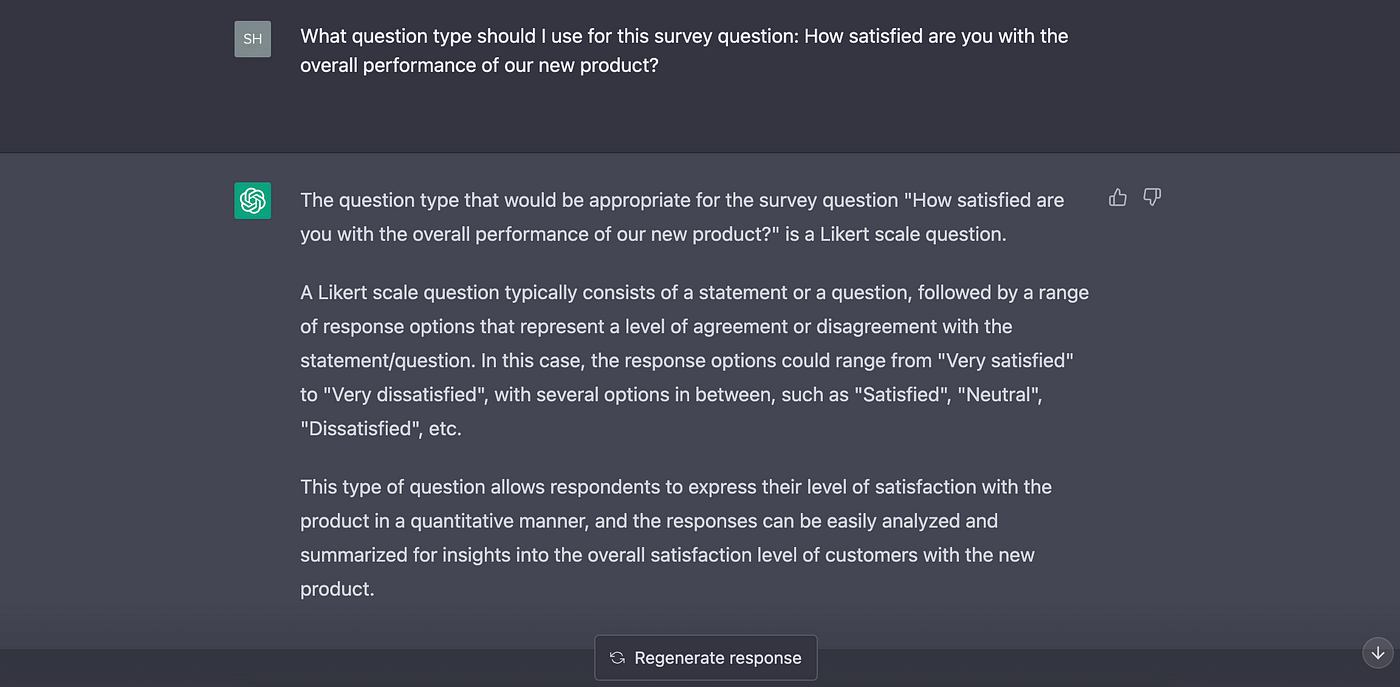
Starting Fresh: How to Reset the Conversation
To start a new conversation with ChatGPT:
- Click 'Reset Thread'.
- Type your new question or prompt in the input box.
This wipes the slate clean and helps keep the conversations relevant.
More Features: Explore the ChatGPT Website
On the ChatGPT website, you can switch between light and dark mode, join the Discord server to chat with other OpenAI users, and check out FAQs and updates about ChatGPT.
Stay with us for the next parts of this tutorial where we'll dive deeper into the many ways you can use ChatGPT.

The Chef's Assistant: Crafting a Shopping List with ChatGPT
Do you need a hand with meal planning? No problem, ChatGPT is here to assist. Let's say you're planning a seafood dinner and need some dish ideas. Here's what you'd ask:
"ChatGPT, can you suggest 10 seafood dishes?"
You'll get a list of delicious suggestions, from Crab Cakes to Grilled Salmon.
Now, pick a dish from the list and ask ChatGPT for the ingredients. For example:
"ChatGPT, what are the ingredients for Grilled Salmon?"
Repeat this step for each dish you've selected and you'll have a shopping list ready for your trip to the supermarket. The tool is intuitive and picks up the context from previous inputs.
The Code Guru: Assisting with JavaScript
ChatGPT can assist with your coding tasks too. Say you need to create a simple HTTP GET request in JavaScript. Ask:
"ChatGPT, can you write a basic HTTP GET request in JavaScript?"
Now, suppose you want to modify the request to fetch weather data. You would ask:
"ChatGPT, can you modify the previous code to fetch weather data?"
Remember, clarity is crucial. The more precise you are with your requests, the more accurate and helpful the output will be.
Troubleshooting: When ChatGPT Hits a Roadblock
Sometimes, ChatGPT may not be able to provide the answer you're seeking. It might be due to a complex query or an issue with the service. If this happens, try rephrasing your question or refresh the page.
The Master Storyteller: Spinning Tales with ChatGPT
ChatGPT has a knack for storytelling. Try starting a story, like:
"ChatGPT, can you continue the story after 'Once upon a time, in a kingdom far away...'?"
To add some humor or change the story's direction, you might ask:
"ChatGPT, can you add a funny twist to this story?"
The Game Creator: Building Text-Based Adventures
Want to create a text-based game? ChatGPT can help. Try something like:
"ChatGPT, can you create a fantasy world and describe it?"
Then proceed with interactive decision-making. For instance:
"ChatGPT, I'm standing at a crossroads in a haunted forest. What happens if I take the path to the right?"
Legal Consultant: Generating Templates with ChatGPT
ChatGPT can generate legal content, including copyright and privacy policy templates. However, these need to be customized as per the specific laws of your country. You could start by asking:
"ChatGPT, can you provide a generic privacy policy template?"
Laughter Therapy: Telling Jokes with ChatGPT
Need a dose of humor? Ask ChatGPT for a joke. For instance:
"ChatGPT, can you tell me a funny science joke?"
The Job Hunt Assistant: Crafting Cover Letters and Resumes
ChatGPT can even help with your job applications by assisting you in drafting cover letters. Here's how:
"ChatGPT, can you help me draft a cover letter for a Data Scientist role at Google?"
Remember, ChatGPT's responses should serve as a starting point. Be sure to personalize the content to accurately represent your skills and experiences.
Stay tuned for the upcoming sections of this tutorial where we'll explore more advanced uses of this versatile AI tool.
Summarization and Keyword Extraction with ChatGPT: Making the Complex Simple
ChatGPT has a remarkable ability to digest complicated texts and spit out simple, straightforward summaries. Let's put this to the test with a substantial piece of legislation - Australia's Privacy Act of 1988.
Start by copying a section of this Act into the ChatGPT input box. Once you've done this, it's time to give ChatGPT its instructions. Type in the following:
"ChatGPT, can you summarize and explain this section of the Privacy Act in simpler terms?"
From this command, ChatGPT will process the dense legal language and churn out a digestible summary that most people can understand.
The Next Level: Further Summarization and Keyword Extraction
If you want a more compact summary, you can ask ChatGPT to condense the information even further by extracting the most crucial points or keywords. This feature highlights the versatility of ChatGPT in delivering information in the way that best suits your needs.
Here's how you can give this command:
"ChatGPT, can you summarize the previous output into five key points?"
Tailoring Responses: Summarization Customized to Your Audience
One of the key strengths of ChatGPT is its ability to tailor responses based on the targeted audience. For example, you might want to explain a complicated concept to a younger audience. In that case, you can instruct the AI as follows:
"ChatGPT, can you explain the key points of the Privacy Act like I'm a 5-year-old?"
The AI will then generate an explanation that simplifies the concepts to a level a young child could understand. This command highlights the AI's ability to adjust the complexity of its responses based on user requirements.
Summarizing Within Constraints: Specifying Word Count
ChatGPT can accommodate constraints like a specific word count for its summaries. For example, if you want a summary in exactly 100 words, you can give the command as follows:
"ChatGPT, can you summarize the key points of the Privacy Act in exactly 100 words?"
This command will yield a summary that's concise, to the point, and within the requested limit, showcasing the flexibility of ChatGPT in adjusting its outputs based on user-defined constraints.
Harnessing the Power of ChatGPT: From Blogging to Article Writing
ChatGPT shines when used for content creation tasks like blogging and article writing. It can generate ideas, provide rephrasing suggestions, and even serve as a co-writer.
To illustrate, let's say you're creating a blog about sustainable living. You're looking for topic ideas. You can simply ask ChatGPT:
"ChatGPT, can you suggest five blog topic ideas related to sustainable living?"
Within seconds, ChatGPT will generate a list of topics for you to choose from. Once you've picked a topic, you can ask ChatGPT for title variations:
"ChatGPT, can you suggest five title variations for a blog post about reducing plastic use in daily life?"
Similarly, if you need an outline for a blog post, you can command:
"ChatGPT, can you write an outline for a blog post about reducing plastic use in daily life?"
Within moments, ChatGPT will provide a detailed outline, making your writing task significantly easier.
ChatGPT as a Co-Writer: Writing, Editing, and Rephrasing
As a co-writer, ChatGPT can assist you in various ways, from writing and rephrasing sentences to correcting grammar. Let's say you have a sentence that you feel could be written better. You can ask ChatGPT:
"ChatGPT, can you rephrase the sentence, 'Reducing plastic use is very important for the environment?'"
In no time, ChatGPT will provide a rephrased version of the sentence, enhancing the quality and diversity of your content.
Breaking Language Barriers: ChatGPT for Translation
ChatGPT can translate sentences into different languages. Let's say you want to translate the sentence, "ChatGPT is a powerful AI tool," into French. You could ask ChatGPT:
"ChatGPT, can you translate 'ChatGPT is a powerful AI tool' into French?"
What's more, you can also ask ChatGPT to add a bit of humor or casualness to the translation:
"ChatGPT, can you translate 'ChatGPT is a powerful AI tool' into French, but make it sound friendly and casual?"
Crafting Catchy Newsletters: With ChatGPT
When it comes to creating engaging newsletters, coming up with catchy subject lines is crucial. ChatGPT can help with this. Suppose you're writing a newsletter featuring your latest blog post about sustainable living. You can ask ChatGPT:
"ChatGPT, can you suggest a catchy subject line for a newsletter about sustainable living?"
With its ability to understand the context and generate creative suggestions, ChatGPT will provide a subject line that's likely to draw readers in.
Conclusion: Mastering ChatGPT
By following this tutorial, you've taken a big step towards mastering ChatGPT. Whether it's setting up an account, summarizing complex texts, generating blog topics, translating sentences, or crafting newsletter subject lines, the possibilities with ChatGPT are vast. Keep exploring and experimenting, and you'll find even more ways to harness the power of this advanced AI tool.
Remember, ChatGPT is a tool that learns and improves over time. Keep providing feedback to fine-tune its responses to your liking. Don't be afraid to experiment and push the boundaries of what you believe is possible. Who knows? You might end up discovering a new, invaluable use case for ChatGPT in your personal or professional life.
In the world of AI-powered communication and content creation, ChatGPT is your go-to buddy. Happy chatting, and here's to creating top-notch content with ChatGPT!
FAQ
1. What is the difference between ChatGPT Playground and the ChatGPT API? The ChatGPT Playground is an interactive space provided by OpenAI where users can experiment with the model, while the ChatGPT API allows developers to integrate the model into their own applications or platforms.
2. Can I use ChatGPT for commercial purposes? Yes, you can use ChatGPT for commercial purposes as long as you abide by OpenAI's use case policy.
3. How does ChatGPT generate responses to prompts? ChatGPT generates responses based on patterns it learned during its training on a diverse range of internet text. However, it does not know specific documents or sources that were in its training set.
4. Can I improve the responses from ChatGPT? Yes, you can improve the responses by refining your prompt. More specific and clear prompts often yield better results.
5. Is there a limit to the length of a prompt I can input to ChatGPT? Yes, there is a character limit for the prompts. Including both the prompt and the response, the total character limit is 4096 for ChatGPT.