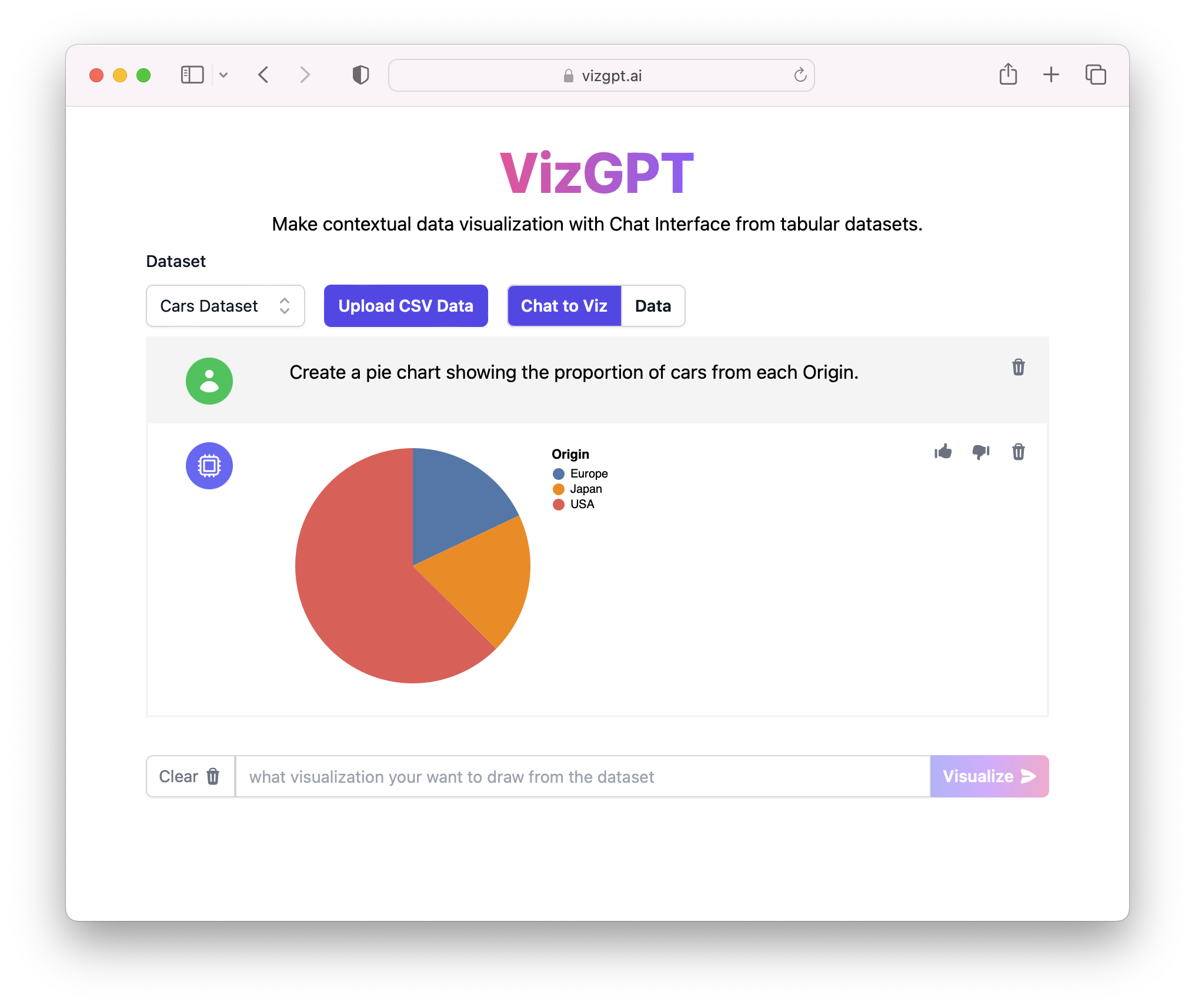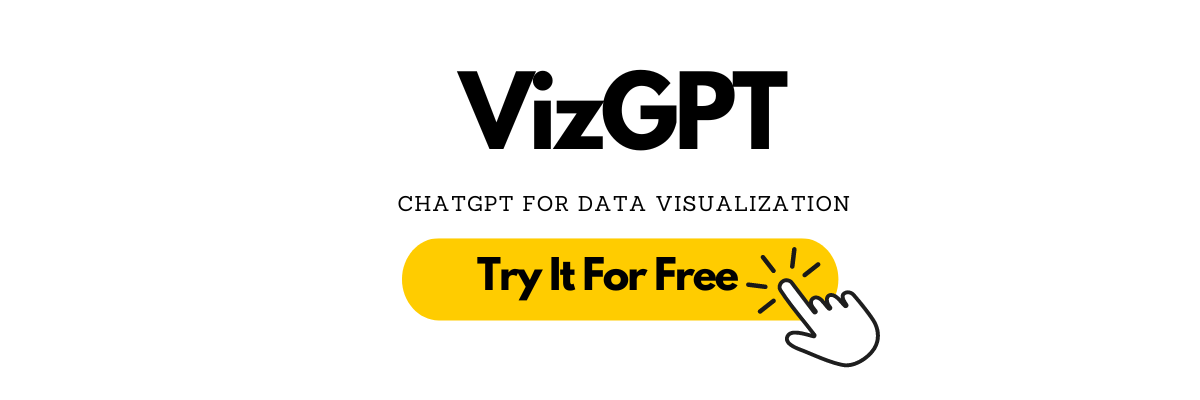How to Make a Pie Chart in Illustrator: A Comprehensive Guide and Introduction to VizGPT
Ready to start creating your own Pie Charts with VizGPT? Try this Prompt:
Create a Pie Chart from the data
Simple Download the Pie Chart and import it to Illustrator, you are ready to go!
Want to Upload a Customized CSV File? Upgrade to Kanaries Plus Plan, you can get the full package of apps (opens in a new tab) for handling much more complicated data analysis!
Introduction
Pie charts are an essential tool in data visualization, allowing you to represent data in a visually engaging and easy-to-understand format. Adobe Illustrator, a leading vector graphics editor, provides the perfect platform to create custom pie charts. In this Illustrator pie chart tutorial, we will walk you through the process of creating a pie chart in Illustrator, emphasizing the pie chart tool in Illustrator and its diverse capabilities.
What is a Pie Chart and Why Use Illustrator?
A pie chart is a type of graph that visually represents data in the form of a circle, divided into slices to illustrate numerical proportion. The advantage of creating a pie chart in Illustrator lies in its range of customizable options, such as editable labels, color schemes, and even the capacity to design a 3D pie chart.
How to Make a Pie Chart in Illustrator
Before we dive into the intricacies of creating an editable pie chart in Illustrator, let's understand the basics.
Step 1: Launching the Pie Chart Tool
To begin creating your pie chart, open Illustrator and navigate to the pie chart tool in Illustrator.
Step 2: Inputting Data
You can easily add data to your pie chart. Click on the chart, and a data entry box will appear. Here, you can input the numerical values for each slice of the pie.
Advanced Pie Chart Design Tips
Illustrator offers advanced features to enhance your pie chart design. You can incorporate a unique pie chart design in Illustrator through color schemes, label addition, and more.
Creating a 3D Pie Chart in Illustrator
The power of Illustrator extends to creating a 3D pie chart in Illustrator. To create a 3D effect, select your pie chart and navigate to the 3D effect option in the top menu. Here you can experiment with different perspectives and depth effects.
Adding Labels and Legends
To make your data more understandable, add labels and legends to your pie chart in
Illustrator.
The Versatility of Illustrator: From Pie Charts to Other Graphs
Apart from pie charts, Illustrator also facilitates the creation of other graph types such as line, bar, and column graphs, showcasing the versatility of chart designing in Illustrator.
Expanding Your Illustrator Skills with VizGPT
While Illustrator offers a robust platform for creating stunning pie charts, you can further enhance your chart-making capabilities using tools like VizGPT.
So, why wait? Boost your data visualization skills and start creating engaging pie charts in Illustrator today!
FAQs
1. Can you create 3D pie charts in Illustrator?
Yes, Illustrator has built-in features that allow you to create 3D pie charts. Navigate to the 3D effect option in the top menu and experiment with different perspectives and depth effects.
2. Is the pie chart tool easy to use in Illustrator?
Yes, the pie chart tool in Illustrator is straightforward to use. You can easily input your data, and Illustrator will automatically create the pie chart. Moreover, Illustrator provides various customizable options to enhance your pie chart.
3. How to make a donut pie chart in Illustrator?
To create a donut pie chart in Illustrator, first, create a standard pie chart. Then, use the Ellipse Tool to draw a circle in the center of the pie chart and fill it with the background color.