How to Use Power BI for Mac: the Workaround
Updated on
Power BI, a renowned name in the realm of business intelligence (BI), has been a game-changer for data analytics. However, Mac users often find themselves at a crossroads, wondering, "Is Power BI available on Mac devices?" This article aims to answer this question and provide comprehensive solutions to run Power BI on Mac devices.
Power BI's prowess in consolidating data and building dashboards and reports with a robust data modeling layer is undeniable. Yet, its lack of support for Mac devices has been a significant hurdle for many. But fret not, as we delve into three easy solutions to implement Power BI on your Mac device.
Is Power BI Available on Mac Devices?
To set the record straight, Microsoft, the creator of Power BI, has not developed a version of Power BI Desktop for Mac devices. This might seem like a roadblock, but there are workarounds to this limitation. Let's explore these solutions in detail. However, there are plenty of Power BI alternatives available that are cross-platform, feature-rich and open-source.
Running Power BI on a Virtual Machine
One of the most effective solutions to use Power BI on Mac is by setting up a Windows Virtual Machine. This can be done on various cloud platforms such as Azure, Google Cloud, or AWS. Once you've set up the virtual machine, you can install and run Power BI on it. To access the virtual machine from your Mac device, you can use Microsoft Remote Desktop.
Here's a step-by-step guide on how to do it:
- Set up a Windows Virtual Machine on your preferred cloud platform (Azure, Google Cloud, or AWS).
- Install Power BI on the virtual machine.
- Install Microsoft Remote Desktop for Mac on your device.
- Use Microsoft Remote Desktop to access the virtual machine and run Power BI.
This method, while effective, has a few drawbacks. It can be challenging to control permission access and version history. Also, since Power BI for desktop is not a collaborative tool, only one person can work on a machine at a time.
Running Power BI on a Remote PC
Another solution is to install and run Power BI on a Windows PC and then use a remote viewer to control that PC from your Mac. This method is similar to the first one, but instead of a virtual machine, you're using a physical PC.
Here's how you can do it:
- Set up a Windows PC and install Power BI on it.
- Install a remote viewer like TeamViewer, AnyDesk, or MS Remote Desktop on your Mac.
- Use the remote viewer to access the PC and run Power BI.
This method shares the same disadvantages as the first one, with the added responsibility of maintaining a physical PC.
Exploring Alternative BI Tools
If the above methods seem too complex or resource-intensive, you can consider using alternative BI tools that support Mac devices. Two such powerful tools are Holistics and Looker. These tools are 100% cloud-based and can replicate the functionalities of Power BI, and in some cases, do even more.
Holistics is a self-service BI platform that allows non-technical users to create their own charts without writing SQL. It offers a powerful SQL-based data modeling approach and helps automate reporting. Looker, on the other hand, is a business intelligence and big data analytics platform that makes exploring, analyzing, and sharing real-time business analytics easy
. However, Looker doesn't support Data Transforms and Data Imports, so you might need another tool like StitchData for that. Together, Holistics, Looker, and StitchData provide a comprehensive solution for data analytics on Mac devices.
Implementing Power BI on Mac with Boot Camp
If you're not keen on using alternative BI tools and want to stick with Power BI, there's another solution you can consider: Boot Camp. Boot Camp is a utility that comes with your Mac and lets you switch between macOS and Windows. Download a copy of Windows 10, and Boot Camp will help you install it on your Mac.
Here's a step-by-step guide on how to use Boot Camp:
- Open Boot Camp Assistant, which is in the Utilities folder of your Applications folder.
- Follow the onscreen instructions. If you're asked to insert a USB drive, plug in a USB flash drive into your Mac.
- Boot Camp Assistant will use this drive to create a bootable USB drive for Windows installation.
- When Boot Camp Assistant is done, the USB drive will be renamed to WININSTALL.
- After installing Windows, use the Boot Camp installer in Windows to install driver software that allows Windows to work with your Mac hardware.
This method allows you to run Power BI natively on your Mac, providing a smooth and efficient experience. However, it requires you to restart your Mac every time you want to switch between macOS and Windows.
Explore Alternative BI Tools on Mac
One of the most efficient tools to run Power BI on Mac is using RATH (opens in a new tab), an Open Source Automated Data Analysis & Visualisation tool that can help you easily replace Power BI within your browser.
By simply visiting RATH Website (opens in a new tab), you can easily create data visualizations by dragging and dropping variables:
But we do not stop here, beyond traditional data analysis workflow, RATH leverages AI to dramatically speed up your data exploration process, giving you instant data insights with detailed analysis, watch:
Need more advanced data analysis? RATH is equipped with the Causal Analysis feature that helps you discover causalities with ease:
RATH supports a wide range of data sources. Here are some of the major database solutions that you can connect to RATH:
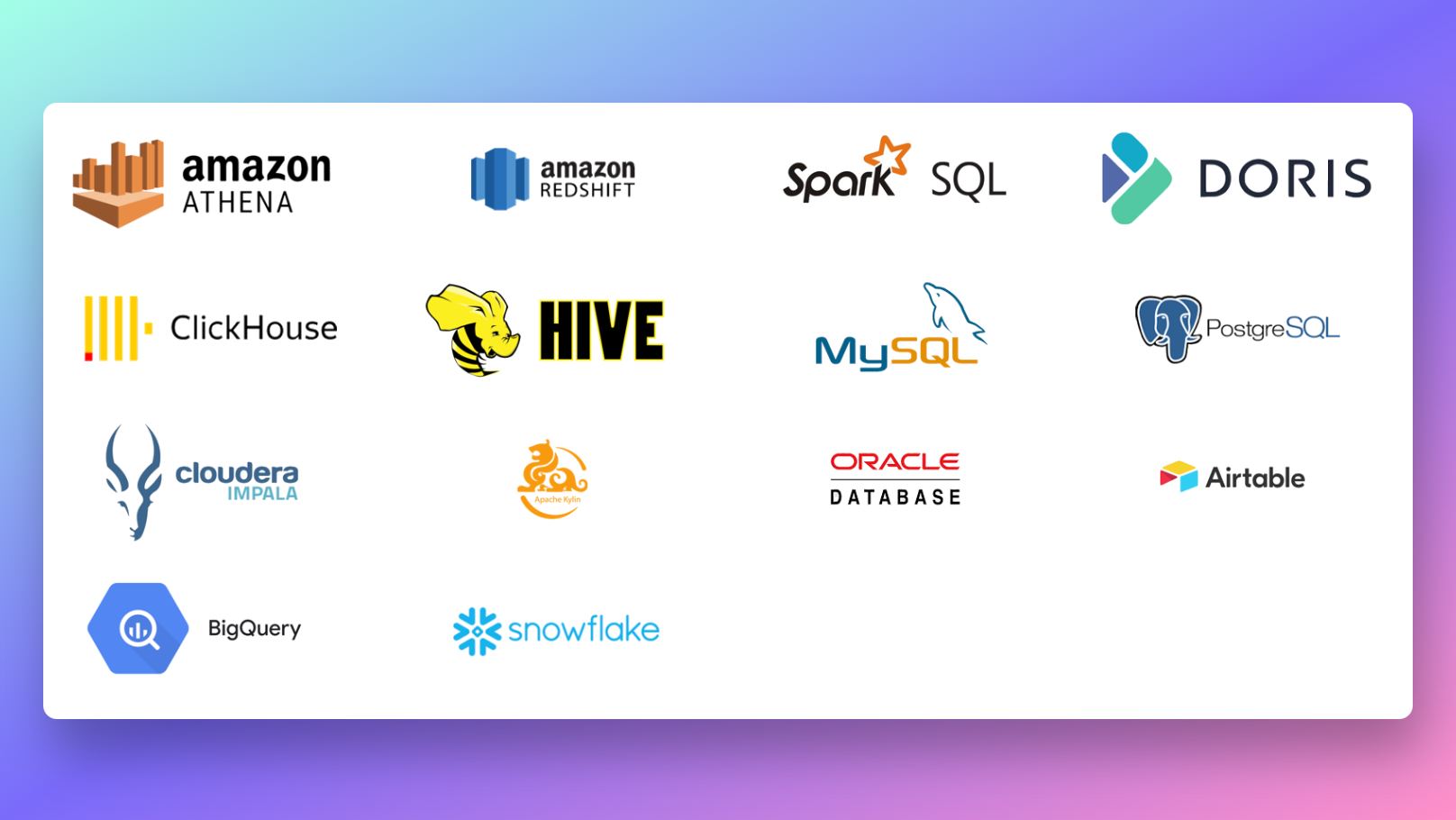
What is even better, RATH is Open Source. You can access RATH source code on GitHub (opens in a new tab).
Interested? RATH has more advanced features that rocks! Check out RATH website (opens in a new tab) for more details now!
DIY Solutions to Implement Power BI on Mac
For those who prefer a more hands-on approach, there are DIY solutions to implement Power BI on Mac. These solutions involve using tools like StitchData and setting up your own data analytics stack.
Here's a simple guide on how you can do it:
- Use StitchData to handle Data Transforms and Data Imports.
- Set up a re-usable and scalable data analytics stack with minimal engineering resources.
- Use a powerful SQL-based data modeling approach to analyze your data.
- Automate your reporting process to save time and resources.
These DIY solutions provide you with the flexibility to customize your data analytics setup according to your needs. They require a bit more effort and technical know-how, but the result is a robust and efficient data analytics system on your Mac device.
Will Power BI works on Mac in the Future?
The world of business intelligence is ever-evolving, and the future holds exciting possibilities for Power BI and other BI tools on Mac devices. Microsoft, the creator of Power BI, is continuously working on enhancing its functionalities and usability. While there's no immediate plan to develop a Power BI Desktop version for Mac, the growing demand might lead to changes in the future.
In the meantime, cloud-based BI tools like Holistics and Looker are gaining popularity. These tools offer robust data analytics capabilities and are compatible with Mac devices, making them a preferred choice for many businesses. The trend towards cloud-based solutions is likely to continue, given their scalability, flexibility, and ease of use.
Moreover, the rise of DIY solutions indicates a shift towards more customizable and flexible data analytics setups. Tools like StitchData are enabling businesses to set up their own data analytics stack, providing them with more control and flexibility.
Conclusion
In conclusion, while Power BI might not be natively available on Mac devices, there are several solutions to overcome this limitation. Whether you choose to run Power BI on a virtual machine or a remote PC, use Boot Camp to install Windows on your Mac, or opt for alternative BI tools like Holistics and Looker, the goal is to make data analytics on Mac devices simple and efficient.
FAQs
1. Is Power BI available on Mac devices?
No, as of now, Microsoft has not developed a version of Power BI Desktop for Mac devices. However, there are several workarounds to this, such as running Power BI on a virtual machine or a remote PC, using Boot Camp to install Windows on your Mac, or using alternative BI tools like Holistics and Looker.
2. Can I run Power BI on a virtual machine on a Mac device?
Yes, you can set up a Windows Virtual Machine on various cloud platforms such as Azure, Google Cloud, or AWS. Once you've set up the virtual machine, you can install and run Power BI on it. To access the virtual machine from your Mac device, you can use Microsoft Remote Desktop.
3. What are some alternative BI tools to Power BI for Mac devices?
Holistics and Looker are two powerful BI tools that can serve as alternatives to Power BI for Mac users. They offer robust data analytics capabilities and are 100% cloud-based, eliminating the need for complex setups or workarounds.
