Top 10 Data Science Notebooks in 2024
Notebook-based data science software is gaining popularity these days. It's more lightweight and flexible for data science teams than traditional BI tools. This is especially beneficial for early-stage startups and fast-moving teams, as data science notebooks are better suited to handle messy, unorganized raw data.
In this article, we'll explore the top 10 data science notebooks in 2024, considering their features, limitations, and unique offerings
The AI Agent for Jupyter Notebooks
An AI agent that understands your notebooks, writes code and executes cells so you can focus on insights. Accelerate your data science workflow with intelligent automation that learns from your coding patterns.
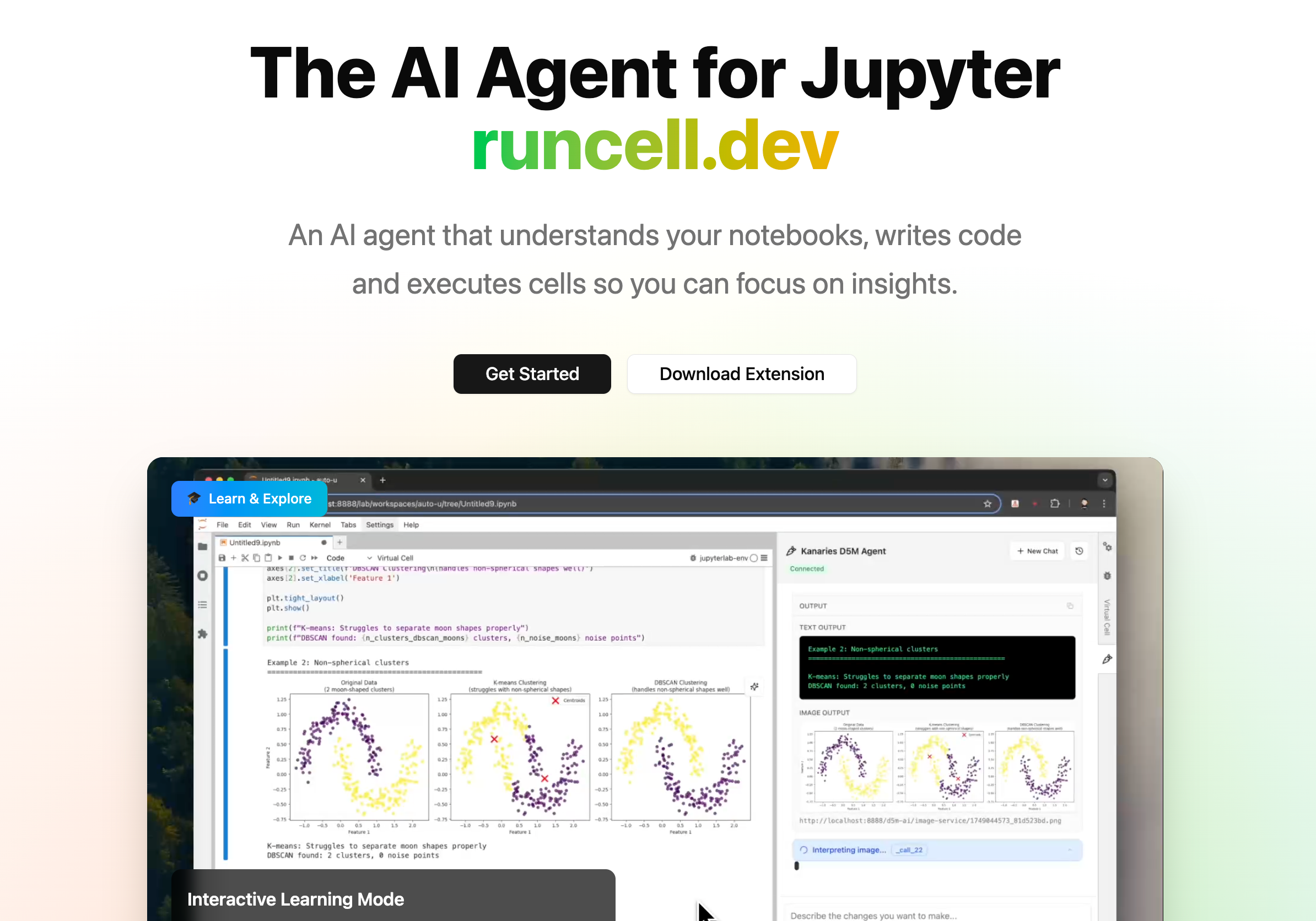
1. Jupyter Notebook/Lab
Jupyter Notebook has been a staple in the data science community for years, and its evolution into JupyterLab has only enhanced its usability.
- Open-source web application: Jupyter is an open-source project, making it accessible to everyone.
- Supports multiple programming languages: While it's primarily used for Python, Jupyter supports other languages like R and Julia through various kernels.
- Widely used in the data science community: Its simplicity and extensibility make it a go-to for data scientists.
- All packages can be used without limitation: With complete control over your environment, you can install and use any Python package.
Jupyter remains a strong choice for those who need a robust, customizable environment that integrates well with a variety of tools and data sources.
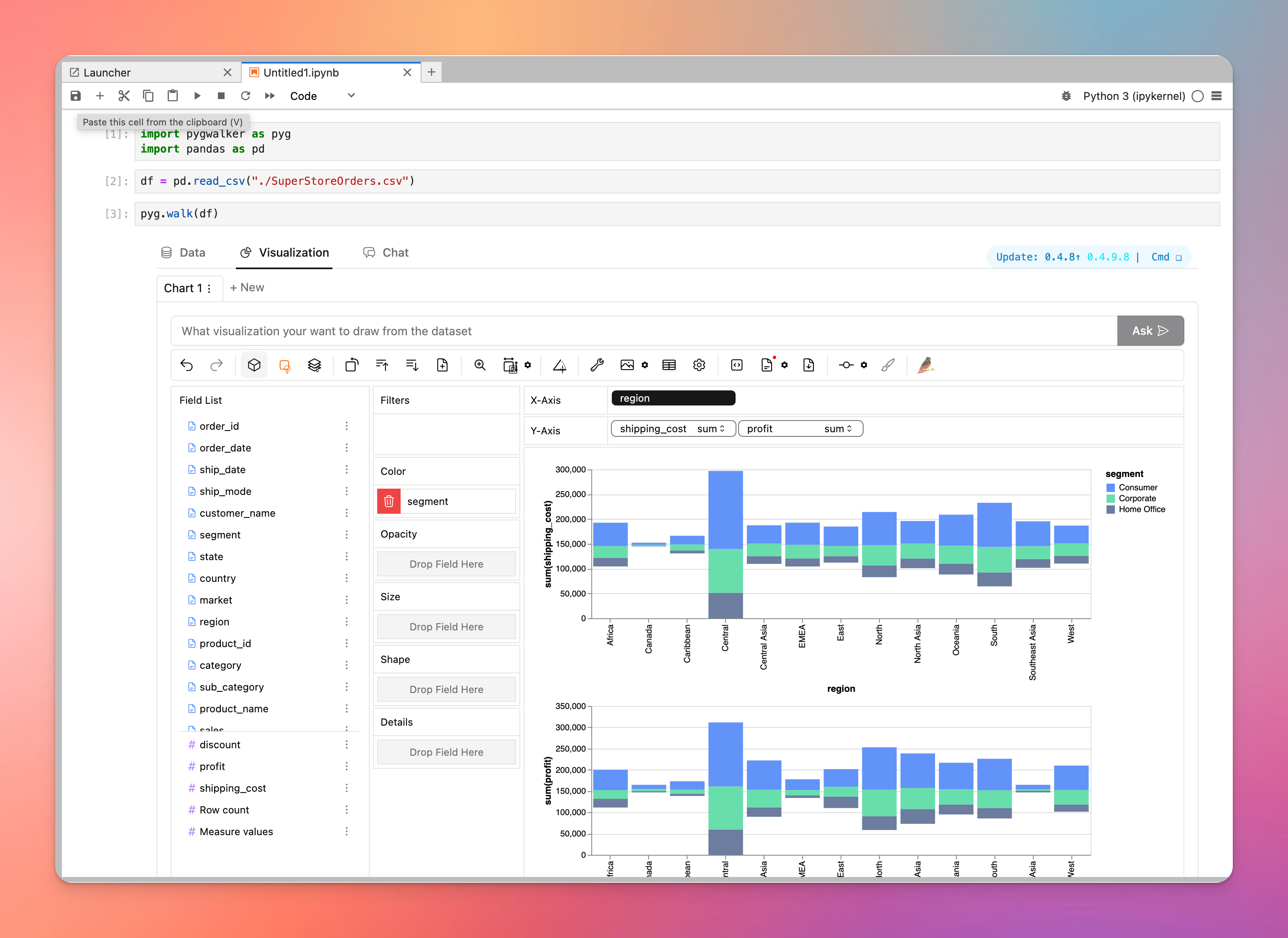
jupyter with pygwalker for visualization
Although data visualization in Python and Jupyter remains complex, new open-source libraries like PyGWalker have simplified the process. PyGWalker enables easy creation of data visualizations through simple drag-and-drop operations. This powerful capability makes Jupyter a top choice for interactive visualization, outperforming commercial notebooks with their chart cells.
2. Google Colab
Google Colab has revolutionized how data scientists work by offering a cloud-based Jupyter notebook environment, with additional perks.
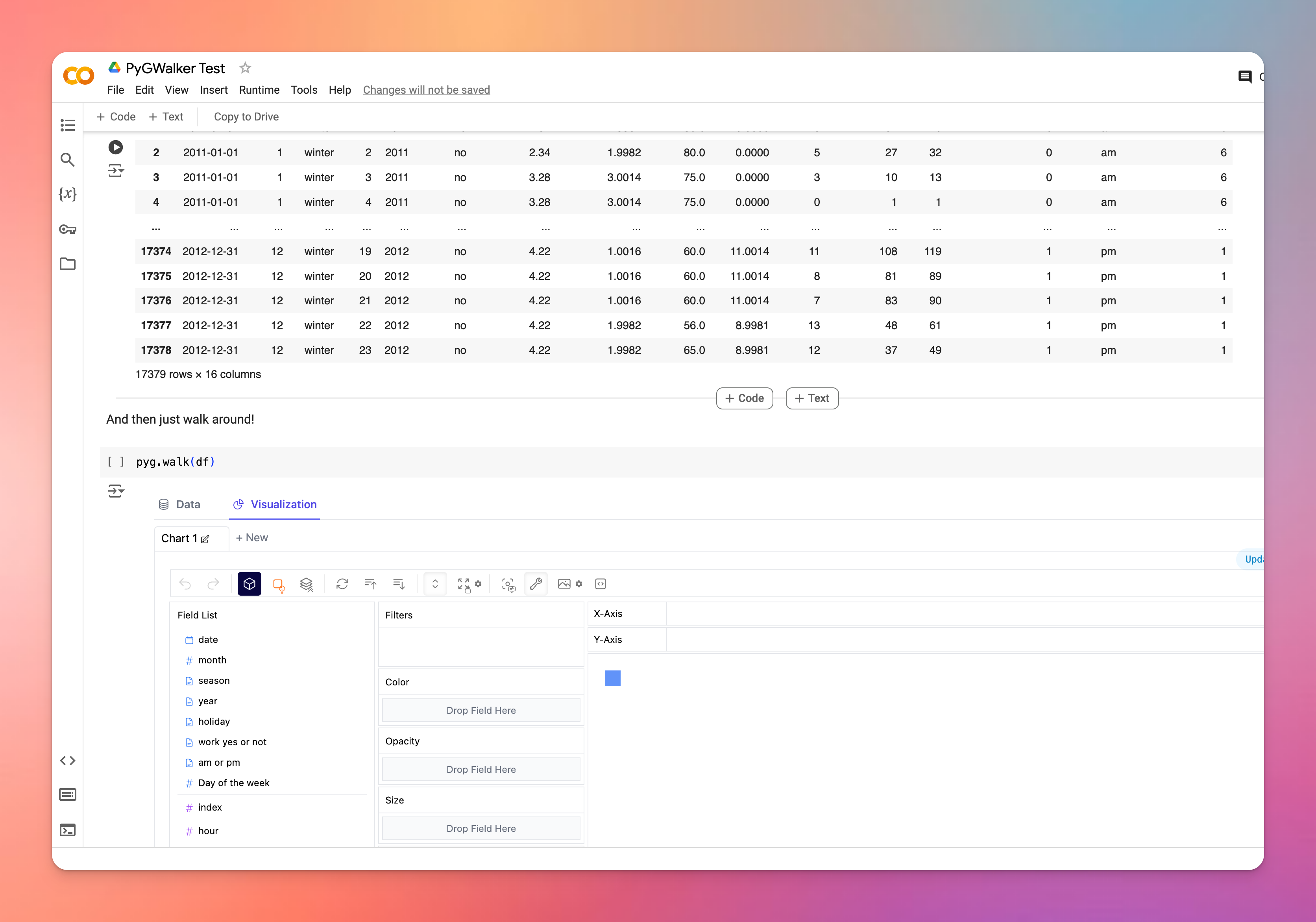
- Cloud-based Jupyter notebook environment: No installation is required; everything runs in the cloud.
- Free GPU and TPU access: Google offers free access to powerful computational resources, making it easier to train large models.
- Easy sharing and collaboration: Google Colab allows easy sharing of notebooks with others, similar to how you'd share a Google Doc.
- Most packages can be used without limitation: Popular libraries, including the emerging data visualization tool
pygwalker, are fully supported.
Google Colab is ideal for those who need powerful computing resources without the overhead of managing local hardware.
3. Databricks Notebook
Databricks has made its mark by integrating Apache Spark into its notebook environment, catering to big data practitioners.
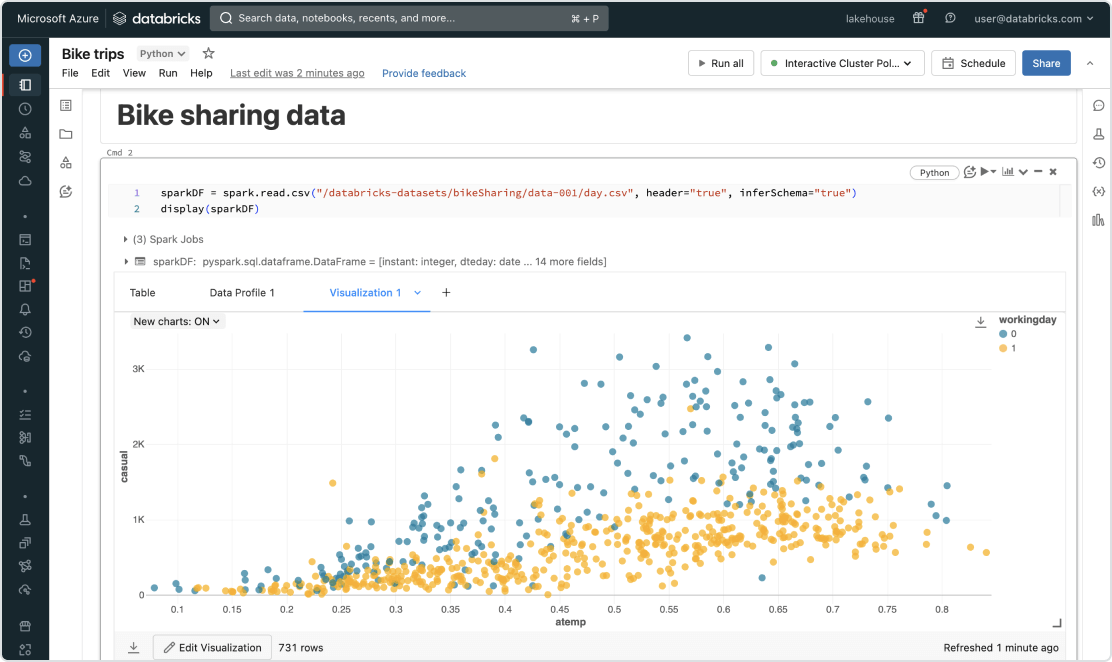
- Integrated with Apache Spark: Databricks' tight integration with Spark makes it a powerhouse for big data processing.
- Supports big data processing: Handle massive datasets with ease, leveraging Spark's distributed computing capabilities.
- Collaborative features for team projects: Databricks is designed for collaboration, allowing teams to work together on large-scale projects.
Databricks is the notebook of choice for organizations dealing with vast amounts of data, thanks to its Spark integration and robust collaboration features.
4. Hex.tech
Hex.tech is a relatively new player in the data science notebook space, offering a unique blend of SQL and Python support with built-in visualization tools.
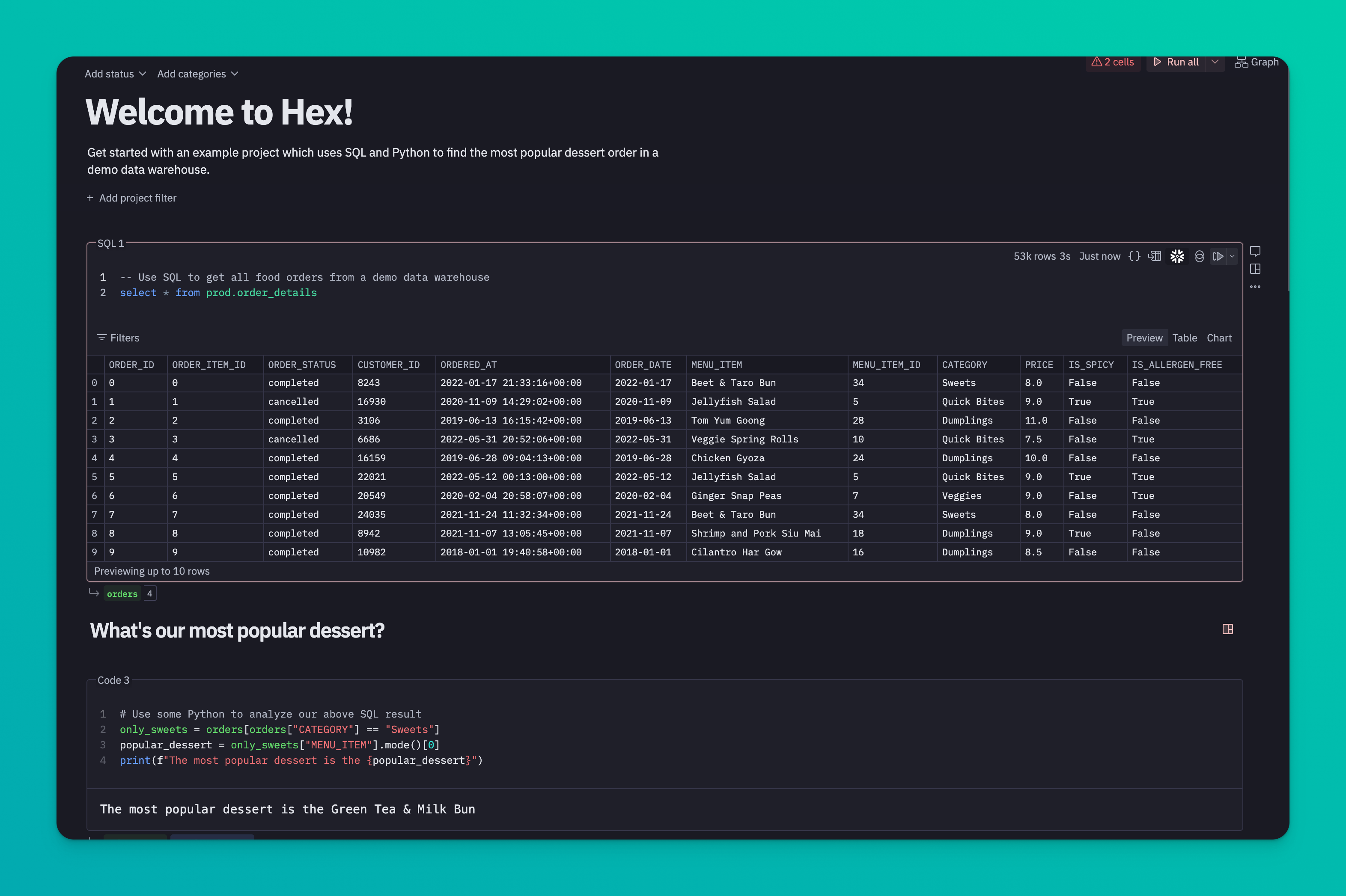
- Data science platform with notebook interface: Hex.tech's platform is designed for data scientists who need to combine SQL and Python in their workflows.
- SQL and Python support: Connection between SQL queries and Python code within the same notebook.
- Built-in data visualization tools: Hex.tech offers simple, out-of-the-box visualization tools, facilitating easier visual data exploration.
- While the chart cell feature is impressive, it has notable limitations for visualization, especially regarding more interactive exploration.
Hex.tech is perfect for data scientists who frequently work with both SQL and Python, offering an integrated environment tailored to these needs.
5. Deepnote
Deepnote offers a modern take on the data science notebook, with features designed for real-time collaboration and easy deployment.
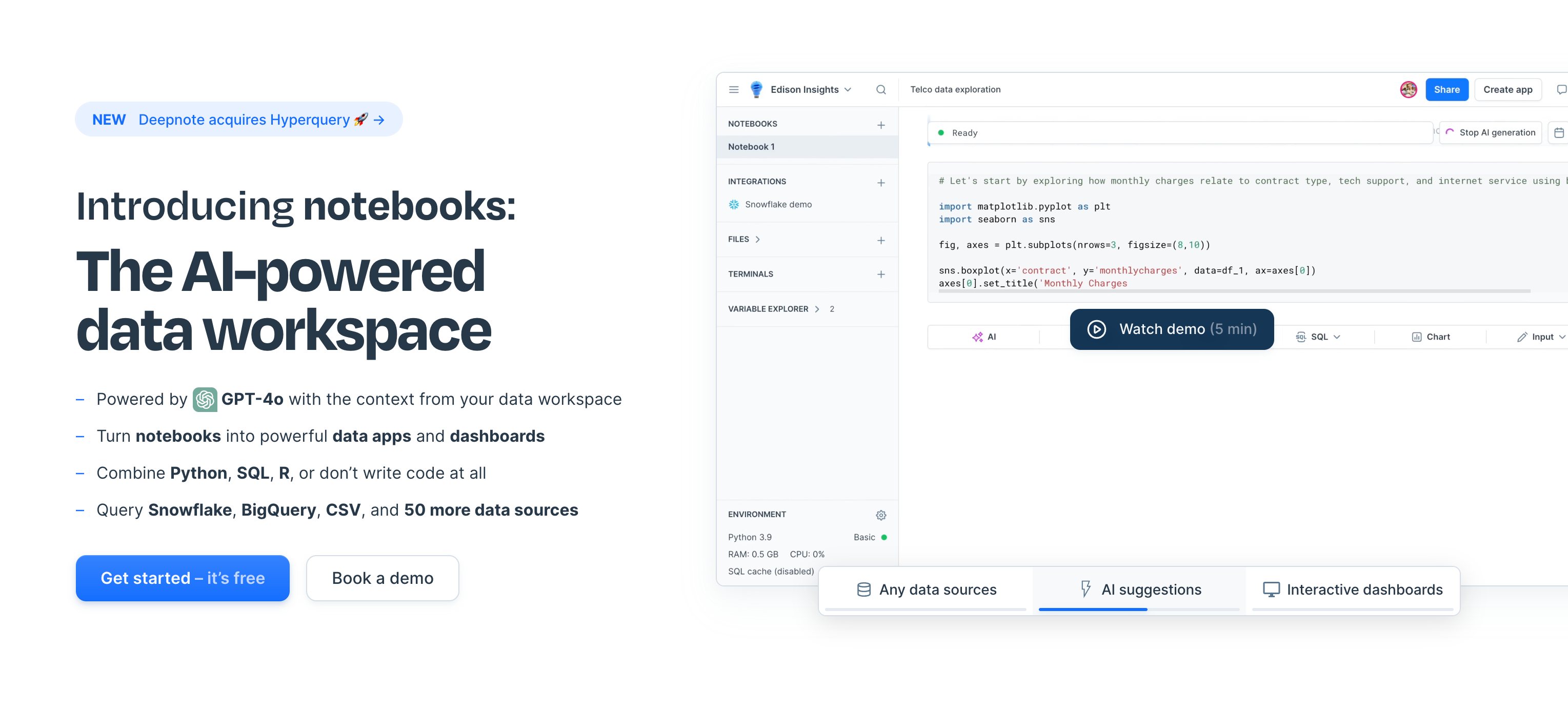
- Real-time collaboration: Work with your team in real-time, seeing each other's changes as they happen.
- Version control integration: Manage your notebook's history and collaborate more effectively with built-in version control.
- Easy deployment of machine learning models: Deploy models directly from Deepnote, streamlining the transition from development to production.
Deepnote is an excellent choice for teams that need to collaborate closely and deploy machine learning models quickly.
6. Kaggle Notebooks
Kaggle, known for its data science competitions, offers a notebook environment that is tightly integrated with its platform.
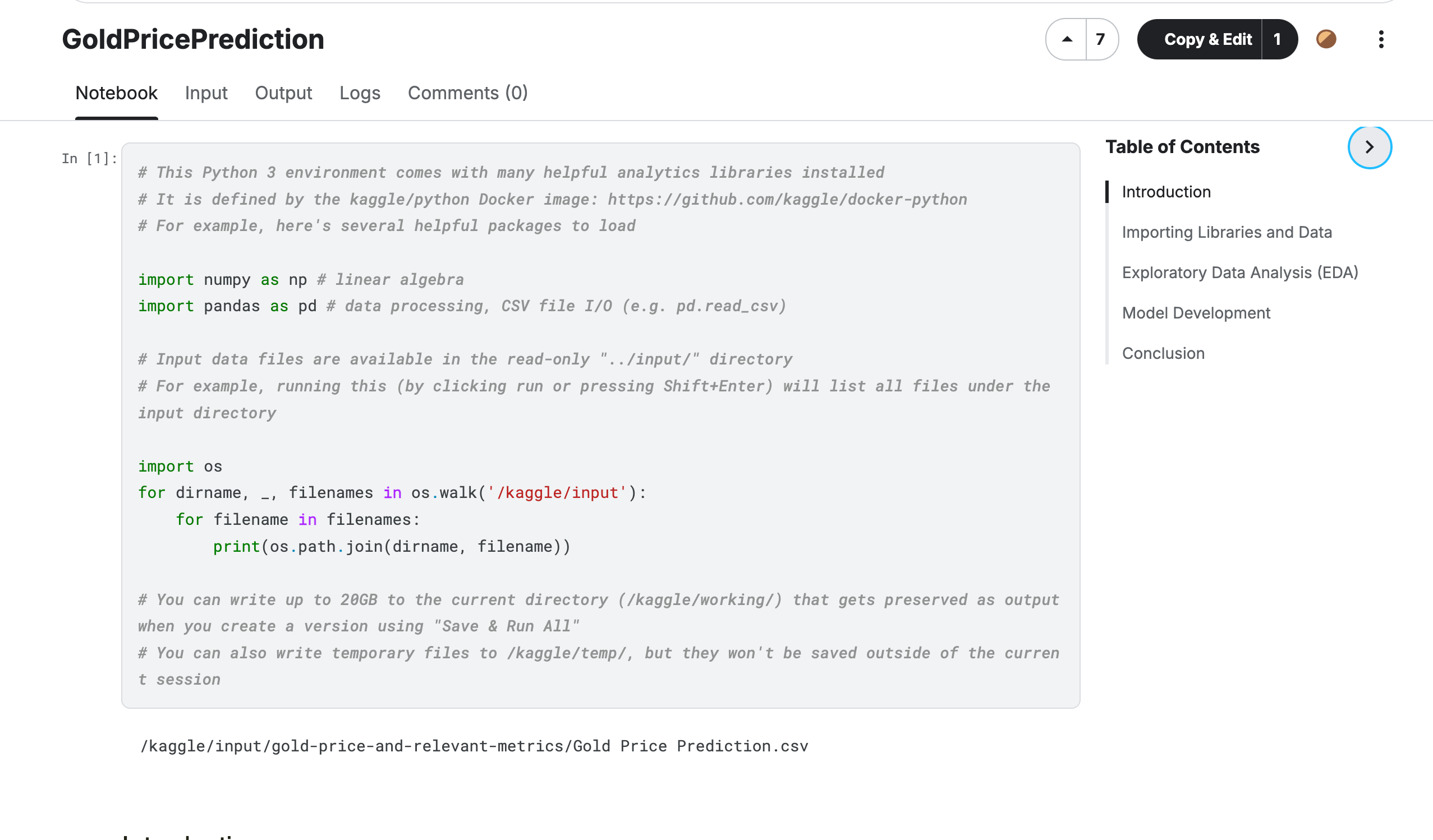
- Access to public datasets: Kaggle Notebooks provide easy access to a vast array of public datasets.
- Community-driven platform: Learn from others by exploring a rich collection of community-published notebooks.
- Competitions and learning resources: Participate in competitions and access tutorials directly from the notebook environment.
- Supports
pygwalker: You can usepygwalkerand other popular libraries within Kaggle Notebooks.
Kaggle Notebooks are ideal for those looking to learn, compete, or explore public datasets with minimal setup.
7. Azure Notebooks
Azure Notebooks is Microsoft's foray into cloud-based Jupyter notebooks, offering tight integration with Azure services.
- Microsoft's cloud-based Jupyter notebooks: Leverage the power of Azure's cloud infrastructure with a familiar Jupyter interface.
- Integration with Azure services: Easily connect to Azure databases, storage, and machine learning services.
- Free computational resources: Azure offers free resources to get started, making it accessible for beginners.
Azure Notebooks are a great option for those already invested in Microsoft's ecosystem, but azure platform is super complex for users.
8. Amazon SageMaker Studio
Amazon SageMaker Studio is an integrated development environment for machine learning, built to streamline the entire ML lifecycle.
- Integrated development environment for ML: SageMaker Studio provides a comprehensive environment for developing, training, and deploying ML models.
- Poor user experience: Like other AWS products, Amazon SageMaker Studio lacks focus on user-friendliness. For small teams aiming to work quickly and efficiently, it may not be the ideal choice.
- Built-in model training and deployment tools: SageMaker Studio simplifies the process of training and deploying machine learning models at scale.
For enterprises already using AWS, SageMaker Studio is an obvious choice, offering deep integration with other AWS services. However, for small teams, it might not be worth the investment.
9. Snowflake Notebooks
Snowflake, known for its cloud data platform, has introduced a new notebook feature that allows for direct interaction with data stored in Snowflake.
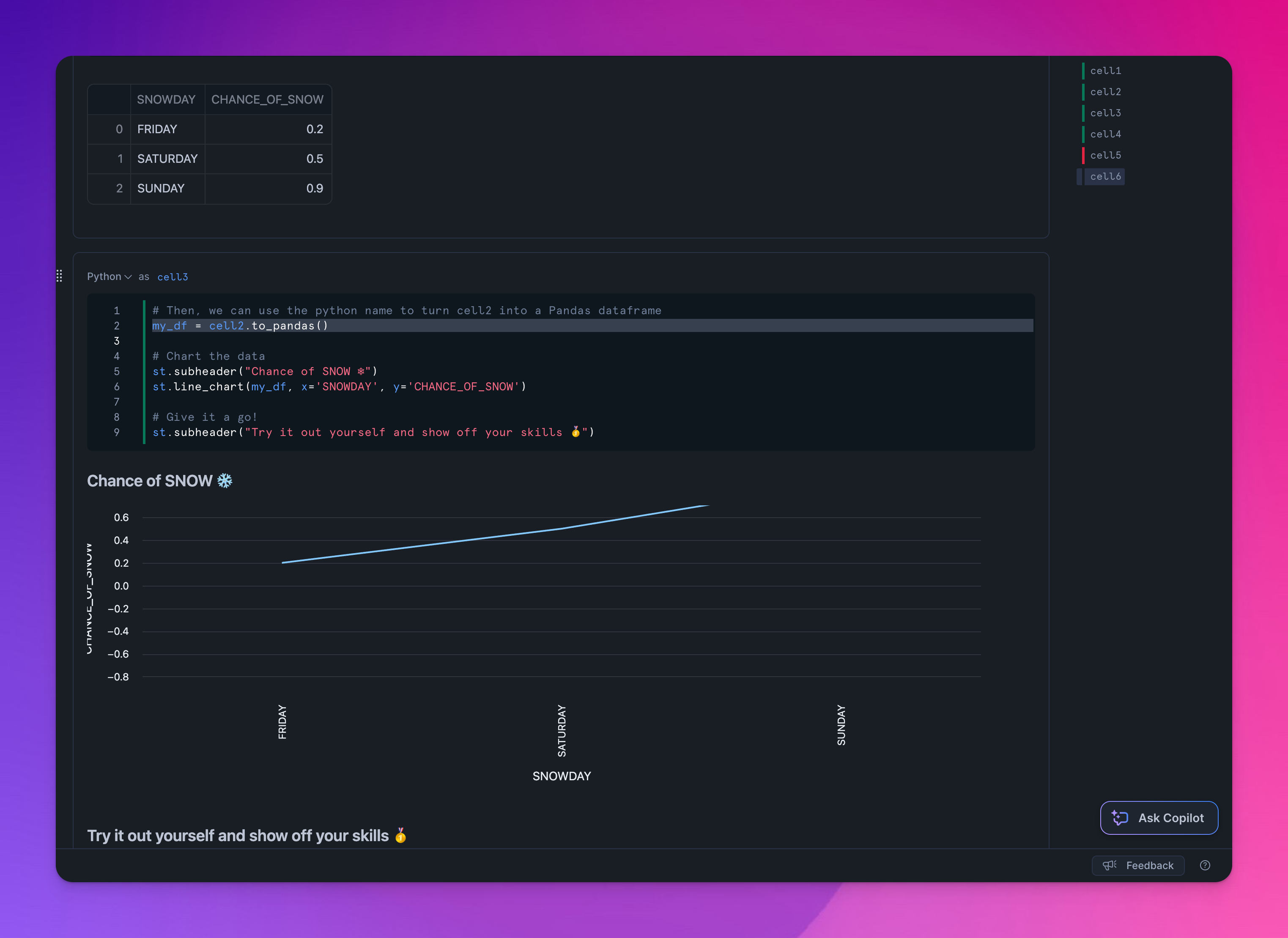
- Can interact with data in Snowflake directly: Run SQL queries and Python code directly within the Snowflake environment.
- Supports SQL, Python, Markdown: The notebook supports multiple languages, making it versatile for different tasks.
- Can use with Streamlit: Embed Streamlit apps directly within a notebook cell to create interactive dashboards.
- Issue: package limitations: Users cannot install additional Python packages or use Conda, which can be restrictive.
Snowflake Notebooks are perfect for users who work heavily within the Snowflake ecosystem, though the limitations on package installation may be a drawback for some.
10. Zeppelin
Zeppelin is an open-source notebook that supports a variety of interpreters, making it a versatile tool for data scientists.
- Support for multiple interpreters: Zeppelin supports SQL, Scala, Python, and more, making it a flexible choice for multi-language projects.
- Built-in visualization options: Zeppelin includes a range of visualization tools, helping users to explore their data visually.
- Integration with big data tools: Zeppelin integrates well with big data tools like Hadoop and Spark, making it suitable for large-scale data processing.
Zeppelin is a good choice for those who need a multi-language environment with big data capabilities, especially in open-source projects.
Key Features to Compare
When choosing a data science notebook, consider the following key features:
- Ease of use: How intuitive is the interface? Is it easy to set up and get started?
- Collaboration capabilities: Does the notebook support real-time collaboration? How well does it integrate with version control systems?
- Integration with data sources and tools: Can you easily connect to databases, cloud services, or other tools in your workflow?
- Computational resources available: Does the notebook offer access to GPUs, TPUs, or large memory instances for heavy computations?
- Visualization capabilities: How robust and flexible are the built-in visualization tools?
- Support for different programming languages: Does the notebook support the programming languages you need for your work?
- Cost and pricing models: What are the costs associated with using the notebook, and do they align with your budget?
Based on the provided article and additional insights, here's a comparison table of the top 10 data science notebooks in 2024. This table aims to help you decide which notebook software best fits your needs.
Comparison Table of Top 10 Data Science Notebooks
| Notebook Software | Key Features | Pros | Cons | Best Suited For |
|---|---|---|---|---|
| Jupyter Notebook/Lab | - Open-source - Supports multiple languages - Full package access | - Highly customizable - Extensive community support - Integrates with many tools | - Requires local setup (unless using a hosted version) - Less collaboration features out-of-the-box | Individuals and teams needing a robust, customizable environment |
| Google Colab | - Cloud-based Jupyter environment - Free GPU/TPU access - Easy sharing | - No installation needed - Powerful computing resources - Supports most packages | - Limited session durations - Requires internet connection | Users needing powerful resources without hardware investment |
| Databricks Notebook | - Integrated with Apache Spark - Big data processing - Collaboration features | - Handles massive datasets - Real-time collaboration - Scalable computing | - Can be complex for beginners - Costs can add up for large clusters | Organizations dealing with big data and needing team collaboration |
| Hex.tech | - Combines SQL and Python - Built-in visualization - Notebook interface | - Seamless SQL-Python integration - Easy data exploration - Modern UI | - Limited advanced visualization - May lack some package support | Data scientists working with both SQL and Python workflows |
| Deepnote | - Real-time collaboration - Version control integration - Easy ML deployment | - Team collaboration - Integrated versioning - Streamlined ML workflow | - Relatively new platform - May have limited community resources | Teams needing collaborative features and quick ML deployment |
| Kaggle Notebooks | - Access to public datasets - Community platform - Competition integration | - Rich learning resources - Easy to share and fork notebooks - Supports popular libraries | - Limited to Kaggle's environment - Less control over computing resources | Learners, competitors, and those exploring public datasets |
| Azure Notebooks | - Cloud-based Jupyter - Azure services integration - Free resources to start | - Scalable with Azure - Good for Microsoft ecosystem users - No local setup needed | - Complex platform for new users - Costs can increase with usage | Users already invested in Microsoft Azure services |
| Amazon SageMaker Studio | - Integrated ML environment - Model training and deployment tools - AWS integration | - Comprehensive ML tools - Scalable infrastructure - AWS ecosystem benefits | - Steep learning curve - Complex user experience - Potentially high costs | Enterprises using AWS needing end-to-end ML solutions |
| Snowflake Notebooks | - Direct interaction with Snowflake data - Supports SQL, Python, Markdown - Streamlit integration | - Simplifies data workflows within Snowflake - Interactive dashboards with Streamlit | - Cannot install additional packages - Limited to Snowflake environment | Users heavily utilizing Snowflake for data storage and processing |
| Zeppelin | - Multi-language support - Built-in visualizations - Big data tool integration | - Flexible language support - Good for big data projects - Open-source | - Less polished UI - Smaller community compared to Jupyter | Projects requiring multiple languages and big data integration |
Conclusion
In 2024, data science notebooks continue to play a pivotal role in the workflow of data scientists and engineers. With a wide array of options available, from cloud-based solutions like Google Colab and Azure Notebooks to more specialized environments like Databricks and Snowflake Notebooks, it's essential to choose the right one based on your specific needs. Whether you prioritize collaboration, computational power, or integration with your existing tools, there's a notebook on this list that will help you succeed in your data science projects.