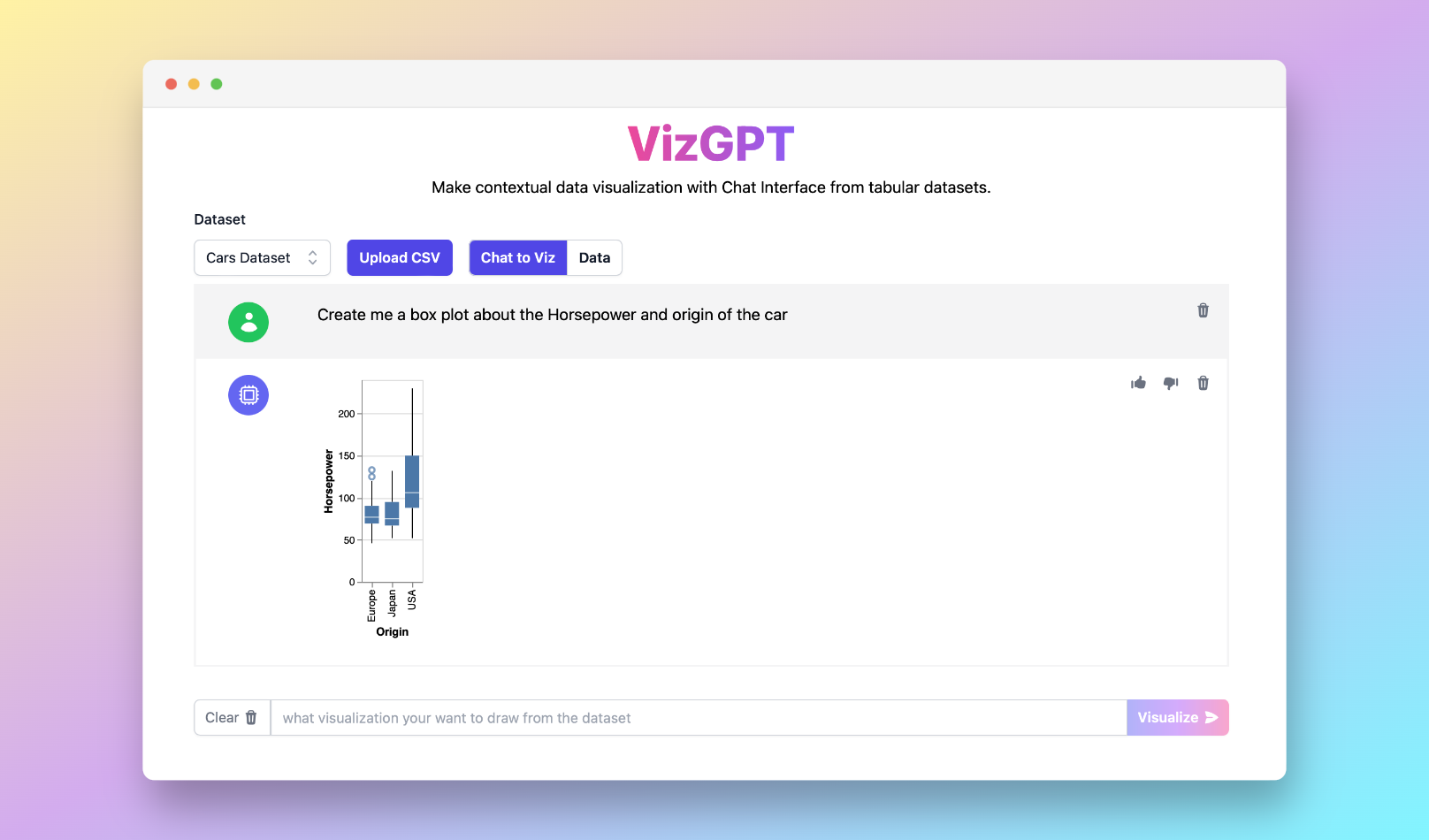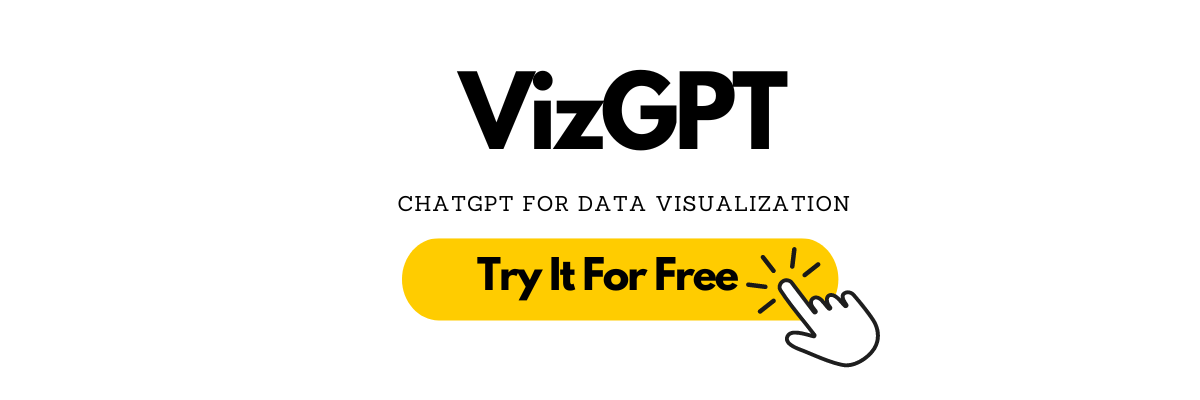Box Plot Maker: Unearth Data Quartiles with VizGPT
Ready to start creating your own box plots with VizGPT? Try this Prompt:
Create a box plot from the data set
Want to Upload a Customized CSV File? Upgrade to Kanaries Plus Plan, you can get the full package of apps (opens in a new tab) for handling much more complicated data analysis!
Introduction to Box Plot Makers
Welcome to our Box Plot Maker, a comprehensive tool brought to you by VizGPT. Here, you can create both vertical and horizontal box and whisker plots. The tool simplifies the process of drawing and understanding box plots, otherwise known as box and whisker plots, and even helps you work with labeled outliers. With our ChatGPT-powered tool, you can make box plots as simple or complex as your data requires.
Why Use Box Plot Maker
Box plots, also known as whisker plots, are a powerful tool for understanding the distribution of data. They provide a snapshot of the median, quartiles, and potential outliers in your data set, making them particularly useful for statistical analysis.
Using a Box Plot Maker
With our Box Plot Maker, you can easily create a labelled box plot or a box plot with outliers. Upload your data, command VizGPT to craft a box plot, and click visualize. You'll have a clear, informative boxplot ready to help you interpret your data.
Expanding Your Data Visualization Options with Box Plot Maker
While box plots are a vital tool for statistical analysis, our VizGPT platform supports a variety of other chart types, including bar charts, histograms, scatter plots, and area charts. Try different visualization tools to find the perfect match for your data needs.
Simplify Data Analysis with a Box Plot Maker
Understanding and interpreting box plots doesn't need to be a challenge. With our Box Plot Maker, you can create informative box plots that make data analysis a breeze. Start your data visualization journey today and let VizGPT help you decipher the story your data is trying to tell.