Google Data Studio vs Power BI: Which is the Best BI Tool for Your Business?
Updated on
When it comes to business intelligence tools, there is no shortage of options. However, two of the most popular choices today are Microsoft's Power BI and Google Data Studio. In this essay, we'll dive deep into the world of google data studio vs power bi, as well as power bi vs google data studio, to help you make an informed decision on which tool best suits your needs.
Power BI: A Powerful and Dynamic BI Tool
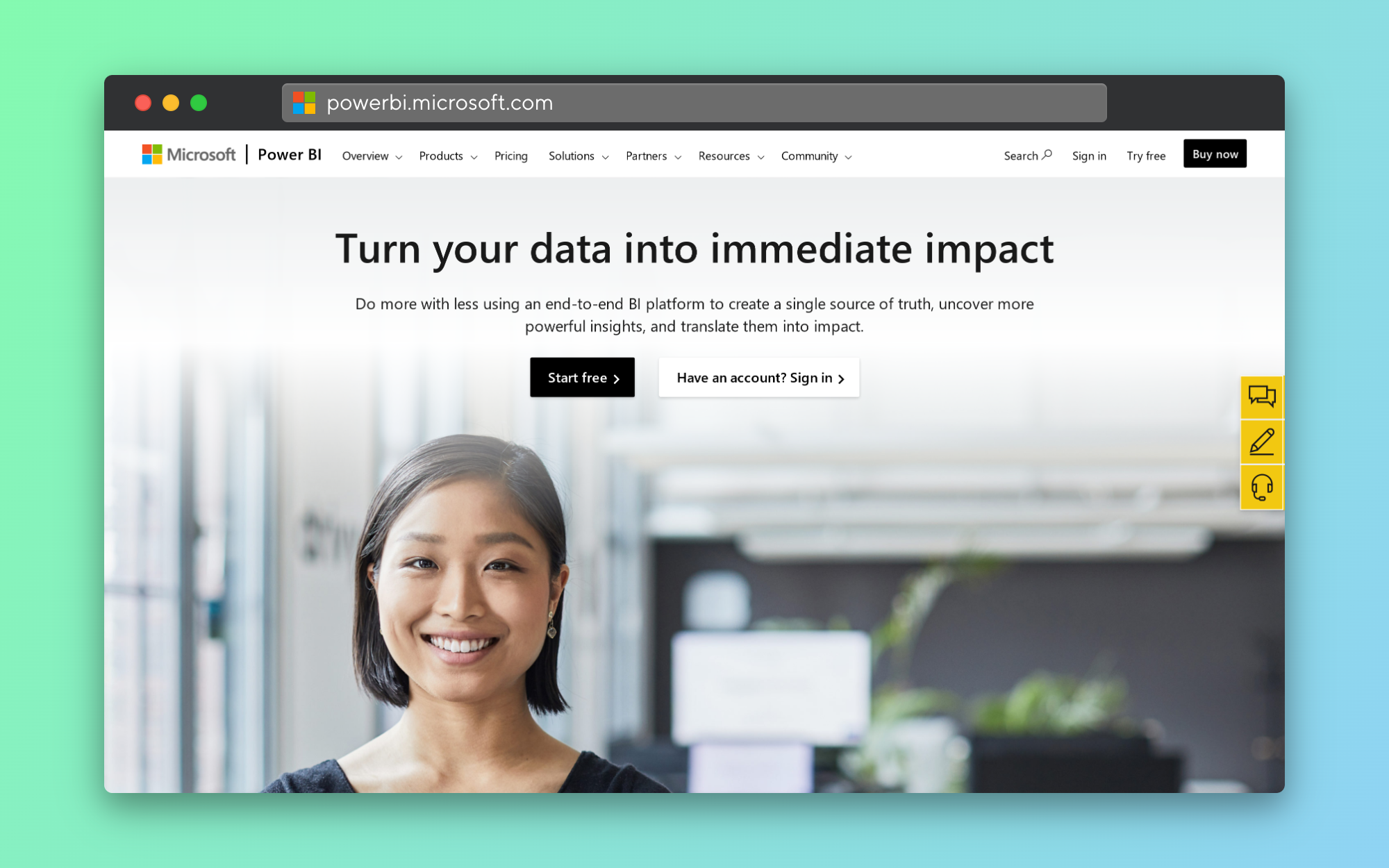
Power BI is a versatile and comprehensive tool that enables you to create visually appealing and interactive data visualizations. It can handle a wide range of data sources, including Microsoft Excel, SQL Server, and more. With the ability to integrate with google analytics and power bi, it's a powerful solution for businesses of all sizes. Some of the power bi benefits include:
- Robust data visualization options
- High degree of customization
- Integration with other Microsoft products
- Scalability and performance
One of the most notable advantages of Power BI is its integration with the Microsoft ecosystem. This means that if your organization already relies on Microsoft products, Power BI will fit seamlessly into your existing infrastructure. Additionally, it offers a wide range of google bi tools and features that make it an ideal choice for organizations looking to create detailed and interactive reports.
Google Data Studio: A User-friendly and Collaborative BI Solution
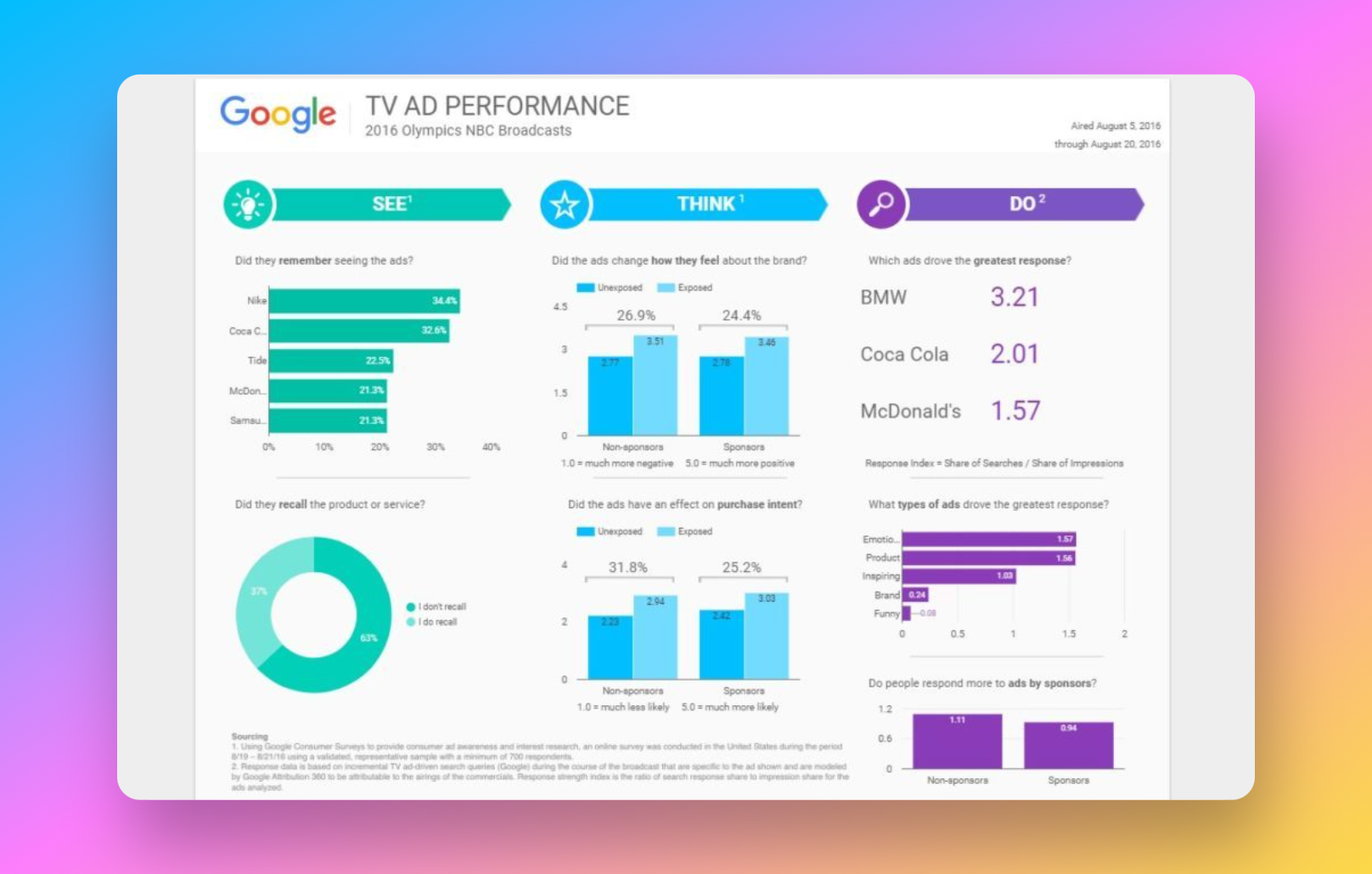
Google Data Studio is a cloud-based, user-friendly solution designed to help you create visually appealing and interactive reports. It's an excellent choice for those who are new to data visualization or prefer a more straightforward approach. Some key features of Google Data Studio include:
- Intuitive and easy-to-use interface
- Integration with Google services, such as Google Analytics and Google Sheets
- Collaborative features for team-based projects
- Accessible and cost-effective
Google Data Studio's simplicity and seamless integration with other Google services make it a popular choice for organizations that heavily rely on Google products. It's also an ideal option for businesses that require collaboration, as it allows multiple users to work on reports simultaneously.
However, there are some limitations to Google Data Studio, such as its lack of advanced customization options and limited support for non-Google data sources. This is where alternatives to google data studio, like RATH (opens in a new tab), come into play.
RATH: An AI-Powered, Open Source Alternative
RATH is an AI-powered, open-source data analysis and data visualization tool that aims to bridge the gap between complex, enterprise-level solutions like Power BI and user-friendly options like Google Data Studio. It offers a unique blend of simplicity, customization, and advanced analytics capabilities.
For users with a more traditional BI background, RATH has an easy-to-use, tableau-alternative feature called Manual Exploration. You can create highly customizable charts by dragging and dropping variables to shelves. Watch the following demo video about Exploring the seasonal relationships between registered users and casual users.
You can easily visualize your AirTable data with Natural Languages! Simply connect RATH to your AirTable data, and watch the magic happen:
RATH is designed to make data analysis and visualization more accessible to a wider audience. It's an excellent choice for those looking for a more cost-effective and flexible solution. You can learn more about RATH's self-hosting deployment by visiting (/rath/deployment).
Interested? Unlock the insights of your data with one prompt: ChatGPT-powered RATH is Open for Beta Stage now! Get onboard and check it out!
Tableau: Another BI Tool Worth Considering
When comparing Google Data Studio vs Power BI vs Tableau, it's essential to consider Tableau as another viable option. Tableau is a well-known BI tool that offers robust data visualization and analytics capabilities. It's often used by large enterprises and is known for its ease of use and flexibility. You can learn more about Tableau's open-source alternatives by visiting (/articles/tableau-open-source-alternatives).
Which Tool is Right for You?
The decision between Google Data Studio vs Power BI, or even considering alternatives like RATH and Tableau, largely depends on your organization's specific needs and existing infrastructure. To help you decide, consider the following factors:
-
Ease of use: If you're new to data visualization or prefer a more straightforward approach, Google Data Studio might be the right choice. However, if you require more advanced customization options and are willing to invest time in learning the tool, Power BI or Tableau may be a better fit. RATH, on the other hand, offers a balance between simplicity and customization.
-
Integration with existing tools: If your organization heavily relies on Microsoft or Google products, Power BI or Google Data Studio, respectively, maybe the most suitable option. RATH offers seamless integration with multiple data sources, making it a versatile choice for organizations with diverse data needs.
-
Collaboration: If you need a tool that supports collaboration among team members, Google Data Studio stands out with its real-time, cloud-based editing capabilities.
-
Pricing and cost-effectiveness: Power BI and Tableau can be more expensive, especially for larger organizations. Google Data Studio is free to use, while RATH, being open-source, offers a cost-effective and flexible solution.
-
Advanced analytics capabilities: If your organization requires more advanced data analysis features, Power BI, Tableau, or RATH would be a better fit than Google Data Studio.
Final Thoughts
In conclusion, the choice between google data studio vs power bi or other alternatives like RATH and Tableau depends on various factors, such as ease of use, integration, collaboration, pricing, and analytics capabilities. By carefully considering these aspects and your organization's specific needs, you can make an informed decision that will help drive data-driven insights and better business decisions.
For more information on data analytics and business intelligence tools, feel free to explore our other articles:
No matter which tool you choose, the most important thing is to leverage the power of data analytics to make informed decisions and optimize your organization's performance. Good luck in your journey toward data-driven success!
