DuckDB vs SQLite: What is the Best Database for Analytics?
When it comes to choosing a database for analytics, the decision can be overwhelming. With a plethora of options available, two names often stand out - DuckDB and SQLite. Both are powerful in their own right, but they serve different purposes and excel in different areas. In this comprehensive guide, we'll dissect the differences between DuckDB and SQLite, helping you understand which database is the best fit for your analytics needs.
DuckDB, often referred to as the 'SQLite for Analytics', is an in-memory analytical database that is designed to support complex analytical queries. On the other hand, SQLite is a self-contained, serverless, and zero-configuration database engine widely used for its simplicity and compact nature. But how do they stack up against each other when it comes to analytics? Let's dive in and find out.
DuckDB and SQLite: Explained
What is DuckDB?

DuckDB is an in-memory analytical database that is designed to support complex analytical queries. It's an open-source project that was started in July 2018 by the CWI Database Architectures Group. DuckDB is often compared to SQLite due to its embeddable nature, but it's specifically designed for Online Analytical Processing (OLAP) workloads. This makes it a powerful tool for data scientists and analysts who need to perform complex queries and data manipulations.
What is SQLite?
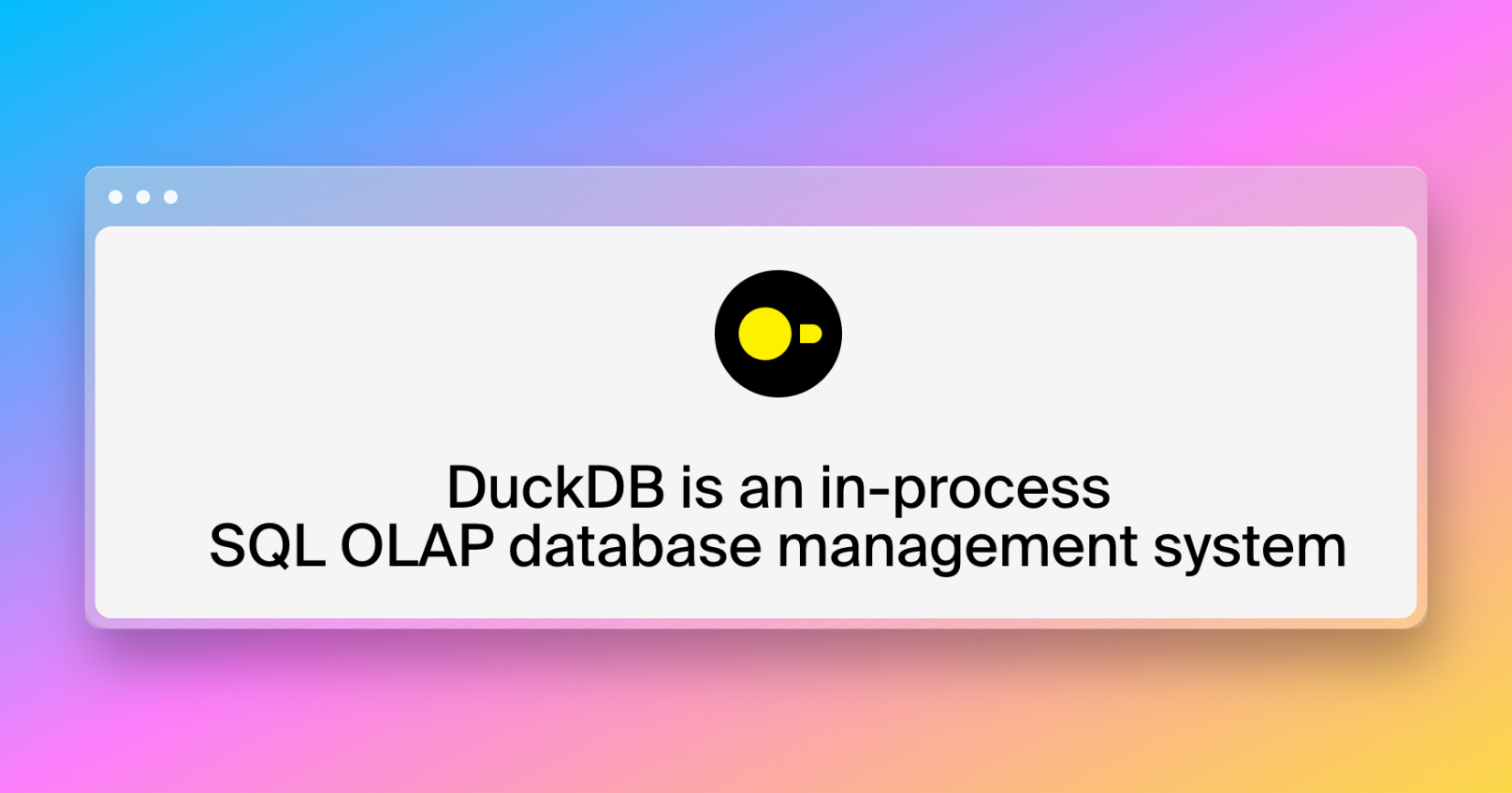
SQLite, on the other hand, is a self-contained, serverless, and zero-configuration database engine. It's widely used due to its simplicity, compact nature, and the fact that it's easily embeddable in applications. SQLite is designed for Online Transaction Processing (OLTP) workloads, making it a popular choice for developers who need a lightweight database for their applications.
Who Created DuckDB and SQLite?
DuckDB is a product of the CWI Database Architectures Group, a team known for their contributions to the field of database technology. SQLite, on the other hand, was created by D. Richard Hipp in August 2000. Despite their different creators and purposes, both databases are open-source and free to use, making them accessible to developers and data scientists worldwide.
Analyzing SQLite Databases with DuckDB
SQLite is a widely used database engine, known for its simplicity and ease of use. However, when it comes to analyzing large amounts of data, SQLite may not be the most efficient choice. This is where DuckDB comes in. DuckDB is an in-memory analytical database that is designed to handle complex analytical queries, making it a great tool for analyzing SQLite databases.
DuckDB vs SQLite: A Comprehensive Comparison
Introduction
In the realm of database management systems, two names that often come up are DuckDB and SQLite. Both are popular choices among developers and data scientists, but they serve different purposes and excel in different areas. In this article, we will delve deep into the differences between DuckDB and SQLite, their performance benchmarks, and how they compare with other tools like PostgreSQL and Pandas.
Comparing DuckDB and SQLite
DuckDB and SQLite, while both being SQL database engines, are designed for different purposes and have different strengths. Here's a comparison table to illustrate their differences:
| Feature | DuckDB | SQLite |
|---|---|---|
| Purpose | Designed for complex analytical queries and OLAP workloads | Designed for lightweight, transactional database operations |
| Performance | Excels in OLAP workloads due to column-oriented storage and vectorized query execution | Optimized for OLTP workloads involving short, transactional queries |
| Syntax | Supports advanced SQL features useful for analytical queries, such as window functions and CTEs | Has a simpler SQL syntax that is sufficient for most transactional database operations |
| Use in Data Science | A powerful tool for data scientists due to its support for complex SQL queries and fast query execution | Widely used in data science for lightweight data manipulation tasks and applications where a full-fledged analytical database is not required |
Let's dive deeper into these points:
Purpose
DuckDB is designed for complex analytical queries and OLAP (Online Analytical Processing) workloads. This makes it a powerful tool for data scientists and analysts who need to perform complex queries on large datasets. For example, DuckDB can easily handle queries that involve aggregations, joins, and window functions, which are common in data analysis tasks.
On the other hand, SQLite is designed for lightweight, transactional database operations. This makes it a popular choice for developers who need a lightweight database for their applications. SQLite is often used in mobile and desktop applications for storing user data, configuration settings, and other application data.
Performance
DuckDB excels in OLAP workloads due to its column-oriented storage and vectorized query execution. This means that DuckDB stores data by column rather than by row, which allows it to perform operations on entire columns at once. This is particularly beneficial for analytical queries, which often involve operations on large sets of data.
In contrast, SQLite is optimized for OLTP (Online Transaction Processing) workloads involving short, transactional queries. SQLite's disk-based storage and row-oriented design make it efficient for small, frequent read and write operations, which are common in transactional applications.
Syntax
DuckDB supports advanced SQL features useful for analytical queries, such as window functions and common table expressions (CTEs). This allows users to write complex queries that can perform advanced analytical tasks. For example, a user can use a window function in DuckDB to calculate a running total or moving average, which can be useful in financial analysis or time series analysis.
SQLite, however, has a simpler SQL syntax that is sufficient for most transactional database operations. While SQLite does not support some of the advanced SQL features that DuckDB does, it does support most of the standard SQL features that are needed for transactional operations, such as joins, subqueries, and basic aggregations.
Use in Data Science
DuckDB is a powerful tool for data scientists due to its support for complex SQL queries and fast query execution. With DuckDB, data scientists can perform complex data analysis tasks directly in SQL, without having to export their data to a separate analysis tool. This can greatly simplify the data analysis workflow and make it more efficient.
SQLite, while not specifically designed for analytical processing, is still widely used in data science for lightweight data manipulation tasks and applications where a full-fledged analytical database is not required. For example, SQLite is often used in data cleaning and preprocessing tasks, where the data is small enough to fit in memory and the analysis tasks are relatively simple.
DuckDB vs SQLite Performance Benchmarks
Performance is a key factor when choosing a database management system. Here's how DuckDB and SQLite stack up in different performance benchmarks:
| Benchmark | DuckDB | SQLite |
|---|---|---|
| Analytical Benchmarks (SSB) | Outperforms SQLite by a significant margin, with performance improvements ranging from 30-50x at the highest margin and 3-8x at the lowest | Performs slower in comparison to DuckDB |
| Write Transactions | Performs slower in comparison to SQLite | Outperforms DuckDB by 10x-500x on a powerful cloud server, and by 2x-60x on a Raspberry Pi, for small to large databases |
| Small Datasets and Small Hardware | Shows faster performance compared to SQLite | Performs slower in comparison to DuckDB |
| Vectorized Query Execution | Designed to support analytical query workloads (OLAP) and uses vectorized query execution | Processes each row sequentially |
Let's dive deeper into these points:
Analytical Benchmarks (SSB)
In the Star Schema Benchmark (SSB), which is a common benchmark for testing the performance of OLAP databases, DuckDB outperforms SQLite by a significant margin. This is due to DuckDB's column-oriented storage and vectorized query execution, which allow it to perform operations on large sets of data more efficiently than SQLite.
Write Transactions
When it comes to write transactions, SQLite performs better than DuckDB. This is because SQLite is a disk-based database that is optimized for small, frequent write operations, which are common in transactional applications. In contrast, DuckDB is an in-memory database that is optimized for read-heavy workloads, so it performs slower in write-heavy workloads.
Small Datasets and Small Hardware
For small datasets and small hardware configurations, DuckDB shows faster performance compared to SQLite. This is because DuckDB's in-memory architecture allows it to read and write data much more quickly than SQLite, which is a disk-based database.
Vectorized Query Execution
DuckDB is designed to support analytical query workloads (OLAP) and uses vectorized query execution. This means that DuckDB can perform operations on entire columns of data at once, which leads to faster query execution times for OLAP queries. In contrast, SQLite processes each row of data sequentially, which can be slower for OLAP queries that
How to Analyze SQLite Databases with DuckDB?
Analyzing SQLite databases with DuckDB is a straightforward process that involves a few simple steps. Here's a step-by-step guide on how to do it:
- Install DuckDB: The first step is to install DuckDB. If you're using Python, you can easily install DuckDB using pip, which is a package installer for Python. Open your command line and run the following command:
pip install duckdb- Connect to SQLite Database: Once DuckDB is installed, you can connect to your SQLite database using the
duckdb.connect()function. Suppose your SQLite database is named 'my_database.db'. Here's how you would connect to it:
import duckdb
con = duckdb.connect(database='my_database.db', read_only=False)In this code, my_database.db is the path to your SQLite database file. The read_only=False argument means that you will be able to write to the database as well as read from it.
- Run Queries: After connecting to your SQLite database, you can run SQL queries using the
con.execute()function. For example, to select all records from a table named 'my_table', you would do this:
result = con.execute('SELECT * FROM my_table')The con.execute() function returns a DuckDBPyResult object. You can use the fetchall() method of this object to get the result of the query as a list of tuples:
rows = result.fetchall()
for row in rows:
print(row)Why Use DuckDB for SQLite Database Analysis?
There are several reasons why you might want to use DuckDB for SQLite database analysis:
-
Performance: DuckDB is designed for analytical queries, which are typically read-heavy and involve large amounts of data. DuckDB's in-memory architecture allows it to handle these types of queries much more efficiently than SQLite. For example, if you're running a complex query that involves aggregating data from multiple tables, DuckDB can often perform this operation much faster than SQLite.
-
Ease of Use: DuckDB supports standard SQL syntax, so if you're already familiar with SQL, you can start using DuckDB right away. Additionally, DuckDB can be installed with just a single command, making it very easy to get started. The Python API of DuckDB is also very intuitive and easy to use, which makes it a great choice for data analysis tasks.
-
Compatibility: DuckDB can be used as a drop-in replacement for many other SQL databases. This means that you can switch to DuckDB without having to rewrite your existing SQL queries. If you have a SQLite database and you want to take advantage of the performance benefits of DuckDB, you can simply connect to your SQLite database with DuckDB and start running your queries.
Interested in the next-generation, AI-powered Data Visualization tool that is Open Source? You might want to take a look at RATH (opens in a new tab)!
RATH GitHub Link: https://github.com/Kanaries/Rath (opens in a new tab)
Imagine you can easily clean and import your data (either in Excel, CSV files, or stored in online Databases), and generate data insights with visualization quickly and efficientl, and perform exploratory data analysis without complicated coding. That is exactly what RATH is designed for.
Watch the following demo of RATH quickly identifying anomalies in data with the Data Painter feature:
Interested? RATH has more advanced features that rocks! Check out RATH website (opens in a new tab) for more details now!
Conclusion
Choosing the right database management system depends on your specific needs and use case. While SQLite is a great choice for lightweight, transactional database operations, DuckDB shines when it comes to complex analytical queries and OLAP workloads. By understanding the strengths and weaknesses of each system, you can make an informed decision that best suits your needs.
Frequently Asked Questions
Q: Can DuckDB replace SQLite?
A: DuckDB is not designed to replace SQLite. While DuckDB excels at complex analytical queries, SQLite is still a great choice for simple, transactional queries. In many cases, it makes sense to use both SQLite and DuckDB, depending on the specific needs of your application.
Q: How does DuckDB improve query performance?
A: DuckDB improves query performance through its in-memory architecture. This allows DuckDB to read and write data much more quickly
