How to Use GPT-4 without ChatGPT Plus Subscription
Updated on

As the demand for AI language models grows, tools like OpenAI's GPT-4 have become increasingly popular for a variety of applications. While the ChatGPT Plus subscription offers numerous benefits, not everyone can afford it or is willing to pay for it. In this article, we'll explore how you can use GPT-4 without the ChatGPT Plus subscription, focusing on ChatGPT alternatives. By the end of this post, you'll be able to harness the power of GPT-4 for your needs without breaking the bank.
What is GPT-4?
GPT-4, the fourth iteration of OpenAI's Generative Pre-trained Transformer, is an advanced language model that has been trained on vast amounts of text data. This AI-powered tool can understand and generate human-like text based on the input it receives. It has various applications, such as content generation, chatbots, translation, and more. However, access to GPT-4 can be limited or costly, especially with the ChatGPT Plus subscription.
ChatGPT Plus Subscription: How Much Does It Cost?
OpenAI offers ChatGPT Plus, a subscription plan that provides users with benefits like general access to ChatGPT, faster response times, and priority access to new features and improvements at the price of $20/month.
While this service caters to those who seek an enhanced experience, it may not be the best option for everyone. So, what can you do if you want to access GPT-4 without the subscription? Enter Bing Chat.
Bing Chat: The Free Alternative
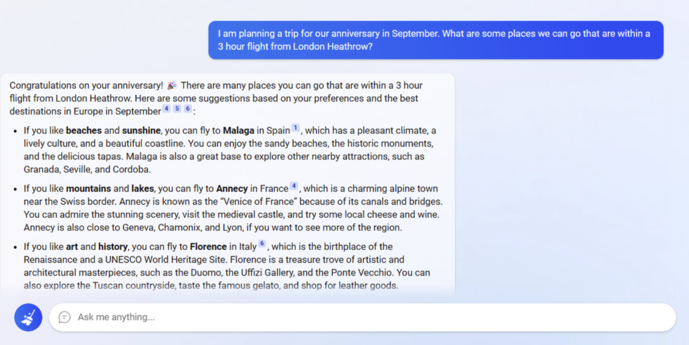
Bing Chat is a free alternative that enables you to leverage GPT-4 for your projects without the need for a ChatGPT Plus subscription. Here's a step-by-step guide on how to use Bing Chat for GPT-4:
-
Visit Bing Chat's website: Navigate to the Bing Chat homepage, where you'll be greeted with a user-friendly interface designed to connect you with GPT-4.
-
Sign up for an account: If you're a new user, you'll need to sign up for a free account. Provide your email address and create a password. Don't forget to confirm your email to activate your account.
-
Enter your query: Type your question or text prompt in the chatbox and press "Send" or hit Enter. Bing Chat will then process your input and generate a response from GPT-4.
-
Refine your query: If you're not satisfied with the response, you can refine your query by providing more context or rephrasing your question. GPT-4 will adjust its output based on your input, so don't hesitate to iterate until you get the desired result.
ChatGPT Alternative Besides Bing Chat
Advantages of Using Bing Chat
-
Ease of use: Bing Chat's intuitive interface makes it simple for users of all experience levels to interact with GPT-4. Its straightforward design helps you focus on generating content without getting bogged down by unnecessary complexities.
-
Customizability: The advanced options available in Bing Chat let you tailor your GPT-4 experience to meet your specific requirements. By adjusting response length, creativity, and context retention, you can optimize the AI's output for your project.
-
Accessibility: Bing Chat's web-based platform means you can access GPT-4 from any device with an internet connection. This allows for greater flexibility and convenience when working on your projects.
-
No subscription commitment: With Bing Chat, you don't have to commit to a monthly subscription plan. You can use GPT-4 as needed without worrying about recurring fees.
Conclusion
By leveraging Bing Chat, you can explore the capabilities of GPT-4 and incorporate them into your projects, from content generation to chatbot development. Give it a try today and unlock the potential of AI-driven language models for your work.