How to Grant and Create Stages in Snowflake
Updated on
Snowflake Stages are a pivotal component in the data loading process, acting as temporary storage areas for data files. They play a crucial role in the Snowflake ecosystem, enabling seamless data ingestion and transformation. This guide aims to provide an in-depth understanding of Snowflake Stages and their practical applications.
In the realm of data warehousing, Snowflake has emerged as a leading platform due to its unique architecture and capabilities. One such feature that sets it apart is the concept of 'Stages'. Stages in Snowflake are temporary storage areas where data files can be stored before loading them into tables. This feature provides flexibility and control over the data loading process, making it an essential tool for data engineers and analysts.
Want to Easily Visualize Snowflake Data? RATH (opens in a new tab) gives you the easiest solution for AI-powered Data Visualization and a complete package for Automated Data Analysis!
Watch the following video about how to Explore Data Insights easily with RATH:
Want to connect your Snowflake database to RATH now? Check out the RATH Documentation for a step-by-step guide of Snowflake intergration.
Beyond Snowflake, RATH supports a wide range of data sources. Here are some of the major database solutions that you can connect to RATH:
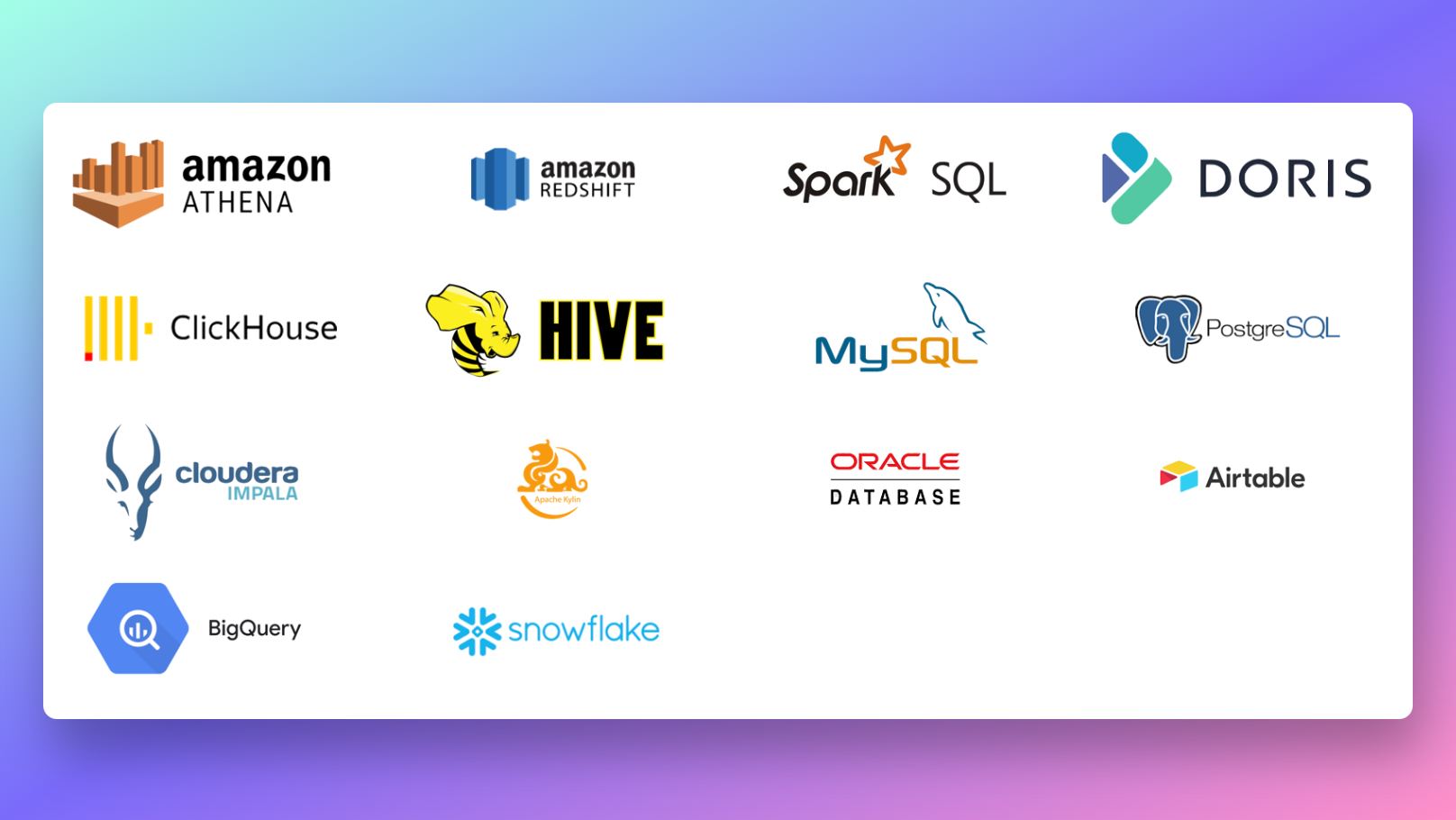
Interested? Give RATH a try right now at RATH Website (opens in a new tab)
Part 1: Understanding Snowflake Stages
Snowflake Stages are temporary storage areas that hold data files for loading into Snowflake tables. They are an integral part of the data loading process, providing a space for data files to reside before they are ingested into the database.
There are three types of stages in Snowflake:
-
User Stages: These are the default stages that are automatically created for each user. They are ideal for individual tasks and smaller data loads.
-
Table Stages: These are linked to specific tables in Snowflake. When a table is created, a corresponding stage is also automatically created.
-
Named Stages: These are explicitly created by users and can be shared across multiple tables and databases.
Understanding the different types of stages and their use cases is the first step towards mastering data loading in Snowflake.
Part 2: The Role of Stages in Data Loading
The primary role of stages in Snowflake is to facilitate the data loading process. They act as a temporary holding area for data files, allowing users to perform necessary transformations before loading the data into tables.
Here's a typical data loading process using stages:
-
Upload Data Files: The first step is to upload the data files to a stage. This can be done using the
PUTcommand in Snowflake. -
List Files: Once the files are uploaded, you can list them using the
LISTcommand. This helps in verifying the files and their sizes. -
Copy Data: The final step is to load the data into tables using the
COPY INTOcommand. This command copies the data from the stage into the target table.
By using stages, you can ensure that the data is correctly formatted and cleaned before it is loaded into the database, thereby maintaining data integrity and quality.
Part 3: Advantages of Using Snowflake Stages
Using stages in Snowflake offers several advantages:
-
Efficiency: Stages streamline the data loading process by providing a temporary storage area for data files. This allows for efficient data management and transformation before loading.
-
Flexibility: Stages offer flexibility as they can be created at the user, table, or database level. This allows for tailored data loading processes based on specific requirements.
-
Control: Stages provide control over the data loading process. You can inspect and transform the data before it is loaded into the database, ensuring data quality and integrity.
-
Scalability: Stages support large data loads, making them suitable for big data applications.
Part 4: Implementing Stages in Snowflake Data Pipelines
Snowflake's data pipelines are designed to automate the flow of data from source to insights. Stages play a crucial role in these pipelines, acting as the initial landing zone for data before it's loaded into the database.
In a typical Snowflake data pipeline, stages are used in the following way:
-
Data Ingestion: Data is ingested from various sources and stored in a stage. Snowflake supports a wide range of data formats, including CSV, JSON, Avro, and more.
-
Data Transformation: Once the data is in the stage, it can be transformed using Snowflake's powerful SQL capabilities. This includes cleaning, normalizing, and structuring the data to fit the target schema.
-
Data Loading: The transformed data is then loaded into Snowflake tables using the
COPY INTOcommand. This step can be automated using Snowpipe, Snowflake's continuous data ingestion service. -
Data Analysis: Once the data is loaded into tables, it's ready for analysis. Snowflake's powerful computing capabilities allow for fast and efficient querying of large datasets.
By integrating stages into your data pipelines, you can create robust, automated workflows that streamline your data operations and drive insights faster.
Part 5: Advanced Usage of Snowflake Stages
As you become more comfortable with Snowflake Stages, you can start to explore more advanced usage scenarios. One such scenario is querying data directly from staged files. This can be particularly useful for inspecting the contents of the staged files before loading or after unloading data.
Snowflake supports using standard SQL to query data files located in an internal (i.e., Snowflake) stage or named external (Amazon S3, Google Cloud Storage, or Microsoft Azure) stage. This feature allows you to inspect and validate your data before it's loaded into the database, ensuring data quality and integrity.
Another advanced usage of stages involves organizing your data by path. Both internal and external stage references can include a path (or prefix in AWS terminology). This allows you to structure your data in a way that makes sense for your specific use case, improving data management and accessibility.
Part 6: Best Practices for Using Snowflake Stages
When using Snowflake Stages, there are several best practices to keep in mind:
-
Data Organization: Organize your data by path within your stages. This can improve data management and make it easier to locate specific files.
-
Data Inspection: Use Snowflake's SQL capabilities to inspect your data before loading it into the database. This can help ensure data quality and integrity.
-
Use Appropriate Stage Type: Choose the type of stage (user, table, or named) that best fits your use case. Remember, user stages are ideal for individual tasks and smaller data loads, table stages are linked to specific tables, and named stages can be shared across multiple tables and databases.
-
Data Security: Ensure your data is secure when using external stages. Use encrypted connections and follow best practices for managing access control.
Conclusion
Snowflake Stages are a powerful tool for managing and controlling the data loading process in Snowflake. By understanding the different types of stages and how to use them effectively, you can optimize your data operations and drive more value from your Snowflake implementation.
Whether you're just getting started with Snowflake or looking to optimize your existing data pipelines, understanding and effectively using stages is a critical step. With the knowledge and strategies outlined in this guide, you're well on your way to becoming a Snowflake Stages expert.
Frequently Asked Questions
1. How can I grant STAGE privileges to a role in Snowflake?
Granting STAGE privileges to a role in Snowflake can be done using the GRANT command. The syntax is GRANT PRIVILEGE ON STAGE stage_name TO ROLE role_name;. Replace PRIVILEGE with the specific privilege (like USAGE or OWNERSHIP), stage_name with the name of the stage, and role_name with the name of the role.
2. How do I create external stages in Snowflake?
External stages in Snowflake can be created using the CREATE STAGE command. The syntax is CREATE STAGE stage_name URL = 's3://bucket/path/';. Replace stage_name with the name of the stage and the URL with the path to your S3 bucket or other cloud storage location.
3. How can I create a virtual warehouse in Snowflake?
Creating a virtual warehouse in Snowflake can be done using the CREATE WAREHOUSE command. The syntax is CREATE WAREHOUSE warehouse_name WITH WAREHOUSE_SIZE = size;. Replace warehouse_name with the name of the warehouse and size with the desired warehouse size (like XSMALL, SMALL, MEDIUM, etc.).
