How to OverCome the 'Too Many Requests in 1 Hour' Error
Updated on
In the world of APIs, encountering the 'Too Many Requests in 1 Hour' error is a common occurrence. This error can be a roadblock for developers and users alike, disrupting the smooth interaction with AI tools like ChatGPT and OpenAI API. But what does this error mean? Why does it occur, and most importantly, how can you fix it? This comprehensive guide will answer all these questions and more, providing you with the knowledge and strategies to navigate this error effectively.
Understanding the 'Too Many Requests in 1 Hour' Error
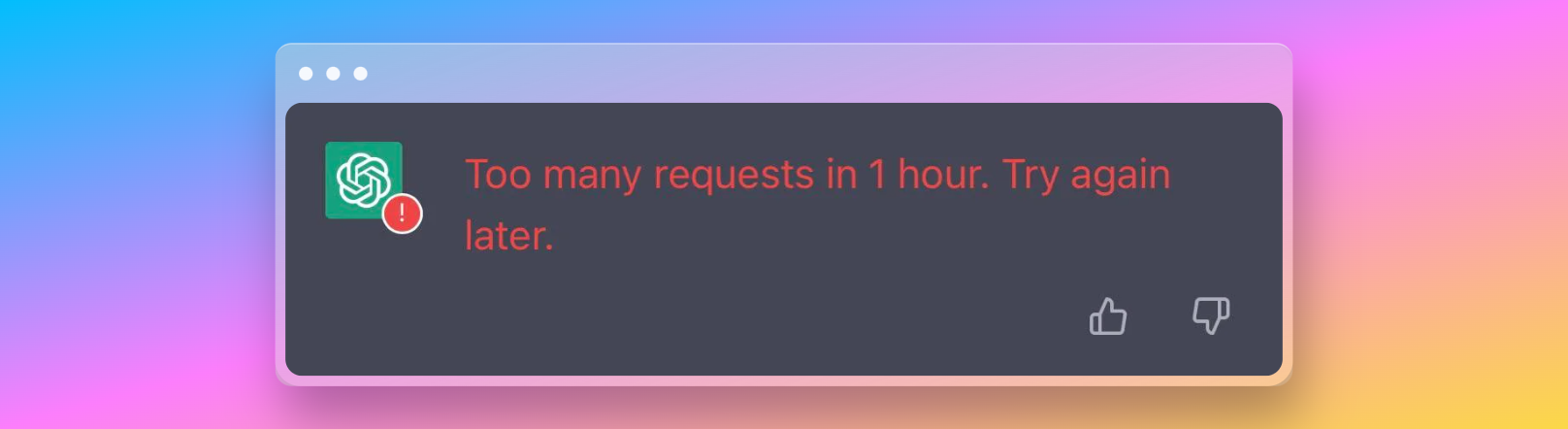
What Does 'Too Many Requests in 1 Hour' Mean?
The 'Too Many Requests in 1 Hour' error, as the name suggests, occurs when a user sends too many requests to a server within an hour. This is a common issue when using APIs, such as the ChatGPT or OpenAI API. The server limits the number of requests a user can make within a specific time frame to prevent overloading. If a user exceeds this limit, the server will automatically block their requests for an hour, resulting in the error message.
Why Do I Get This Error Message?
This error can occur due to several reasons. You may be sending numerous requests simultaneously, or you might be sending an extremely complicated request that the AI has trouble processing.
The Role of API Rate Limits in 'Too Many Requests' Errors
The Concept of API Rate Limiting
API rate limiting is a technique used to control the number of requests a user can send to a server within a specific time frame. This is done to prevent server overload and ensure fair usage among all users. It's like a ticket system at a busy restaurant - there's only so much the kitchen can handle at once, so customers are served on a first-come, first-served basis.
How Rate Limits Lead to 'Too Many Requests' Errors
When a user exceeds the rate limit set by the server, their requests are blocked, leading to the 'Too Many Requests' error. This can happen if you're sending too many requests at once or if your requests are too complex and require more resources to process. It's like ordering a five-course meal for a table of ten at a restaurant - the kitchen might not be able to handle it all at once.
Common Scenarios: 'Too Many Requests' Errors with ChatGPT and OpenAI API
Encountering 'Too Many Requests in 1 Hour' with ChatGPT
ChatGPT users often encounter this error when they send too many requests within an hour. This can happen if you're using complex prompts that require more resources to process or if you're sending requests too frequently. It's like trying to have a deep, philosophical conversation with a busy bartender - they might not have the time or energy to engage fully.
Dealing with 'Too Many Requests in 1 Hour' in OpenAI API
Similar to ChatGPT, OpenAI API users can also encounter this error if they exceed the rate limit. This can happen if you're sending too many requests at once or if your requests are too complex. It's like trying to order every item on the menu at a busy restaurant - the kitchen might not be able to handle it.
How to Fix the 'Too Many Requests in 1 Hour' Error
Immediate Solutions to the Error
There are several immediate solutions you can try to fix this error. These include refreshing the page, waiting for an hour before sending more requests, using simpler prompts, clearing your browser's cache, or using a different OpenAI account. It's like finding different ways to get served at a busy restaurant - you could try calling ahead, waiting for a quieter time, ordering simpler dishes, or even trying a different restaurant.
Long-Term Strategies to Avoid the Error
For a long-term solution, you can try using a VPN, using ChatGPT in incognito mode, avoiding using ChatGPT during peak hours, subscribing to ChatGPT Plus, or using a different OpenAI API. You can also check the ChatGPT server status or use a ChatGPT alternative if the error persists. It's like finding ways to avoid the restaurant rush - you could try dining at off-peak hours, booking a table in advance, or even finding a less busy restaurant.
Other Possible Solutions to 'Too Many Requests' Errors
Adjusting Request Frequency: From 1 Minute to 1 Day
Adjusting the frequency of your requests can also help avoid this error. Instead of sending too many requests at once, try spreading them out over a longer period. It's like pacing your orders at a restaurant - instead of ordering everything at once, you could order one dish at a time.
Exploring Other Potential Fixes
Other potential fixes include using a different OpenAI account, subscribing to ChatGPT Plus, or using a ChatGPT alternative. These solutions can provide you with a new request limit and help avoid hitting the limit. It's like finding different ways to get served at a busy restaurant - you could try a different waiter, become a VIP customer, or even try a different restaurant.
Optimizing Your API Usage: A Key to Avoiding 'Too Many Requests' Errors
Understanding the Importance of SEO in API Usage
Just like in SEO, optimizing your API usage involves using resources efficiently to get the best results. This includes sending requests at a rate that the server can handle and using simpler prompts that require fewer resources to process. It's like finding the best way to order at a restaurant - you could try ordering during off-peak hours, choosing simpler dishes, or even finding the best waiter.
Tips for Efficient and Optimized API Usage
To optimize your API usage, try spreading out your requests over a longer period, using simpler prompts, and avoiding peak hours when the server is most likely to be overloaded. You can also subscribe to ChatGPT Plus for better access during peak hours. It's like finding the best time to dine at a restaurant - you could try dining during off-peak hours, choosing simpler dishes, or even booking a table in advance.
Conclusion: Navigating the 'Too Many Requests in 1 Hour' Error: A Recap
Understanding the 'Too Many Requests in 1 Hour' error and how to fix it can help you use APIs like ChatGPT and OpenAI more effectively. By optimizing your API usage and being mindful of the server's rate limit, you can avoid this error and make the most of these powerful tools. It's like learning how to get the best service at a busy restaurant - by understanding the system and adapting your behavior, you can enjoy a smooth and satisfying dining experience.
Frequently Asked Questions
Q: How do I fix too many requests in 1 hour try again later?
A: There are several ways to fix this error. You can try refreshing the page, waiting for an hour before sending more requests, using simpler prompts, clearing your browser's cache, or using a different OpenAI account. For a long-term solution, consider using a VPN, using ChatGPT in incognito mode, avoiding using ChatGPT during peak hours, subscribing to ChatGPT Plus, or using a different OpenAI API.
Q: Why does ChatGPT say too many requests in one hour?
A: ChatGPT says 'too many requests in one hour' when a user sends too many requests within an hour. This is a measure to prevent server overload and ensure fair usage among all users. If a user exceeds the set limit, the server will automatically block their requests for an hour.
Q: Is there a limit per hour on ChatGPT?
A: Yes, there is a limit on the number of requests you can send to ChatGPT per hour. This limit is set to prevent server overload and ensure fair usage among all users. If you exceed this limit, you will encounter the 'too many requests in one hour' error.