Boolean Type in Snowflake: Clearly Explained
Updated on
In the world of data warehousing, Snowflake stands out with its unique architecture and robust data handling capabilities. One of the key aspects that every data professional working with Snowflake needs to understand is the data types it supports. Among these, the Boolean data type holds a special place due to its unique characteristics and the way it's handled in Snowflake. In this comprehensive guide, we will dive deep into the Boolean data type in Snowflake, exploring its unique features, understanding the conversions, and learning how to work with it effectively.
Want to Easily Visualize Snowflake Data? RATH (opens in a new tab) gives you the easiest solution for AI-powered Data Visualization and a complete package for Automated Data Analysis!
Watch the following video about how to Explore Data Insights easily with RATH:
Want to connect your Snowflake database to RATH now? Check out the RATH Documentation for a step-by-step guide of Snowflake intergration.
Beyond Snowflake, RATH supports a wide range of data sources. Here are some of the major database solutions that you can connect to RATH:
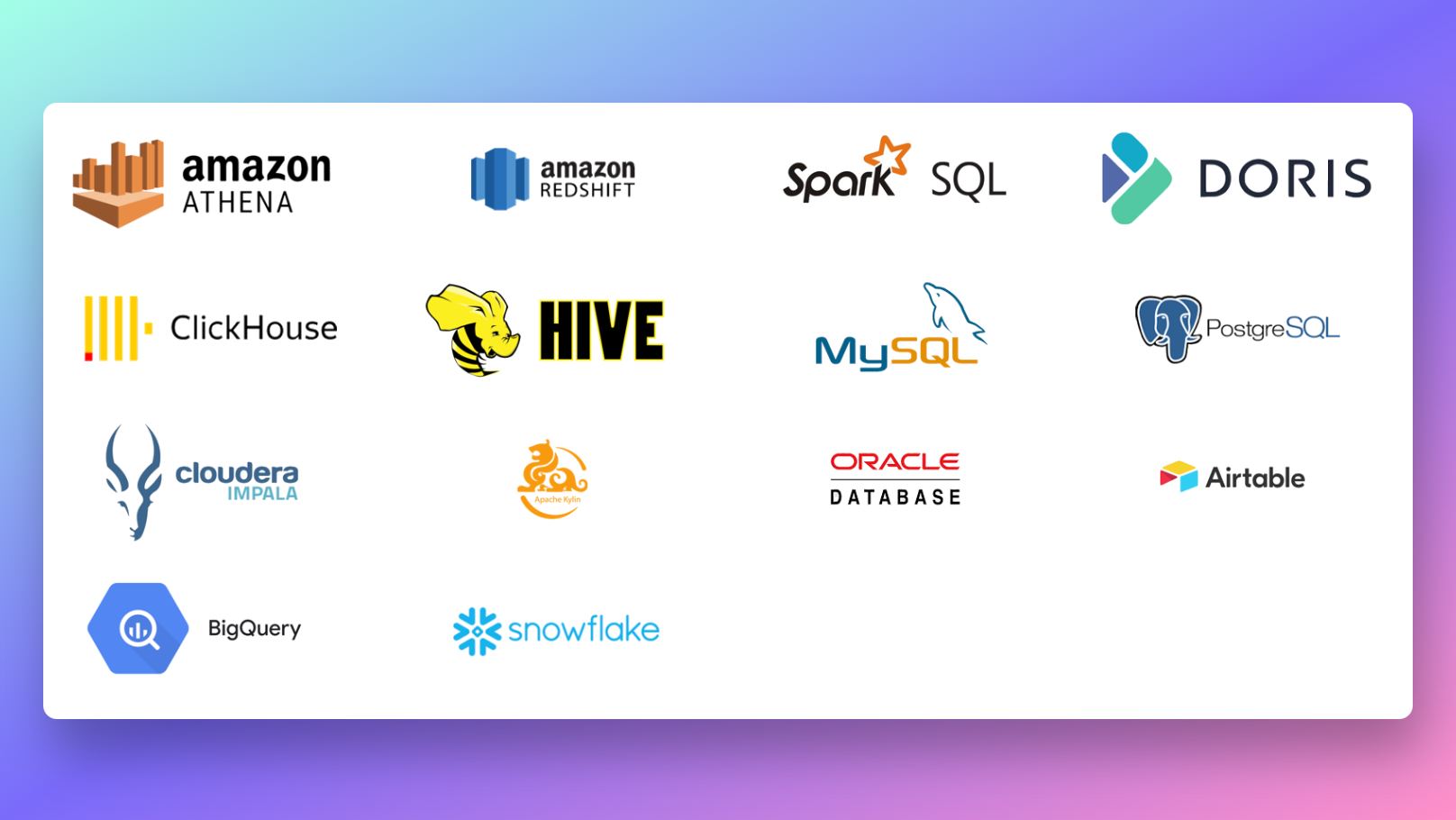
Interested? Give RATH a try right now at RATH Website (opens in a new tab)
Understanding the Boolean Data Type in Snowflake
In Snowflake, the Boolean data type is used to represent logical values. It can hold three possible values: TRUE, FALSE, and NULL. While TRUE and FALSE represent the logical truth values, NULL is used to represent an unknown value. This is a key feature of Snowflake's support for ternary logic, which includes an "unknown" state in addition to the traditional "true" and "false" found in binary logic.
SELECT BOOLEAN 'true'; -- Returns TRUE
SELECT BOOLEAN 'false'; -- Returns FALSE
SELECT BOOLEAN 'null'; -- Returns NULLThe above SQL statements demonstrate how to explicitly convert text strings to Boolean values in Snowflake. It's important to note that Snowflake is case-insensitive when it comes to Boolean values. Therefore, 'TRUE', 'True', and 'true' are all equivalent.
Conversion to and from Boolean in Snowflake
Conversions between Boolean and other data types are a common operation in Snowflake. Snowflake supports both explicit and implicit conversions to and from the Boolean data type.
Explicit conversions can be performed using the :: operator or the CAST function. For instance, you can convert a text string or a numeric value to a Boolean value as follows:
SELECT 'true'::BOOLEAN; -- Returns TRUE
SELECT 1::BOOLEAN; -- Returns TRUEImplicit conversions, on the other hand, are performed automatically by Snowflake when you use a Boolean value in a context where a different data type is expected. For example, when you use a Boolean value in a string concatenation operation, Snowflake automatically converts the Boolean value to a string.
Handling Boolean Values in Snowflake
When working with Boolean values in Snowflake, it's crucial to understand how they are handled differently compared to other systems. For instance, if you're migrating data from a source where Boolean values are represented as 0/1, you might notice that these values are converted to FALSE/TRUE in Snowflake.
This is because, in Snowflake, columns of type BOOLEAN can have TRUE/FALSE values. They can also have an unknown value, which is represented by NULL. If the data in the source is of type BOOLEAN and has a value of 0/1, then this will need to be converted to FALSE/TRUE to be loaded into Snowflake.
Working with Boolean Aggregate Functions in Snowflake
Another interesting aspect of working with Boolean values in Snowflake is the use of aggregate functions. Unlike some other systems, Snowflake does not provide direct
Boolean aggregate functions like BOOL_OR or BOOL_AND. However, you can achieve similar results using other functions.
For instance, the MIN and MAX functions in Snowflake can be used to mimic the behavior of BOOL_AND and BOOL_OR respectively. The MIN function returns TRUE only if all values are TRUE (similar to BOOL_AND), while the MAX function returns TRUE if at least one value is TRUE (similar to BOOL_OR).
CREATE OR REPLACE TABLE boolean_test (id INT, value BOOLEAN);
INSERT INTO boolean_test VALUES (1, TRUE), (1, FALSE), (2, FALSE), (2, FALSE);
SELECT id, MIN(value), MAX(value)
FROM boolean_test
GROUP BY id;In the above example, for id=1, MIN(value) returns FALSE and MAX(value) returns TRUE, which is the expected behavior of BOOL_AND and BOOL_OR respectively.
Another workaround is to use the BITOR_AGG function, which performs a bitwise OR operation on integer values. By converting Boolean values to integers (TRUE to 1 and FALSE to 0), you can use BITOR_AGG to achieve the same result as BOOL_OR.
WITH t1 AS (
SELECT $1 AS id, $2 AS x
FROM (VALUES (1, TRUE), (1, FALSE), (2, FALSE), (2, FALSE)) AS t1
)
SELECT id, BITOR_AGG(x::integer)::BOOLEAN
FROM t1
GROUP BY id;In this example, BITOR_AGG(x::integer)::BOOLEAN returns TRUE for id=1 and FALSE for id=2, which is the same result you would get with BOOL_OR.
These workarounds demonstrate the flexibility of Snowflake when it comes to handling Boolean values, even though it might not provide direct Boolean aggregate functions. It's this kind of deep understanding and creative problem-solving that can help you master the Boolean data type in Snowflake.
Boolean Logic in Snowflake
Boolean logic is a subset of algebra used for creating true/false statements. Snowflake supports all the standard Boolean operators, including AND, OR, and NOT. These operators can be used to create complex logical conditions in your SQL queries.
For instance, consider the following example:
SELECT *
FROM orders
WHERE status = 'Completed' AND (payment_method = 'Credit Card' OR payment_method = 'PayPal');In this query, the AND and OR Boolean operators are used to retrieve all completed orders that were paid using either a credit card or PayPal.
Understanding and effectively using Boolean logic is crucial when working with Boolean data types in Snowflake. It allows you to create more complex and powerful queries, enabling you to extract more meaningful insights from your data.
Best Practices for Working with Boolean in Snowflake
Working with Boolean data types in Snowflake can be straightforward if you follow some best practices:
- Always use explicit conversions when converting to and from Boolean values. This makes your code more readable and prevents unexpected results due to implicit conversions.
- When loading data into Snowflake, ensure that Boolean values are correctly represented as TRUE/FALSE.
- Use the
MINandMAXfunctions or theBITOR_AGGfunction as workarounds for Boolean aggregate functions.
By following these best practices, you can avoid common pitfalls and make the most of the Boolean data type in Snowflake.
Conclusion
The Boolean data type in Snowflake, while seemingly simple, has unique characteristics that set it apart from other data types. Understanding these characteristics, knowing how to handle conversions, and learning how to work with Boolean aggregate functions are all crucial for effectively working with Boolean data in Snowflake. By mastering these aspects, you can write more efficient and powerful queries, making you a more effective data professional.
Frequently Asked Questions
1. How does Snowflake handle Boolean values differently from other systems?
In Snowflake, Boolean values are represented as TRUE, FALSE, and NULL. If you're migrating data from a source where Boolean values are represented as 0/1, these values are converted to FALSE/TRUE in Snowflake.
2. How can I perform Boolean aggregate operations in Snowflake?
Snowflake does not provide direct Boolean aggregate functions like BOOL_OR or BOOL_AND. However, you can achieve similar results using the MIN and MAX functions or the BITOR_AGG function.
3. What are some best practices for working with Boolean values in Snowflake?
Always use explicit conversions when converting to and from Boolean values. When loading data into Snowflake, ensure that Boolean values are correctly represented as TRUE/FALSE. Use the MIN and MAX functions or the BITOR_AGG function as workarounds for Boolean aggregate functions.
